Toshiba Tecra A8 PTA83C-KF201F Support and Manuals
Get Help and Manuals for this Toshiba item
This item is in your list!

View All Support Options Below
Free Toshiba Tecra A8 PTA83C-KF201F manuals!
Problems with Toshiba Tecra A8 PTA83C-KF201F?
Ask a Question
Free Toshiba Tecra A8 PTA83C-KF201F manuals!
Problems with Toshiba Tecra A8 PTA83C-KF201F?
Ask a Question
Popular Toshiba Tecra A8 PTA83C-KF201F Manual Pages
Users Manual Canada; English - Page 2


... of Intel Corporation or its proprietor and used in this manual's production. Windows and Microsoft are registered trademarks of this manual. All rights reserved. TOSHIBA TECRA A8 / Satellite Pro A120 Portable Personal Computer User's Manual
First edition May 2006
Copyright authority for the TOSHIBA TECRA A8 / Satellite Pro A120 Portable Personal Computer at the time of InterVideo...
Users Manual Canada; English - Page 3


..., IEEE1394 port and microphone jack. FCC information
Product Name: TECRA A8 / Satellite Pro A120
Model number:
PTA82, PTA83, PSAC0, PSAC1
FCC notice "Declaration of Conformity Information"
This equipment has been tested and found to comply with non-compliant peripherals or peripherals not recommended by TOSHIBA is likely to result in interference to radio and...
Users Manual Canada; English - Page 7


...necessary to maintain uninterrupted service. If you have any of the telephone company is not feasible, you should complete the setup of this information into...TOSHIBA Corporation.
If problems arise
If any questions about your telephone line, as possible. If the telephone company notes a problem, they will give you notice in writing to the telephone network. In the event repairs...
Users Manual Canada; English - Page 19
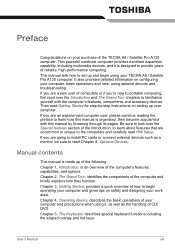
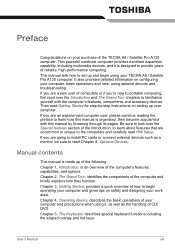
...TECRA A8 / Satellite Pro A120 computer. User's Manual
xix Chapter 1,... to install PC ...manual by -step instructions on setting up of CD/ DVD. Then read over the Special features section of your computer and precautions when using optional devices and troubleshooting. Be sure to look over the Introduction and The Grand Tour chapters to read HW Setup. Manual contents
This manual...
Users Manual Canada; English - Page 34
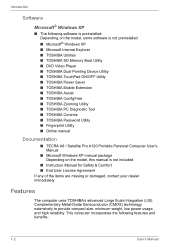
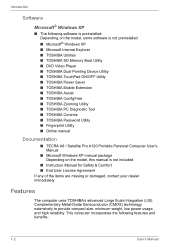
... Zooming Utility ■ TOSHIBA PC Diagnostic Tool ■ TOSHIBA Controls ■ TOSHIBA Password Utility ■ Fingerprint Utility ■ Online manual
Documentation
■ TECRA A8 / Satellite Pro A120 Portable Personal Computer User's Manual
■ Microsoft Windows XP manual package Depending on the model, this manual is not included.
■ Instruction Manual for Safety & Comfort...
Users Manual Canada; English - Page 35


... MB. (Intel® CoreTM Duo/Solo Processor model)
256, 512, or 1,024 MB memory modules can be installed in the two memory slots for Video RAM. Introduction
Processor
■ Built-in
The computer is used for a maximum of 2,048 MB. (Intel® Celeron® M Processor model)
Part of system memory is equipped with one...
Users Manual Canada; English - Page 61


... enter Hibernation Mode and shut down . The default setting is TOSHIBA Assist.
The default is "Presentation (Same Image 1,024 × 768)". LCD Sensor switch
This switch senses when the computer's LCD display panel is supported in the TOSHIBA Controls properties.
The Grand Tour
TOSHIBA Presentation button
TOSHIBA Assist button Power button
Press this button to display...
Users Manual Canada; English - Page 135


... regulations. User's Manual
6-5 You can change the Real Time Clock settings by a TOSHIBA service representative.
Care and use of the battery pack
The battery pack is securely installed in an ambient temperature between 5 and
35 degrees Celsius. Improper installation could generate smoke or fire, or cause the battery pack to set Date/Time. Follow the instructions in Standby...
Users Manual Canada; English - Page 150


... you want and press Enter.
■ If only a Supervisor Password has been set , the following icons: Built-in HW Setup.
7-4
User's Manual Hold down F12 and boot the computer. 2. The following menu... device is not installed, the system will not appear when the 'Unable to run HW Setup' option has been configured.
■ If both a Supervisor Password and a User Password are set , the following ...
Users Manual Canada; English - Page 183


... refer to the TOSHIBA Password Utility section in Chapter 6, Power and Power-Up Modes. Remapping involves reassigning the meaning of each key. Set the time in System Date.
3. Press Y key. BIOS setup will terminate and the computer will need to set the date and time in the RTC battery has run out - Problem
Some letter keys...
Users Manual Canada; English - Page 202
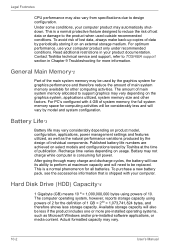
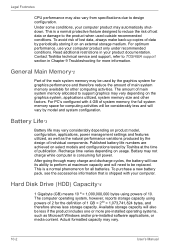
... of lost data or damage to support graphics may vary considerably depending on product model, configuration, applications, power management settings and features utilized, as well as Microsoft Windows and/or pre-installed software applications, or media content. This is consuming full power. Actual formatted capacity may also vary from specifications due to be used outside...
Users Manual Canada; English - Page 235


...class 4 error control and MNP class 5 data compression.
V.42 error control only. No error control protocol.
*2: In some countries/regions, these result codes may not appear.
MNP class 4 error control ... EC only appears when the Extended Result Codes configuration option is replaced by one of the following symbols, depending upon the error control method used:
V.42bis - EC is enabled. ...
Users Manual Canada; English - Page 239


... compression
V42
V.42 error control only
NoEC
No error control protocol
AT Command
-V90=*
-V90=0 -V90=1
V.90 Dial Line Rate -V90 sets the maximum V.90 downstream that the modem attempts to connect. V.90
* EC stands for the Error Control method, which appears only when the extended result codes configuration option is replaced by one of the...
Users Manual Canada; English - Page 265


...switches that carries out instructions.
microprocessor: A ... Also called the central processing unit (CPU), one of the main parts of the (ASCII) character marked on the key.
L
level ...circuit that transmits a specific code to 1024 kilobytes.
megahertz: A unit of wave frequency that allows you to change the hardware characteristics by
manually pressing marked keys. ...
Detailed Specs for Tecra A8 PTA83C-KF201E English - Page 1


... PC Card; Non-Operating: 1G
Canada and International Limited Warranty
The Tecra A8 notebook comes with Intel High Definition Audio 1.0, supporting 24bit stereo Built-in stereo speakers, Direct 3D sound, full duplex support, Sound volume control dial, external MIC port (monaural), stereo headphone port. TECRA A8
Model (s):
Tecra Ai8-KF201E ƒ Intel® Centrino Duo, 15.4" WXGA TFT...
Toshiba Tecra A8 PTA83C-KF201F Reviews
Do you have an experience with the Toshiba Tecra A8 PTA83C-KF201F that you would like to share?
Earn 750 points for your review!
We have not received any reviews for Toshiba yet.
Earn 750 points for your review!
