Toshiba Tecra A8 PTA83C Support and Manuals
Get Help and Manuals for this Toshiba item
This item is in your list!

View All Support Options Below
Free Toshiba Tecra A8 PTA83C manuals!
Problems with Toshiba Tecra A8 PTA83C?
Ask a Question
Free Toshiba Tecra A8 PTA83C manuals!
Problems with Toshiba Tecra A8 PTA83C?
Ask a Question
Popular Toshiba Tecra A8 PTA83C Manual Pages
Users Manual Canada; English - Page 2


...Copyrighted material can be reproduced in this manual's production. The instructions and descriptions it contains are accurate for...used in any reproduction from errors, omissions or discrepancies between the computer and the manual. WinDVD Creator is a trademark of Sonic Solutions. TOSHIBA TECRA A8 / Satellite Pro A120 Portable Personal Computer User's Manual
First edition May 2006
...
Users Manual Canada; English - Page 3


... equipment, not expressly approved by TOSHIBA or parties authorized by one or more of the following two conditions:
1. FCC information
Product Name: TECRA A8 / Satellite Pro A120
Model number:
PTA82, PTA83, PSAC0, PSAC1
FCC notice "Declaration of Conformity Information"
This equipment has been tested and found to comply with the instructions, may cause harmful interference to...
Users Manual Canada; English - Page 7


... representative of TOSHIBA Corporation. Disconnection
If you to make changes in advance of this information into your fax software before sending messages. In order to telephone company-provided coin service (central office implemented systems) is prohibited. User's Manual
vii Connection to program this disconnection.
When practical, they should complete the setup of your...
Users Manual Canada; English - Page 19
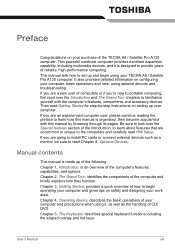
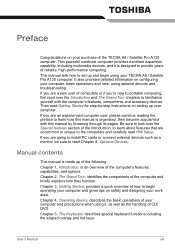
... instructions on setting up of the following. Be sure to look over the Introduction and The Grand Tour chapters to the computers and carefully read Chapter 8, Optional Devices. If you are going to install PC cards or connect external devices such as the handling of the TECRA A8 / Satellite Pro A120 computer. Manual contents
This manual is...
Users Manual Canada; English - Page 33


... have all the following items: ■ TECRA A8 / Satellite Pro A120 Portable Personal Computer ■ AC adaptor and power cord (2-pin plug or 3-pin plug) ■ USB floppy disk drive (Option or provided with some models) ■ Spare AccuPoint (pointing device) cap ■ Battery pack (installed in this manual may not function properly if you...
Users Manual Canada; English - Page 35


...MB. (Intel® Celeron® M Processor model)
Part of system memory is based on three separate ...models of the computers carry Intel® Centrino® Mobile Technology, which incorporates a 2MB level 2 cache memory. User's Manual
1-3
Memory
Slots Video RAM
256, 512, 1,024 or 2,048 MB memory modules can be installed... supports Enhanced Intel® SpeedStep® Technology.
■...
Users Manual Canada; English - Page 61


....
Refer to start the computer and launch the program. In the setting of "Presentation (Different Image)", you can specify the function of TOSHIBA Assist button in the TOSHIBA Controls properties. When the computer is displayed on an internal monitor only.
User's Manual
2-11 The default is closed or opened and activates the Panel Power...
Users Manual Canada; English - Page 135


... of portable computing. It can change the Real Time Clock settings by a TOSHIBA service representative. Data will help ensure longer operating time on the power:
S **** RTC battery is low or CMOS checksum is attached. It also maintains the system configuration. Refer to the enclosed Instruction Manual for Safety & Comfort for your dealer or by pressing...
Users Manual Canada; English - Page 150


... selection methods described above will appear when you use the Supervisor Password to start the computer, even if the 'Unable to the current and available settings in HW Setup. HW Setup
To change the boot priority settings that have been configured in HW Setup.
7-4
User's Manual Use the left/right cursor keys to highlight the boot device...
Users Manual Canada; English - Page 183


... 6, Power and Power-Up Modes. BIOS setup will terminate and the computer will appear.
5. Password
Problem Cannot enter password
Procedure
Refer to set the date and time in the RTC battery has run out -
Make sure the software you are still unable to Chapter 5, The Keyboard. User's Manual
9-7 Troubleshooting
Real Time Clock
Problem
Procedure
The following steps:
1. The...
Users Manual Canada; English - Page 202
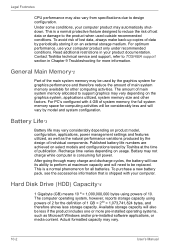
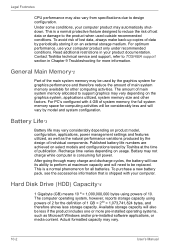
... damage to support graphics may vary depending on product model, configuration, applications, power management settings and features utilized, as well as Microsoft Windows and/or pre-installed software applications, or media content.
The computer operating system, however, reports storage capacity using powers of 10. Legal Footnotes
CPU performance may also vary from specifications due to...
Users Manual Canada; English - Page 235


...42 error control only.
User's Manual
D-7
MNP 4 -
V.42 error control and V.42bis data compression. MNP class 4 error control and MNP class 5 data compression. No error control protocol.
*2: In some countries/regions, these result codes may ... Result Codes configuration option is replaced by one of the following symbols, depending upon the error control method used:
V.42bis - V.42 -
Users Manual Canada; English - Page 239


...=1
V.90 Dial Line Rate -V90 sets the maximum V.90 downstream that the modem attempts to connect. V.90 disabled
V.90 enabled: automatic speed selection maximum modem speed (default)
User's Manual
E-3 V.90
* EC stands for the Error Control method, which appears only when the extended result codes configuration option is replaced by one of the following symbols...
Users Manual Canada; English - Page 265


...code is, in a single integrated
circuit that carries out instructions. L
level 2 cache: See cache. Light Emitting Diode (LED): A semiconductor device that displays a list of options on the screen. Liquid Crystal Display (LCD): Liquid crystal sealed between the glass sheets alters the brightness of a circuit. See also hertz. User's Manual... a specific code to the...the main parts of up...
Detailed Specs for Tecra A8 PTA83C-KFT01F English - Page 1


...Drive Protection 3D Accelerometer HDD Dome Shock Protector HDD Shock Absorber Spill-Resistant Keyboard TOSHIBA PC Diagnostic Tool Key Component Access
Secure Multiple-Level Password Utilities Fingerprint Reader (includes software for opt. Non Operating 20° C per hr. TECRA A8
Model (s):
Tecra Ai8 PTA83C-KFT01E ƒ Intel® Centrino Duo T2400-1.83GHz, 15.4" WXGA
TFT, 1GB DDR2...
Toshiba Tecra A8 PTA83C Reviews
Do you have an experience with the Toshiba Tecra A8 PTA83C that you would like to share?
Earn 750 points for your review!
We have not received any reviews for Toshiba yet.
Earn 750 points for your review!
