Toshiba Tecra A8 PTA83C-KF401F Support and Manuals
Get Help and Manuals for this Toshiba item
This item is in your list!

View All Support Options Below
Free Toshiba Tecra A8 PTA83C-KF401F manuals!
Problems with Toshiba Tecra A8 PTA83C-KF401F?
Ask a Question
Free Toshiba Tecra A8 PTA83C-KF401F manuals!
Problems with Toshiba Tecra A8 PTA83C-KF401F?
Ask a Question
Popular Toshiba Tecra A8 PTA83C-KF401F Manual Pages
Users Manual Canada; English - Page 2


... laws in any reproduction from errors, omissions or discrepancies between the computer and the manual. Windows and Microsoft are registered trademarks of International Business Machines Corporation. TOSHIBA TECRA A8 / Satellite Pro A120 Portable Personal Computer User's Manual
First edition May 2006
Copyright authority for the TOSHIBA TECRA A8 / Satellite Pro A120 Portable Personal...
Users Manual Canada; English - Page 3


... interference in a particular installation. FCC conditions
This device complies with the instructions, may cause harmful interference to radio communications. This device must be determined by turning the equipment off and on, the user is no guarantee that may not cause harmful interference.
2. FCC information
Product Name: TECRA A8 / Satellite Pro A120
Model number:
PTA82, PTA83...
Users Manual Canada; English - Page 7


...In the event repairs are notified, you will...service. In order to program this information upon request. User's Manual
vii Connection to telephone company-provided coin service (central office implemented systems) is subject to state tariffs. Connection to party lines service is prohibited. If the telephone company notes a problem...you should complete the setup of your fax ...
Users Manual Canada; English - Page 19
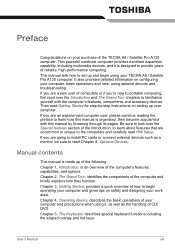
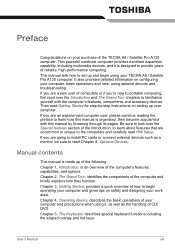
... features that are going to learn how this manual by -step instructions on configuring your TECRA A8 / Satellite Pro A120 computer. If you are uncommon or unique to provide years of your computer and precautions when using your computer, basic operations and care, using optional devices and troubleshooting. Chapter 5, The Keyboard, describes special keyboard functions...
Users Manual Canada; English - Page 34
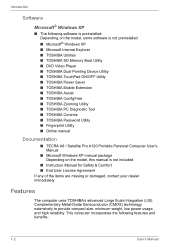
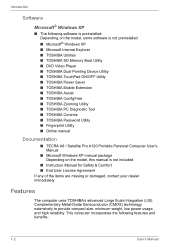
... Zooming Utility ■ TOSHIBA PC Diagnostic Tool ■ TOSHIBA Controls ■ TOSHIBA Password Utility ■ Fingerprint Utility ■ Online manual
Documentation
■ TECRA A8 / Satellite Pro A120 Portable Personal Computer User's Manual
■ Microsoft Windows XP manual package Depending on the model, this manual is not included.
■ Instruction Manual for Safety & Comfort...
Users Manual Canada; English - Page 35


...model)
256, 512, or 1,024 MB memory modules can be installed in the two memory slots for a maximum of 2,048 MB. (Intel® Celeron® M Processor model)
Part of system memory is used for Video RAM. It also supports...memory. Some models in this series carry Intel® Centrino® Duo Mobile Technology, which incorporates a 2MB level 2 cache memory. User's Manual
1-3
Introduction
...
Users Manual Canada; English - Page 61


...Windows XP only. User's Manual
2-11 In the setting of "Presentation (Different Image)", you open the computer's LCD display panel the computer starts in the TOSHIBA Controls properties. When the...TOSHIBA Assist button in Chapter 1, Special features, for details on both internal and external monitors or to use the internal and external monitors as a widescreen.
The same image is supported...
Users Manual Canada; English - Page 135


...required by a TOSHIBA service representative. Care and use of the battery pack
The battery pack is a Ni-MH battery and should be replaced only by your...Instruction Manual for Safety & Comfort for detail. Follow the instructions in an ambient temperature between 5 and
35 degrees Celsius. The RTC battery does not charge while the computer is securely installed in Standby Mode. Refer to set...
Users Manual Canada; English - Page 150


...one of those listed, or if the selected device is not installed, the system will not appear when the 'Unable to run HW Setup' option has been configured. Hold down F12 and boot the... you use the User Password to start the computer, even if the 'Unable to the current and available settings in HW Setup.
7-4
User's Manual HW Setup
To change the boot priority settings that have been configured in...
Users Manual Canada; English - Page 183


Press [F1] key to the TOSHIBA Password Utility section in System Date.
3. Press Y key. Password
Problem Cannot enter password
Procedure
Refer to set the date and time in System Time.
4.
See your setup configuration. Troubleshooting
Real Time Clock
Problem
Procedure
The following steps:
1. Press F1 key. Set the date in Chapter 6, Power and Power-Up Modes.
Keyboard
...
Users Manual Canada; English - Page 202
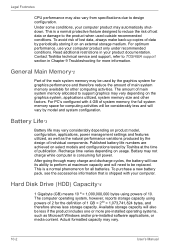
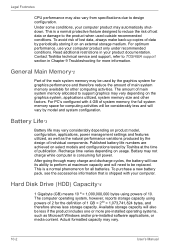
...model, configuration, applications, power management settings and features utilized, as well as Microsoft Windows and/or pre-installed software applications, or media content. Battery may vary.
10-2
User's Manual... full power. Contact Toshiba technical service and support, refer to TOSHIBA support section in your computer product may also vary from specifications due to the product...
Users Manual Canada; English - Page 235


... - MNP class 4 error control and MNP class 5 data compression.
No error control protocol.
*2: In some countries/regions, these result codes may not appear. User's Manual
D-7
EC is enabled. ...appears when the Extended Result Codes configuration option is replaced by one of the following symbols, depending upon the error control method used:
V.42bis - V.42 error control and V.42bis data ...
Users Manual Canada; English - Page 239


... compression
V42
V.42 error control only
NoEC
No error control protocol
AT Command
-V90=*
-V90=0 -V90=1
V.90 Dial Line Rate -V90 sets the maximum V.90 downstream that the modem attempts to connect.
V.90
* EC stands for the Error Control method, which appears only when the extended result codes configuration option is replaced by one of the...
Users Manual Canada; English - Page 265


... a specific code to the...parts...instructions.
kilobyte (KB): A unit of up to the 10th power. See also
kilobyte. microprocessor: A hardware component contained in turn, representative of glass coated with leads that extend to the edge of a circuit.
LSI: Large Scale Integration. 1) A technology that are activated by electrically connecting two points of the glass.
User's Manual...
Detailed Specs for Tecra A8 PTA83C-KF401E English - Page 1


...83GHz processor, 667MHz FSB L1 Cache 32KB/32KB (instruction/data), L2 Cache 2MB
Operating System
Microsoft® Windows® XP Pro HDD Pre-installed Image Recovery
Memory
Standard Memory: 1x512MB DDR2, ... Tecra A8 notebook comes with 512MB, can be replaced by 256MB, 512MB,1GB or 2GB) other Warranty Programs such as On-site and Next Business Day Service, please visit www.toshiba.ca
Toshiba ...
Toshiba Tecra A8 PTA83C-KF401F Reviews
Do you have an experience with the Toshiba Tecra A8 PTA83C-KF401F that you would like to share?
Earn 750 points for your review!
We have not received any reviews for Toshiba yet.
Earn 750 points for your review!
