Toshiba Tecra A8-ST3612 Support and Manuals
Get Help and Manuals for this Toshiba item
This item is in your list!

View All Support Options Below
Free Toshiba Tecra A8-ST3612 manuals!
Problems with Toshiba Tecra A8-ST3612?
Ask a Question
Free Toshiba Tecra A8-ST3612 manuals!
Problems with Toshiba Tecra A8-ST3612?
Ask a Question
Popular Toshiba Tecra A8-ST3612 Manual Pages
User Manual - Page 1
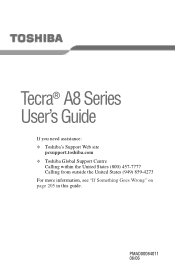
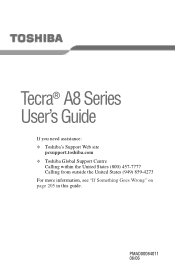
PMAD00084011 06/06
Tecra® A8 Series User's Guide
If you need assistance: ❖ Toshiba's Support Web site
pcsupport.toshiba.com ❖ Toshiba Global Support Centre
Calling within the United States (800) 457-7777 Calling from outside the United States (949) 859-4273 For more information, see "If Something Goes Wrong" on page 205 in this guide.
User Manual - Page 2
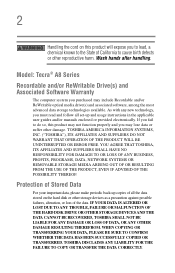
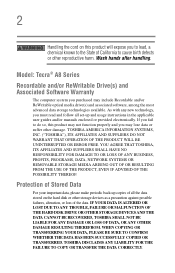
...LOST DUE TO ANY TROUBLE, FAILURE OR MALFUNCTION OF THE HARD DISK DRIVE OR OTHER STORAGE DEVICES AND THE DATA CANNOT BE RECOVERED, TOSHIBA SHALL NOT BE ...Model: Tecra® A8 Series
Recordable and/or ReWritable Drive(s) and Associated Software Warranty
The computer system you to lead, a chemical known to the State of all set-up and usage instructions in the applicable user guides and/or manuals...
User Manual - Page 5
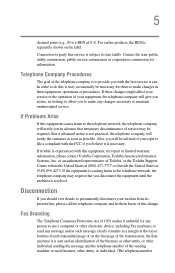
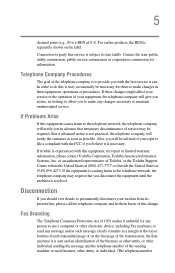
...of this equipment causes harm to allow you with the best service it is necessary.
If trouble is experienced with this , it may be advised of ... Problems Arise
If this change.
If these changes might affect your service or the operation of the transmission, the date and time it unlawful for repair or limited warranty information, please contact Toshiba Corporation, Toshiba America...
User Manual - Page 23


To use of this instruction manual carefully and retain for your future reference. You would also be exposed to disassemble, adjust or repair a HD DVD, CD/DVD drive, CD-RW drive, Multi-drive or any repair or adjustment is required. Never attempt to laser light or other optical drive. Always contact an authorized Toshiba service provider, if...
User Manual - Page 118


...
Your computer ships with your system configuration settings and the current time and date information. You can then replace a discharged battery and continue working.
For... familiar with setup changes, contact Toshiba's Global Support Centre. TECHNICAL NOTE: The RTC battery does not charge while the computer is turned off . It maintains this information for up to these settings may result ...
User Manual - Page 152
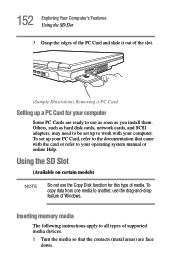
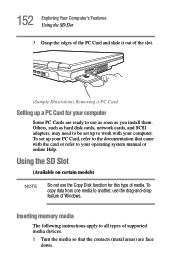
...you install them. Inserting memory media
The following instructions apply to all types of supported media devices.
1 Turn the media so that came with your computer. Using the SD Slot
(Available on certain models)
...drop feature of media. To set up your PC Card, refer to the documentation that the contacts (metal areas) are ready to your operating system manual or online Help. 152 Exploring ...
User Manual - Page 164
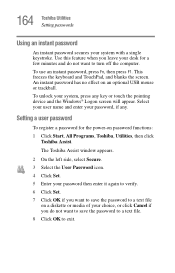
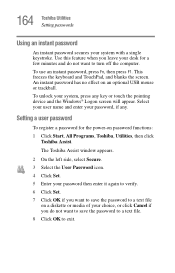
... the pointing device and the Windows® Logon screen will appear. An instant password has no effect on password functions: 1 Click Start, All Programs, Toshiba, Utilities, then click
Toshiba Assist. Setting a user password
To register a password for a few minutes and do not want to save the password to a text file. 8 Click OK to exit. To use an instant...
User Manual - Page 165
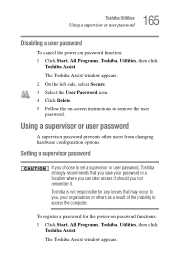
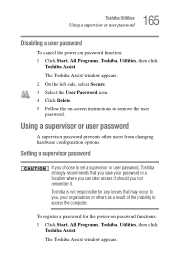
... inability to remove the user password. The Toshiba Assist window appears. 165 Toshiba Utilities
Using a supervisor or user password
Disabling a user password
To cancel the power-on -screen instructions to access the computer.
Toshiba is not responsible for the power-on password functions: 1 Click Start, All Programs, Toshiba, Utilities, then click
Toshiba Assist. Using a supervisor or user...
User Manual - Page 166


...side, select Secure.
(Sample Image) Toshiba Assist Security window 3 Select the Supervisor Password icon. 4 Click Set. 5 Enter your choice, or click Cancel if you want to save the password to a text file
on password function: 1 Click Start, All Programs, Toshiba, Utilities, then click
Toshiba Assist. 166 Toshiba Utilities Using a supervisor or user password
2 On the left side, select Secure...
User Manual - Page 167
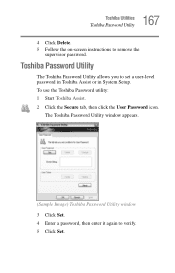
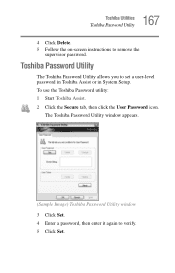
... instructions to verify. 5 Click Set.
To use the Toshiba Password utility: 1 Start Toshiba Assist. 2 Click the Secure tab, then click the User Password icon. The Toshiba Password Utility window appears.
(Sample Image) Toshiba Password Utility window 3 Click Set. 4 Enter a password, then enter it again to remove the
supervisor password. Toshiba Password Utility
The Toshiba Password Utility...
User Manual - Page 209
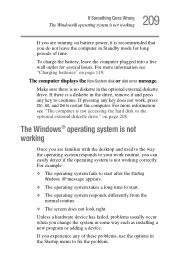
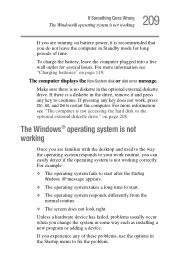
...look right. The computer displays the Non-System disk or disk error message. on page 119. For more information see "Charging ... optional external diskette drive. Unless a hardware device has failed, problems usually occur when you change the system in Standby mode for ... you do not leave the computer in some way such as installing a new program or adding a device.
If pressing any of...
User Manual - Page 222


...screen while on your computer.
Make sure you turn on battery power. Typical disk problems are:
You are having trouble accessing a disk, or one or more files appear to be able to have... Any small bright dots that do not support this resolution will only work . Make sure the external monitor is set to access the disk or as sector errors. 222 If Something Goes Wrong Resolving a ...
User Manual - Page 227
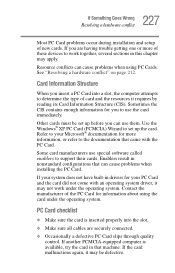
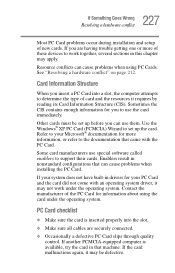
... not have built-in nonstandard configurations that machine.
227 If Something Goes Wrong
Resolving a hardware conflict
Most PC Card problems occur during installation and setup of the PC Card for more of these devices to the documentation that came with an operating system driver, it may apply.
See "Resolving a hardware conflict" on page 212.
User Manual - Page 232
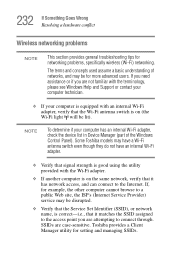
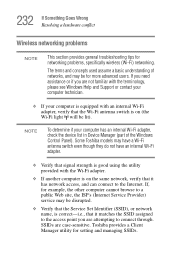
...service may be lit). Toshiba provides a Client Manager utility for networking problems, specifically wireless (Wi-Fi) networking. If you need assistance or if you are attempting to connect through. SSIDs are not familiar with the terminology, please see Windows Help and Support... networking problems
NOTE
This section provides general troubleshooting tips for setting and managing SSIDs.
...
User Manual - Page 235
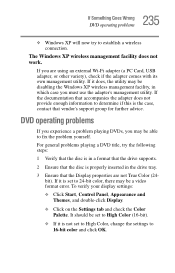
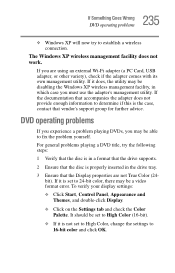
... be a video format error. 235 If Something Goes Wrong
DVD operating problems
❖ Windows XP will now try the following steps:
1 Verify that the disc is in a format that the drive supports.
2 Ensure that the disc is the case, contact that vendor's support group for further advice.
To verify your display settings:
❖ Click Start...
Toshiba Tecra A8-ST3612 Reviews
Do you have an experience with the Toshiba Tecra A8-ST3612 that you would like to share?
Earn 750 points for your review!
We have not received any reviews for Toshiba yet.
Earn 750 points for your review!
