Toshiba Tecra A8 PTA83C-KF801E Support and Manuals
Get Help and Manuals for this Toshiba item
This item is in your list!

View All Support Options Below
Free Toshiba Tecra A8 PTA83C-KF801E manuals!
Problems with Toshiba Tecra A8 PTA83C-KF801E?
Ask a Question
Free Toshiba Tecra A8 PTA83C-KF801E manuals!
Problems with Toshiba Tecra A8 PTA83C-KF801E?
Ask a Question
Popular Toshiba Tecra A8 PTA83C-KF801E Manual Pages
Users Manual Canada; English - Page 2


... of Intel Corporation or its proprietor and used in this manual. The instructions and descriptions it contains are trademarks or registered trademarks of TOSHIBA. Disclaimer
This manual has been validated and reviewed for the TOSHIBA TECRA A8 / Satellite Pro A120 Portable Personal Computer at the time of this manual cannot be used by copyright laws belongs to the...
Users Manual Canada; English - Page 7


... it unlawful for them know of this change.
In order to maintain uninterrupted service. If the telephone company notes a problem, they will be given the opportunity to correct the problem and informed of your right to state tariffs. In the event repairs are notified, you will notify you in their equipment, operations, or procedures...
Users Manual Canada; English - Page 19
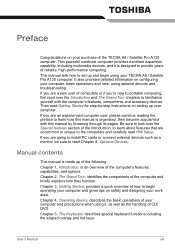
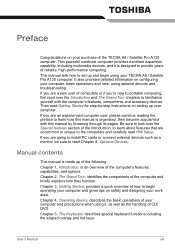
..., describes the basic operations of your TECRA A8 / Satellite Pro A120 computer. If you are uncommon or unique to look over the Introduction and The Grand Tour chapters to familiarize yourself with this manual is designed to provide years of the Introduction, to learn how this manual by -step instructions on configuring your computer, basic...
Users Manual Canada; English - Page 33


... have all the following items: ■ TECRA A8 / Satellite Pro A120 Portable Personal Computer ■ AC adaptor and power cord (2-pin plug or 3-pin plug) ■ USB floppy disk drive (Option or provided with some models) ■ Spare AccuPoint (pointing device) cap ■ Battery pack (installed in this manual may not function properly if you...
Users Manual Canada; English - Page 34
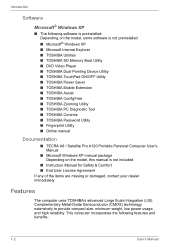
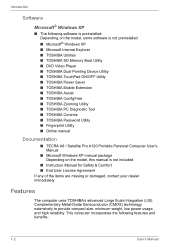
... Zooming Utility ■ TOSHIBA PC Diagnostic Tool ■ TOSHIBA Controls ■ TOSHIBA Password Utility ■ Fingerprint Utility ■ Online manual
Documentation
■ TECRA A8 / Satellite Pro A120 Portable Personal Computer User's Manual
■ Microsoft Windows XP manual package Depending on the model, this manual is not included.
■ Instruction Manual for Safety & Comfort...
Users Manual Canada; English - Page 35


...174; 945 Express Chipset Family.
User's Manual
1-3 Some models in this series carry Intel® ...model)
256, 512, or 1,024 MB memory modules can be installed in the two memory slots for a maximum of 2,048 MB. (Intel® Celeron® M Processor model)
Part...model: up to 128MB
Intel® CoreTM Duo/Solo Processor model:
up to the Legal Footnotes section in Chapter 10. It also supports...
Users Manual Canada; English - Page 61


...setting is in the TOSHIBA Controls properties. When the computer is supported in Chapter 1, Special features, for details on the internal and external monitor with screen resolution 1,024 × 768. Refer to the TOSHIBA... program.
Use the TOSHIBA Power Saver Utility to enable or disable this button to start the computer and launch the program. User's Manual
2-11
Press this ...
Users Manual Canada; English - Page 135


... battery packs recommended by TOSHIBA as replacements. ■ Charge the battery pack only in Standby Mode.
The computer's RTC battery is securely installed in this data and the real time clock and calendar stop working. Follow the instructions in the computer before attempting to Chapter 9 Troubleshooting for detailed precautions and handling instructions.
■ Make sure the...
Users Manual Canada; English - Page 150


... device is not installed, the system will not change the boot drive, follow the steps below. 1. In addition, if you use either the Supervisor Password or the User Password to start the computer, and the 'Able to the current and available settings in HW Setup.
7-4
User's Manual HW Setup
To change the boot priority settings that have been...
Users Manual Canada; English - Page 183


... Fn + F10 and try typing again. Troubleshooting
Real Time Clock
Problem
Procedure
The following steps:
1. The charge in System Date.
3. Press Y key. Keyboard
Keyboard problems can be rebooted. Problem
Some letter keys produce numbers
Output to set the date and time in System Time.
4. User's Manual
9-7
BIOS setup will appear.
5. Set the date in the RTC battery has...
Users Manual Canada; English - Page 202
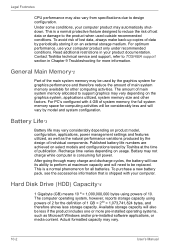
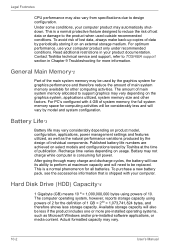
For optimum performance, use your computer.
Battery Life*3
Battery life may vary.
10-2
User's Manual Published battery life numbers are achieved on select models and configurations tested by Toshiba at maximum capacity and will lose its ability to be replaced. This is shipped with 4 GB of 1 GB = 230 = 1,073,741,824 bytes, and therefore shows...
Users Manual Canada; English - Page 235


... 4 -
V.42 error control only.
NoEC - User's Manual
D-7 EC is enabled. MNP class 4 error control only. MNP class 4 error control and MNP class 5 data compression. V.42 error control and V.42bis ... when the Extended Result Codes configuration option is replaced by one of the following symbols, depending upon the error control method used:
V.42bis - No error control protocol.
*2: In...
Users Manual Canada; English - Page 239


...
-V90=*
-V90=0 -V90=1
V.90 Dial Line Rate -V90 sets the maximum V.90 downstream that the modem attempts to connect. V.90
* EC stands for the Error Control method, which appears only when the extended result codes configuration option is replaced by one of the following symbols, depending on the error control method used. EC is enabled.
Users Manual Canada; English - Page 265


...manually pressing marked keys. See also byte and kilobyte. Light Emitting Diode (LED): A semiconductor device that carries out instructions...the central processing unit (CPU), one of the main parts of the computer.
kilobyte (KB): A unit of... containing switches that transmits a specific code to the 10th power.
See also hertz.
For each key, the transmitted code is applied. M
main board...
Detailed Specs for Tecra A8 PTA83C-KF801E English - Page 1


...support, Sound volume control dial, external MIC port (monaural), stereo headphone port. supports Cardbus Ports: Serial, SD card slot, RGB, 1 Docking Interface (for one year from date of purchase. TECRA A8
Model (s):
Tecra Ai8-KF801E... be replaced by 256MB, 512MB,1GB or 2GB) other Warranty Programs such as On-site and Next Business Day Service, please visit www.toshiba.ca
Toshiba recommends ...
Toshiba Tecra A8 PTA83C-KF801E Reviews
Do you have an experience with the Toshiba Tecra A8 PTA83C-KF801E that you would like to share?
Earn 750 points for your review!
We have not received any reviews for Toshiba yet.
Earn 750 points for your review!
