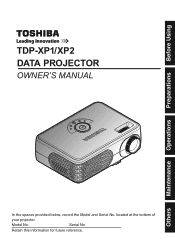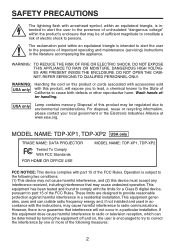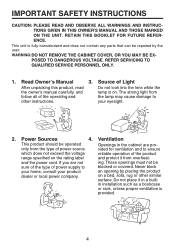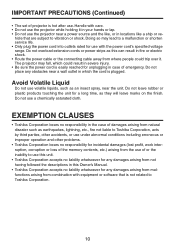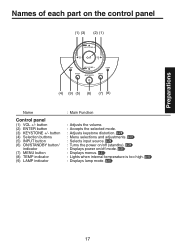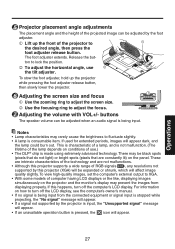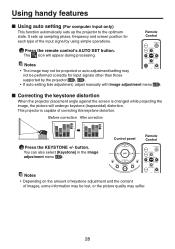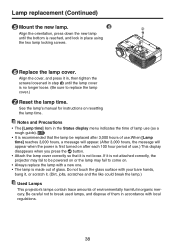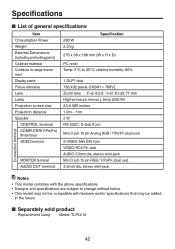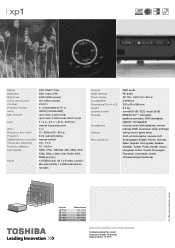Toshiba TDP-XP1 Support and Manuals
Get Help and Manuals for this Toshiba item

View All Support Options Below
Free Toshiba TDP-XP1 manuals!
Problems with Toshiba TDP-XP1?
Ask a Question
Free Toshiba TDP-XP1 manuals!
Problems with Toshiba TDP-XP1?
Ask a Question
Most Recent Toshiba TDP-XP1 Questions
Toshiba Tdp-xp1 Powreing Up Issues.
We have three Toshiba TDP-XP1 data projectors. Within a month, each one stopped powering up. Any sug...
We have three Toshiba TDP-XP1 data projectors. Within a month, each one stopped powering up. Any sug...
(Posted by SeanMcCann 11 years ago)
Popular Toshiba TDP-XP1 Manual Pages
Toshiba TDP-XP1 Reviews
We have not received any reviews for Toshiba yet.