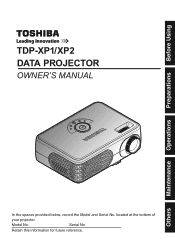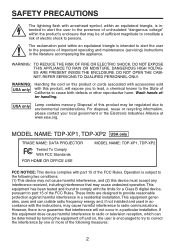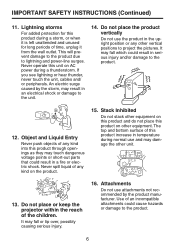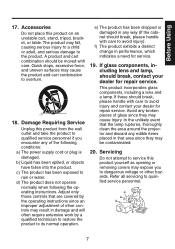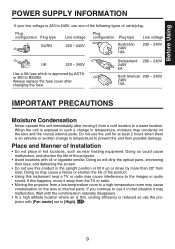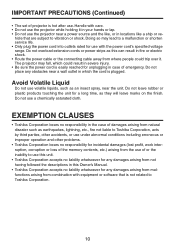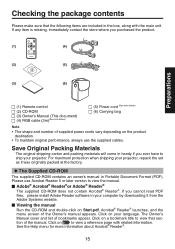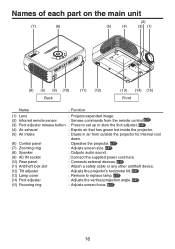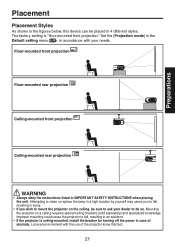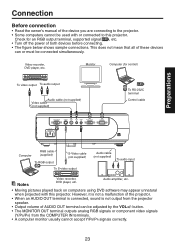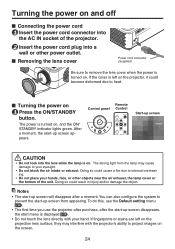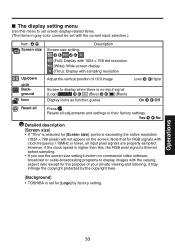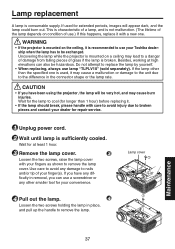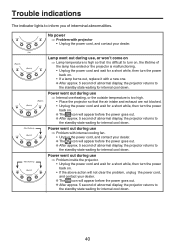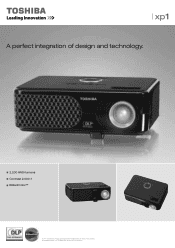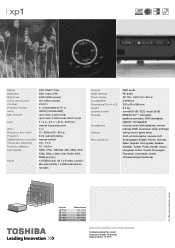Toshiba TDP-XP1 Support Question
Find answers below for this question about Toshiba TDP-XP1.Need a Toshiba TDP-XP1 manual? We have 2 online manuals for this item!
Question posted by SeanMcCann on September 4th, 2012
Toshiba Tdp-xp1 Powreing Up Issues.
We have three Toshiba TDP-XP1 data projectors. Within a month, each one stopped powering up. Any suggestions?
Current Answers
Related Toshiba TDP-XP1 Manual Pages
Similar Questions
Camera Of Projector Toshiba-tdp-sc25u
Can i use the projection camera of the Toshiba-TDP-SC25U projector for PC or Laptop?
Can i use the projection camera of the Toshiba-TDP-SC25U projector for PC or Laptop?
(Posted by tranlocquangvinh 8 years ago)
Camera in projector Toshiba-tdp-sc25u
camera in projector Toshiba-TDP-SC25U does the cam va ring coil laptop thing?
camera in projector Toshiba-TDP-SC25U does the cam va ring coil laptop thing?
(Posted by tranlocquangvinh 8 years ago)
My Toshiba Tlp780de Projector Does Not Power Up
pls advice how to troubleshoot. thanks.
pls advice how to troubleshoot. thanks.
(Posted by carlmomba 8 years ago)
I Need A Toshiba Projector Tdp-s8 Service Manual Please
I need a Toshiba projector TDP-S8 service manual please
I need a Toshiba projector TDP-S8 service manual please
(Posted by efolan 10 years ago)
Toshiba Tdp-t45 Data Projector Foot Adjuster Replacement
Need a replacement for the Foot Adjuster for our Toshiba TDP -T45 Data Projector
Need a replacement for the Foot Adjuster for our Toshiba TDP -T45 Data Projector
(Posted by jwhite57839 11 years ago)