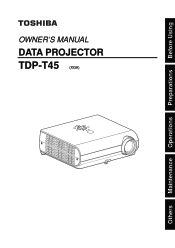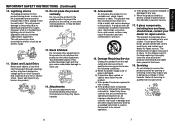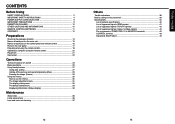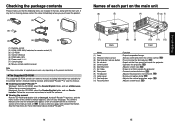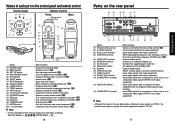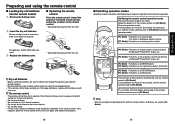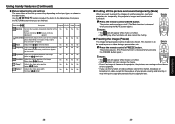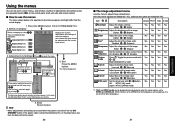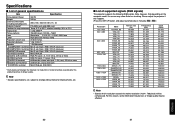Toshiba TDP-T45 Support Question
Find answers below for this question about Toshiba TDP-T45 - XGA DLP Projector.Need a Toshiba TDP-T45 manual? We have 1 online manual for this item!
Question posted by jwhite57839 on September 13th, 2012
Toshiba Tdp-t45 Data Projector Foot Adjuster Replacement
Need a replacement for the Foot Adjuster for our Toshiba TDP -T45 Data Projector
Current Answers
Related Toshiba TDP-T45 Manual Pages
Similar Questions
Toshiba Projector Tdp-t45 Ceiling Mounted Will Not Turn Off With Remote
(Posted by office85799 10 years ago)
Toshiba Tdp-t45 Xga)
The power cord is loose and you hae to jiggle it to work. How can I fix this or where can I have thi...
The power cord is loose and you hae to jiggle it to work. How can I fix this or where can I have thi...
(Posted by rherzog 10 years ago)
Highlights
When usind a Toshiba TDP-T45 projector, the on scree highlights are burnt out. the picture on the la...
When usind a Toshiba TDP-T45 projector, the on scree highlights are burnt out. the picture on the la...
(Posted by daijames 11 years ago)
Toshiba Tdp-xp1 Powreing Up Issues.
We have three Toshiba TDP-XP1 data projectors. Within a month, each one stopped powering up. Any sug...
We have three Toshiba TDP-XP1 data projectors. Within a month, each one stopped powering up. Any sug...
(Posted by SeanMcCann 11 years ago)
Why Has My Projector Blown Following Lamp Replacement?
As stated by the manufacturers, after about 2000hrs the lamp which came with my projector blew, so I...
As stated by the manufacturers, after about 2000hrs the lamp which came with my projector blew, so I...
(Posted by toddamos 13 years ago)