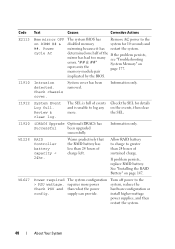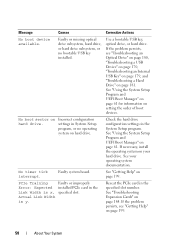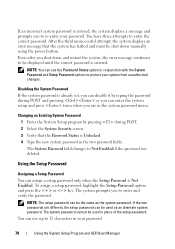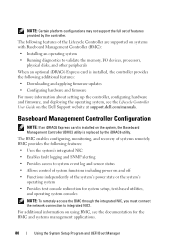Dell PowerEdge R510 Support and Manuals
Get Help and Manuals for this Dell item

View All Support Options Below
Free Dell PowerEdge R510 manuals!
Problems with Dell PowerEdge R510?
Ask a Question
Free Dell PowerEdge R510 manuals!
Problems with Dell PowerEdge R510?
Ask a Question
Most Recent Dell PowerEdge R510 Questions
How To Dislay Dell Poweredge R510 Raid Configuration
(Posted by chspark 9 years ago)
Install Windows 2012 Dell Poweredge R510 Can't See Raid Drives
(Posted by ERItime 9 years ago)
How To Enable Acpi In Bios Of Dell Poweredge R510
(Posted by robAth 9 years ago)
How To Change Raid Poweredge R510
(Posted by jaeDELLST 9 years ago)
How To Install Dell System Management In Uefi On A R510
(Posted by boiwfry 9 years ago)
Dell PowerEdge R510 Videos
Popular Dell PowerEdge R510 Manual Pages
Dell PowerEdge R510 Reviews
We have not received any reviews for Dell yet.