Toshiba Satellite P205D-S8806 Support and Manuals
Get Help and Manuals for this Toshiba item
This item is in your list!

View All Support Options Below
Free Toshiba Satellite P205D-S8806 manuals!
Problems with Toshiba Satellite P205D-S8806?
Ask a Question
Free Toshiba Satellite P205D-S8806 manuals!
Problems with Toshiba Satellite P205D-S8806?
Ask a Question
Popular Toshiba Satellite P205D-S8806 Manual Pages
Toshiba Online Users Guide for Satellite P205D/200D - Page 2
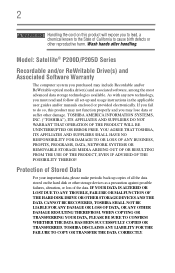
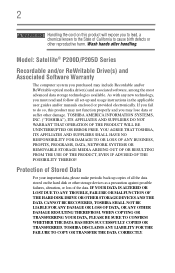
...damage. Model: Satellite® P200D/P205D Series
Recordable...instructions in the applicable user guides and/or manuals enclosed or provided electronically. Wash hands after handling. YOU AGREE THAT TOSHIBA...NETWORK SYSTEMS OR REMOVABLE STORAGE MEDIA ARISING OUT OF OR RESULTING FROM THE USE OF THE PRODUCT, EVEN IF ADVISED OF THE POSSIBILITY THEREOF. IF YOUR DATA IS ALTERED OR LOST DUE TO ANY TROUBLE...
Toshiba Online Users Guide for Satellite P205D/200D - Page 5


...network, the telephone company will give you notice, in writing, to allow you disconnect the equipment until the problem...trouble is necessary.
If Problems Arise
If this equipment, for them know of the transmission, the date and time it is experienced with the best service it can. or an authorized representative of Toshiba, or the Toshiba Support... instructions installed on this ...
Toshiba Online Users Guide for Satellite P205D/200D - Page 37
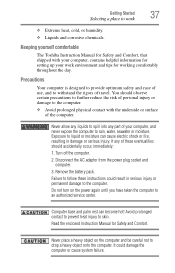
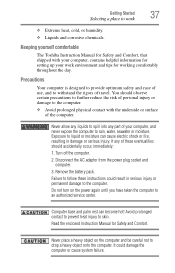
...Toshiba Instruction Manual for Safety and Comfort, that shipped with the underside or surface of the computer.
If any of these instructions...contains helpful information for setting up your computer, ...onto the computer. Disconnect the AC adaptor from the power plug ...Instruction Manual for working comfortably throughout the day. Getting Started
37
Selecting a place to spill into any part...
Toshiba Online Users Guide for Satellite P205D/200D - Page 100
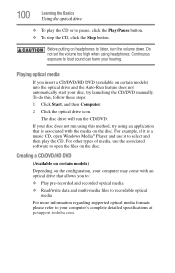
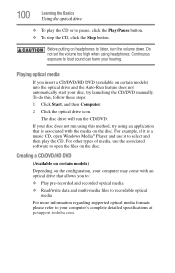
...headphones. To do this method, try launching the CD/DVD manually. For other types of media, use it is associated ...it to open the files on the disc.
Do not set the volume too high when using an application that allows... certain models) into the optical drive and the Auto-Run feature does not automatically start your computer's complete detailed specifications at pcsupport.toshiba.com...
Toshiba Online Users Guide for Satellite P205D/200D - Page 124
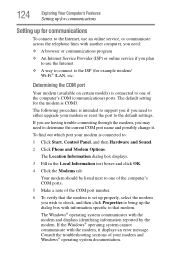
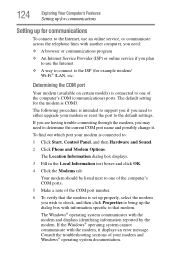
... is connected to the default settings. Consult the troubleshooting sections of the computer's COM (communications) ports. 124
Exploring Your Computer's Features
Setting up for communications
Setting up the dialog box with information specific to that modem. If you are having trouble connecting through the modem, you plan to use an online service, or communicate across the telephone...
Toshiba Online Users Guide for Satellite P205D/200D - Page 144


... users from accessing certain functions such as TOSHIBA Hardware Setup. This is set a password, you must enter the password before you can be set up under the supervisor password.
❖ The supervisor password must be set before the user password, or the user password must be deleted and then re-entered after the supervisor password is useful if more than one person...
Toshiba Online Users Guide for Satellite P205D/200D - Page 152
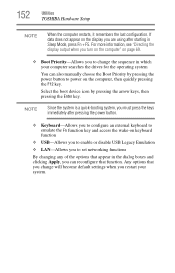
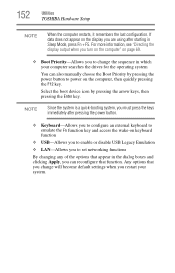
... computer, then quickly pressing the F12 key. 152
Utilities
TOSHIBA Hardware Setup
NOTE
When the computer restarts, it remembers the last configuration. Select the boot device icon by pressing the power button to power on page 69.
❖ Boot Priority-Allows you to set networking functions
By changing any of the options that appear...
Toshiba Online Users Guide for Satellite P205D/200D - Page 171


...may encounter when using your network administrator or the manufacturer of this chapter. It covers the problems you solve many problems by yourself.
The Windows®... require help you are most likely to encounter. Problems that suddenly freezes all else fails, contact Toshiba. You will find information on Toshiba's support services at the end of the software program. If ...
Toshiba Online Users Guide for Satellite P205D/200D - Page 175


...problems, use the options in some way such as installing...F8 when your computer model. The voltage level must be able to fix the problem. For example:
&#...Networking Using Startup options to fix problems
If the operating system fails to start from the normal routine.
❖ The screen does not look right. The labels on the bottom of the computer and the AC adaptor show the specifications...
Toshiba Online Users Guide for Satellite P205D/200D - Page 189


...
Modem problems
(Available on . Make sure you see your work exactly as shown in "Setting up...installed the proper printer drivers as it is on certain models)
This section lists common modem problems. Make sure the printer cable is connected to the card's documentation, which should contain a troubleshooting section. Check that the printer has plenty of paper left in the instructions...
Toshiba Online Users Guide for Satellite P205D/200D - Page 190
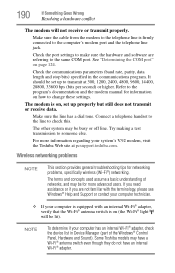
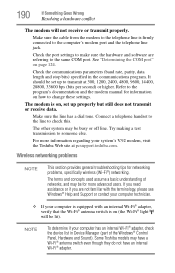
... Windows® Help and Support or contact your computer technician.
❖ If your computer is equipped with an internal Wi-Fi® adapter, verify that the Wi-Fi® antenna switch is firmly connected to transmit at pcsupport.toshiba.com. Refer to the program's documentation and the modem manual for networking problems, specifically wireless (Wi-Fi®...
Toshiba Online Users Guide for Satellite P205D/200D - Page 191
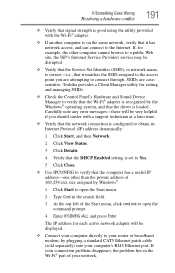
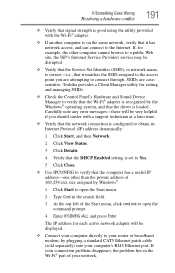
... IPCONFIG /ALL and press Enter. Carefully note any error messages-these will be very helpful if you are casesensitive.
If your connection problem disappears, the problem lies in the search field.
3 At the top-left of your computer's RJ45 Ethernet port. If, for each active network adapter will be displayed.
❖ Connect your computer directly...
Toshiba Online Users Guide for Satellite P205D/200D - Page 193
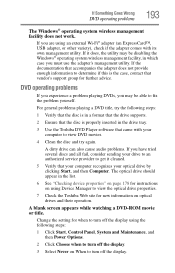
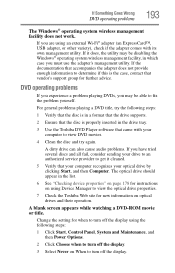
... supports.
2 Ensure that the disc is the case, contact that your computer recognizes your drive to an authorized service provider to fix the problem yourself.
A blank screen appears while watching a DVD-ROM movie or title. If you must use the adapter's management utility.
The optical drive should appear in the drive tray.
3 Use the Toshiba...
Toshiba Online Users Guide for Satellite P205D/200D - Page 197
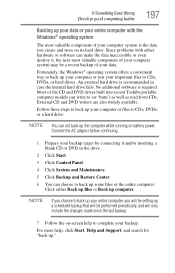
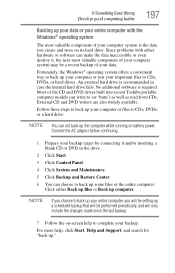
...computer system is the data you will be setting up a scheduled backup that will only include ... , click Start, Help and Support, and search for "back up." Since problems with the Windows® operating...
An external hard drive is required.
Connect the AC adaptor before continuing.
1 Prepare your computer or files... recent Toshiba portable computer models can write to complete your backup. For...
Toshiba Online Users Guide for Satellite P205D/200D - Page 205
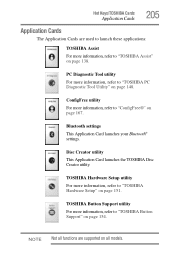
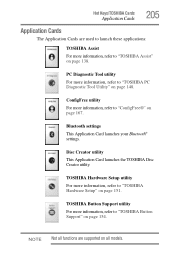
... information, refer to "ConfigFree®" on page 167. Hot Keys/TOSHIBA Cards
Application Cards
205
Application Cards
The Application Cards are supported on all models. Bluetooth settings
This Application Card launches your Bluetooth® settings.
PC Diagnostic Tool utility
For more information, refer to "TOSHIBA Hardware Setup" on page 151. NOTE Not all functions are used to...
Toshiba Satellite P205D-S8806 Reviews
Do you have an experience with the Toshiba Satellite P205D-S8806 that you would like to share?
Earn 750 points for your review!
We have not received any reviews for Toshiba yet.
Earn 750 points for your review!
