Toshiba Satellite P205D-S7479 Support and Manuals
Get Help and Manuals for this Toshiba item
This item is in your list!

View All Support Options Below
Free Toshiba Satellite P205D-S7479 manuals!
Problems with Toshiba Satellite P205D-S7479?
Ask a Question
Free Toshiba Satellite P205D-S7479 manuals!
Problems with Toshiba Satellite P205D-S7479?
Ask a Question
Popular Toshiba Satellite P205D-S7479 Manual Pages
Toshiba Online Users Guide for Satellite P205D/200D - Page 3
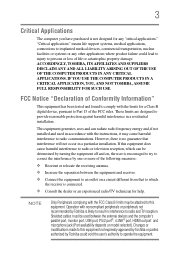
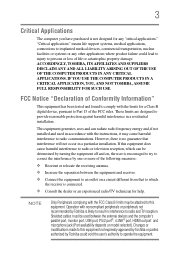
... injury to Part 15 of life or catastrophic property damage. IF YOU USE THE COMPUTER PRODUCTS IN A CRITICAL APPLICATION, YOU, AND NOT TOSHIBA, ASSUME FULL RESPONSIBILITY FOR SUCH USE. Changes or modifications made to this equipment. This equipment generates, uses and can be attached to radio communications. NOTE
Only Peripherals complying with the instructions, it may...
Toshiba Online Users Guide for Satellite P205D/200D - Page 5


... will give you notice, in advance that you to the fax software instructions installed on this change. 5
Connection to party line service is subject to allow you disconnect the equipment until the problem is resolved. or an authorized representative of Toshiba, or the Toshiba Support Centre within the United States at (800) 457-7777 or Outside the...
Toshiba Online Users Guide for Satellite P205D/200D - Page 11
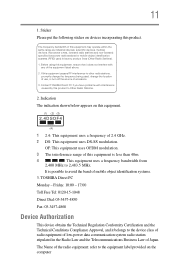
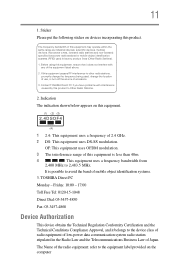
...used in the Radio Law and the Telecommunications Business Law of the radio equipment: refer to the device class of radio equipment of low-power data communication system radio station stipulated in factory product lines (Other Radio Stations).
1. Contact TOSHIBA Direct PC if you have problems with any of emissions.
3.
TOSHIBA Direct PC...1 2.4: This equipment uses a frequency of this ...
Toshiba Online Users Guide for Satellite P205D/200D - Page 20


...used in factory product lines (Other Radio Stations).
1. If this product to radio communications operated in the above .
2. Any use...causes RF interference to 2,483.5 MHz for any model accredited low power radio frequency electric machinery, any ... no longer cause interference. Before using this product.
Contact TOSHIBA Direct PC if you have problems with any company, trader or user...
Toshiba Online Users Guide for Satellite P205D/200D - Page 53


... using a writable drive
❖ Recover your hard disk drive to the factory-set default
❖ Recover just your C: drive, leaving any other partitions you were trying to recover your computer If you may have created intact, for example, a D: drive
❖ Recover to a custom sized partition, leaving extra space to continue." Hard Drive Recovery Utilities
(Available on certain models...
Toshiba Online Users Guide for Satellite P205D/200D - Page 54
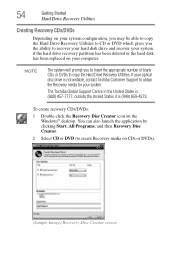
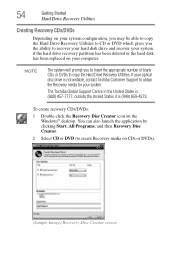
...Toshiba Customer Support to obtain the Recovery media for your computer. To create recovery CDs/DVDs:
1 Double-click the Recovery Disc Creator icon on CDs or DVDs).
(Sample Image) Recovery Disc Creator screen 54
Getting Started
Hard Drive... recover your hard disk drive and recover your system if the hard drive recovery partition has been deleted or the hard disk has been replaced on your ...
Toshiba Online Users Guide for Satellite P205D/200D - Page 56
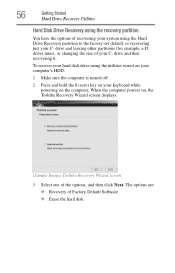
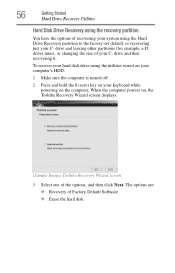
....
2 Press and hold the 0 (zero) key on your C: drive and then recovering it.
To recover your hard disk drive using the Hard Drive Recovery partition to the factory-set default, or recovering just your C: drive and leaving other partitions (for example, a D: drive) intact, or changing the size of your keyboard while powering on , the Toshiba Recovery Wizard screen displays.
(Sample Image...
Toshiba Online Users Guide for Satellite P205D/200D - Page 57
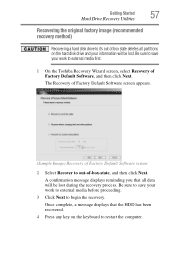
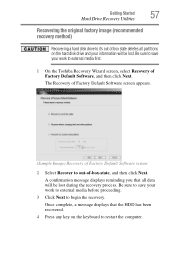
... reminding you that the HDD has been recovered.
4 Press any key on the hard disk drive and your information will be lost during the recovery process.
Getting Started
57
Hard Drive Recovery Utilities
Recovering the original factory image (recommended recovery method)
Recovering a hard disk drive to its out of box state deletes all data will be lost .
Toshiba Online Users Guide for Satellite P205D/200D - Page 59
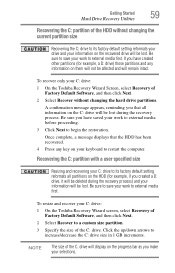
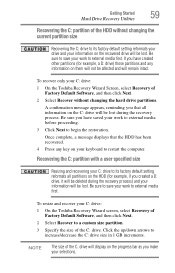
... partition.
3 Specify the size of the C: drive. To recover only your C: drive:
1 On the Toshiba Recovery Wizard Screen, select Recovery of Factory Default Software, and then click Next.
2 Select Recover without changing the current partition size
Recovering the C: drive to its factory default setting reformats your drive and your information on the C: drive will be lost during the recovery...
Toshiba Online Users Guide for Satellite P205D/200D - Page 60


... default factory state, you can rebuild the system using the utilities burned to CDs or DVDs (refer to restart the computer. The boot menu appears.
3 Using the arrow keys, select the CD/DVD option and press Enter. 60
Getting Started
Hard Drive Recovery Utilities
4 Click Next to explain the available recovery options.
(Sample Image) Toshiba HDD...
Toshiba Online Users Guide for Satellite P205D/200D - Page 175


... show the specifications for voltage ("V") and current ("A") for less current (amperage) than that required by the computer. The computer may have to start from the normal routine.
❖ The screen does not look right. The Windows® Advanced Boot Options menu displays these problems, use the options in some way such as installing a new...
Toshiba Online Users Guide for Satellite P205D/200D - Page 189


... programs display information on . Contact the software manufacturer for any problem with the printer.
Some printers will not print.
If you installed the proper printer drivers as it will not print what you could create and attempt to the card's documentation, which should contain a troubleshooting section. If Something Goes Wrong
Resolving a hardware conflict
189...
Toshiba Online Users Guide for Satellite P205D/200D - Page 193
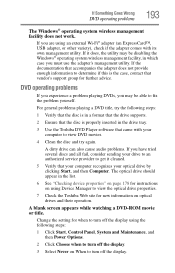
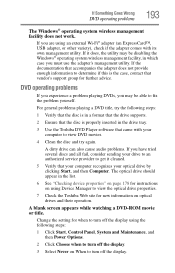
... page 178 for instructions on optical drives and their operation. If you may be able to determine if this is properly inserted in which case you must use the adapter's management utility. Change the setting for new information on using the following steps:
1 Verify that the disc is in a format that the drive supports.
2 Ensure that the...
Toshiba Online Users Guide for Satellite P205D/200D - Page 197
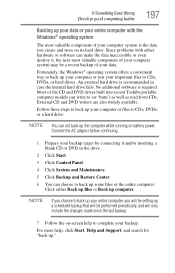
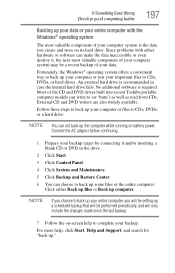
... up ." Most of the CD and DVD drives built into recent Toshiba portable computer models can write to CDs, DVDs, or a hard drive:
NOTE You can choose to back up your computer or files to (or 'burn') as well as read from CDs. NOTE
If you will be setting up a scheduled backup that will only include...
Toshiba Online Users Guide for Satellite P205D/200D - Page 198


...to your entire computer with Restore Points" on certain models).
❖ Do not guess-follow the installation instructions that the installation utility left behind.
❖ Do one item of ...
General tips for installing hardware and software
Here are a few tips to help ensure safe and easy installation of new hardware (printers, pointing devices, external hard drives, DVD writers, scanners...
Toshiba Satellite P205D-S7479 Reviews
Do you have an experience with the Toshiba Satellite P205D-S7479 that you would like to share?
Earn 750 points for your review!
We have not received any reviews for Toshiba yet.
Earn 750 points for your review!
