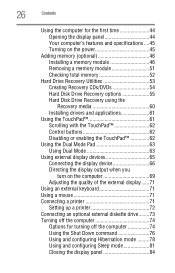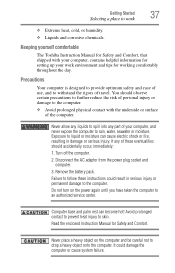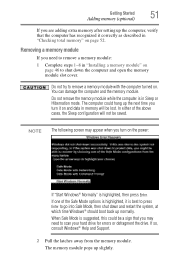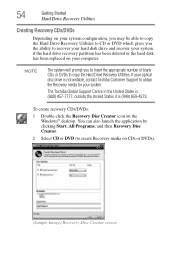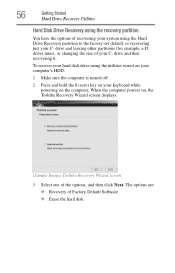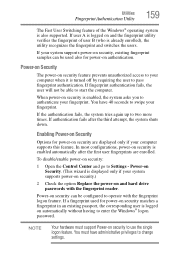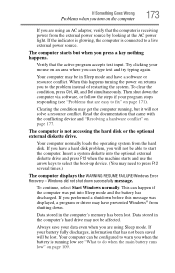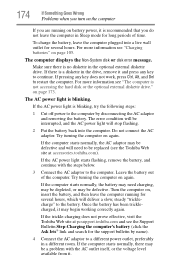Toshiba Satellite P205D-S7438 Support and Manuals
Get Help and Manuals for this Toshiba item

View All Support Options Below
Free Toshiba Satellite P205D-S7438 manuals!
Problems with Toshiba Satellite P205D-S7438?
Ask a Question
Free Toshiba Satellite P205D-S7438 manuals!
Problems with Toshiba Satellite P205D-S7438?
Ask a Question
Popular Toshiba Satellite P205D-S7438 Manual Pages
Toshiba Satellite P205D-S7438 Reviews
We have not received any reviews for Toshiba yet.