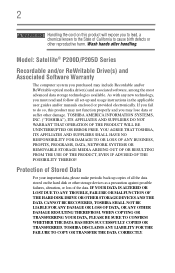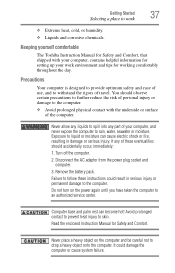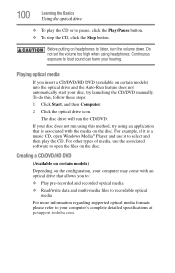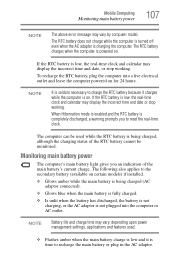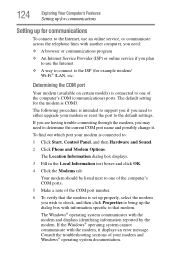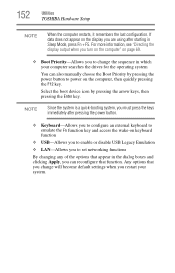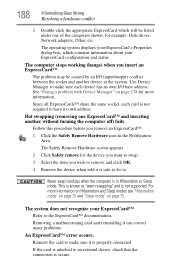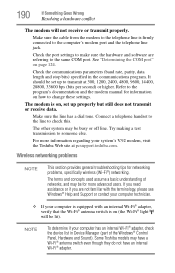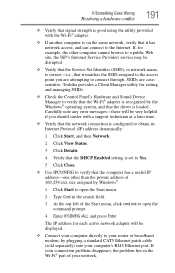Toshiba Satellite P205D-S7429 Support and Manuals
Get Help and Manuals for this Toshiba item

View All Support Options Below
Free Toshiba Satellite P205D-S7429 manuals!
Problems with Toshiba Satellite P205D-S7429?
Ask a Question
Free Toshiba Satellite P205D-S7429 manuals!
Problems with Toshiba Satellite P205D-S7429?
Ask a Question
Toshiba Satellite P205D-S7429 Videos
Popular Toshiba Satellite P205D-S7429 Manual Pages
Toshiba Satellite P205D-S7429 Reviews
We have not received any reviews for Toshiba yet.