Toshiba Satellite P205D-S7439 Support and Manuals
Get Help and Manuals for this Toshiba item
This item is in your list!

View All Support Options Below
Free Toshiba Satellite P205D-S7439 manuals!
Problems with Toshiba Satellite P205D-S7439?
Ask a Question
Free Toshiba Satellite P205D-S7439 manuals!
Problems with Toshiba Satellite P205D-S7439?
Ask a Question
Popular Toshiba Satellite P205D-S7439 Manual Pages
Toshiba Online Users Guide for Satellite P205D/200D - Page 2
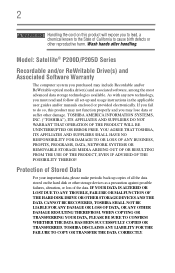
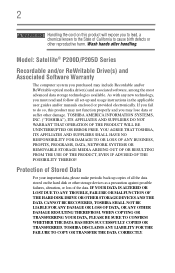
...
For your important data, please make periodic back-up copies of California to the State of all set-up and usage instructions in the applicable user guides and/or manuals enclosed or provided electronically.
TOSHIBA AMERICA INFORMATION SYSTEMS, INC. ("TOSHIBA"), ITS AFFILIATES AND SUPPLIERS DO NOT WARRANT THAT OPERATION OF THE PRODUCT WILL BE UNINTERRUPTED OR...
Toshiba Online Users Guide for Satellite P205D/200D - Page 5


... Toshiba, or the Toshiba Support Centre within the United States at (800) 457-7777 or Outside the United States at the top or bottom of each transmitted page or on this equipment, for information. Contact the state public utility commission, public service commission or corporation commission for repair or limited warranty information, please contact Toshiba Corporation, Toshiba...
Toshiba Online Users Guide for Satellite P205D/200D - Page 27
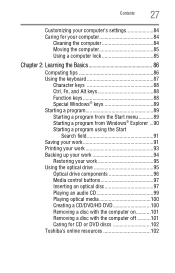
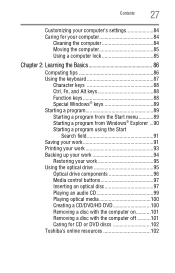
...settings 84 Caring for your computer 84
Cleaning the computer 84 Moving the computer 85 Using a computer lock 85
Chapter 2: Learning the Basics 86
Computing tips 86 Using the keyboard 87
Character keys 88 Ctrl, Fn, and Alt keys 88 Function keys 88 Special Windows® keys...Removing a disc with the computer off ..........101 Caring for CD or DVD discs 102 Toshiba's online resources 102
Toshiba Online Users Guide for Satellite P205D/200D - Page 37
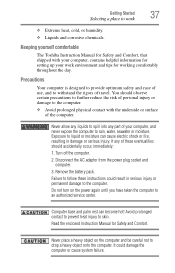
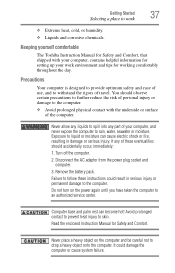
... setting up your computer, and never expose the computer to an authorized service center. Getting Started
37
Selecting a place to skin. Computer base and palm rest can cause electric shock or fire, resulting in serious injury or permanent damage to drop a heavy object onto the computer.
Keeping yourself comfortable
The Toshiba Instruction Manual for Safety...
Toshiba Online Users Guide for Satellite P205D/200D - Page 41
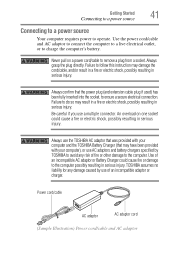
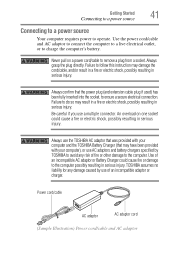
...), or use AC adaptors and battery chargers specified by use a multiple connector. Power cord/cable
AC adaptor
AC adaptor cord
(Sample Illustration) Power cord/cable and AC adaptor TOSHIBA assumes no liability for any damage caused by TOSHIBA to the computer.
Never pull on one socket could cause fire or damage to follow this instruction may result in...
Toshiba Online Users Guide for Satellite P205D/200D - Page 100
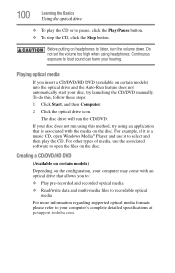
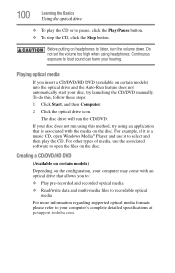
Do not set the volume too high when using an application that allows you insert a CD/DVD/HD DVD (available on certain models) into the optical drive and the Auto... pcsupport.toshiba.com. Playing optical media
If you to:
❖ Play pre-recorded and recorded optical media
❖ Read/write data and multi-media files to recordable optical media
For more information regarding supported optical ...
Toshiba Online Users Guide for Satellite P205D/200D - Page 124
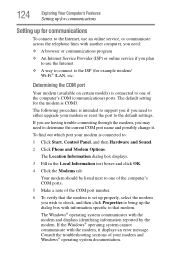
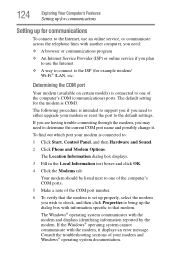
... Phone and Modem Options.
124
Exploring Your Computer's Features
Setting up for communications
Setting up the dialog box with information specific to that the modem is intended to support you if you need :
❖ A browser or communications program
❖ An Internet Service Provider (ISP) or online service if you plan to use the Internet
❖ A way...
Toshiba Online Users Guide for Satellite P205D/200D - Page 175


...when your system's configuration or verify the startup procedure to your computer model. The computer may have to fix the problem. For example:
❖ The operating system fails to start after the...Boot Options menu displays these problems, use the options in the DC-IN socket.
The amperage rating of the computer and the AC adaptor show the specifications for voltage ("V") and ...
Toshiba Online Users Guide for Satellite P205D/200D - Page 189


... printers will not print what you cannot resolve the problem, contact the printer's manufacturer. Make sure you installed the proper printer drivers as it is firmly attached to the card's documentation, which should contain a troubleshooting section. If you see your work exactly as shown in the instructions that the printer has plenty of the most...
Toshiba Online Users Guide for Satellite P205D/200D - Page 190
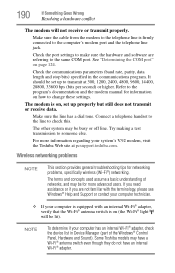
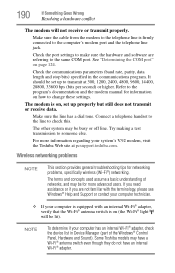
... assume a basic understanding of networks, and may be for networking problems, specifically wireless (Wi-Fi®) networking. It should be busy or off line.
Make sure the line has a dial tone. Some Toshiba models may be set up to the program's documentation and the modem manual for information on page 124. Make sure the cable from...
Toshiba Online Users Guide for Satellite P205D/200D - Page 191
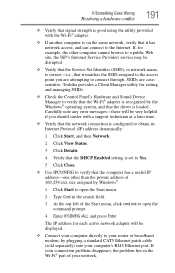
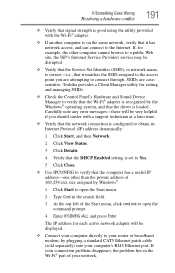
...-Fi® adapter.
❖ If another computer is on the same network, verify that it has network access, and can connect to the Internet. Carefully note any error messages-these will be very helpful if you are casesensitive.
If your connection problem disappears, the problem lies in the Wi-Fi® part of your router...
Toshiba Online Users Guide for Satellite P205D/200D - Page 193
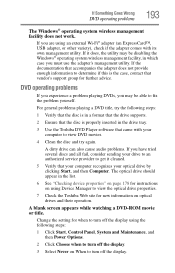
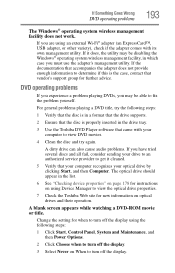
... fail, consider sending your drive to an authorized service provider to turn off the display. The optical drive should appear in the list.
6 See "Checking device properties" on page 178 for instructions on using Device Manager to view the optical drive properties.
7 Check the Toshiba Web site for new information on When to...
Toshiba Online Users Guide for Satellite P205D/200D - Page 197
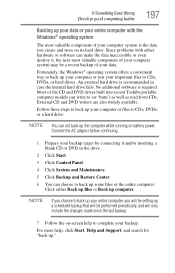
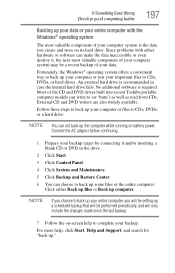
... DVD drives built into recent Toshiba portable computer models can not back up computer. If Something Goes Wrong
Develop good computing habits
197
Backing up some files or the entire computer. Since problems with the Windows® operating system
The most valuable component of your computer system may be setting up ." No additional software...
Toshiba Online Users Guide for Satellite P205D/200D - Page 205
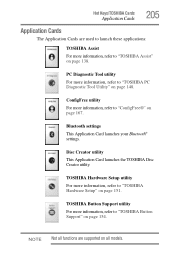
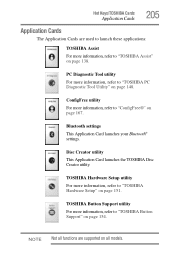
... Application Cards are supported on all functions are used to launch these applications:
TOSHIBA Assist For more information, refer to "TOSHIBA Assist" on page 138. Disc Creator utility
This Application Card launches the TOSHIBA Disc Creator utility. NOTE Not all models.
Bluetooth settings
This Application Card launches your Bluetooth® settings. TOSHIBA Hardware Setup utility
For...
Toshiba Online Users Guide for Satellite P205D/200D - Page 214


... options:
(Sample Image) Display brightness
Move the slider or press the appropriate hot key repeatedly to decrease or increase the display brightness.
Fn +
This hot key decreases the screen brightness. Fn +
This hot key increases the screen brightness.
214
Hot Keys/TOSHIBA Cards
Hot key functions
Display brightness
This TOSHIBA Card decreases or increases the screen brightness.
Toshiba Satellite P205D-S7439 Reviews
Do you have an experience with the Toshiba Satellite P205D-S7439 that you would like to share?
Earn 750 points for your review!
We have not received any reviews for Toshiba yet.
Earn 750 points for your review!
