Toshiba Satellite M35-S4561 Support and Manuals
Get Help and Manuals for this Toshiba item
This item is in your list!

View All Support Options Below
Free Toshiba Satellite M35-S4561 manuals!
Problems with Toshiba Satellite M35-S4561?
Ask a Question
Free Toshiba Satellite M35-S4561 manuals!
Problems with Toshiba Satellite M35-S4561?
Ask a Question
Popular Toshiba Satellite M35-S4561 Manual Pages
User Guide - Page 1
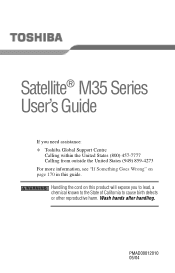
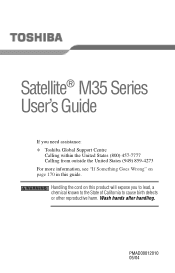
... you need assistance: ❖ Toshiba Global Support Centre
Calling within the United States (800) 457-7777 Calling from outside the United States (949) 859-4273 For more information, see "If Something Goes Wrong" on page 170 in this guide. Wash hands after handling.
PMAD00012010 05/04 Satellite® M35 Series User's Guide
If you to lead...
User Guide - Page 2


...instructions in the applicable user guides and/or manuals enclosed. Critical Applications
The computer you have purchased is not designed for any new technology, you must read and follow all set...ACCORDINGLY, TOSHIBA, ITS AFFILIATES AND SUPPLIERS DISCLAIM ANY AND ALL LIABILITY ARISING OUT OF THE USE OF THE COMPUTER PRODUCTS IN ANY CRITICAL APPLICATIONS. 2
Models: Satellite® M35 Series
...
User Guide - Page 5
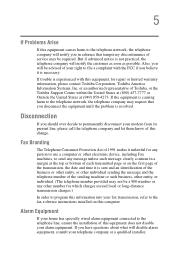
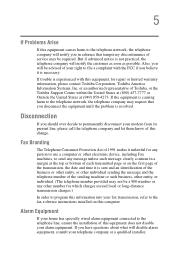
... until the problem is causing harm to the telephone network, the telephone company may not be a 900 number or any other electronic device, including Fax machines, to send any person to use a computer or other number for repair or limited warranty information, please contact Toshiba Corporation, Toshiba America Information Systems, Inc.
If trouble is experienced...
User Guide - Page 17
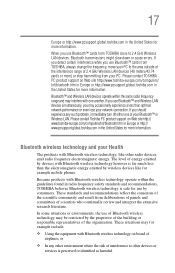
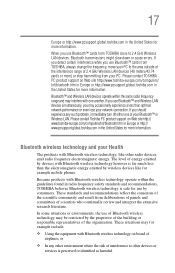
...toshiba-europe.com/computers/ tnt/bluetooth.htm in Europe or http://www.pcsupport.global.toshiba...Bluetooth™ cards from TOSHIBA close to the area outside...Bluetooth™ cards from TOSHIBA, always change the frequency... like other devices or
services is far much less... errors.
17
Europe or http://www.pcsupport.global.toshiba....LAN.
Please contact TOSHIBA PC product support on board of the...
User Guide - Page 22
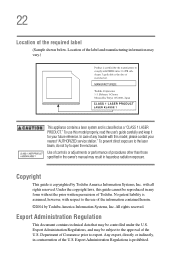
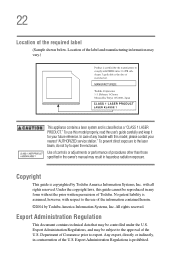
... controlled under the U.S. with respect to the approval of the label and manufacturing information may result in any trouble with this model properly, read the user's guide carefully and keep it for your nearest "AUTHORIZED service station." No patent liability is classified as a "CLASS 1 LASER PRODUCT." Export Administration Regulation
This document contains technical data...
User Guide - Page 33


... system, Microsoft® Windows® XP Home or Windows® XP Professional, already installed on your work can accompany you wherever you to the world of powerful, portable multimedia computing. With your Toshiba notebook computer, your computer. Satellite® M35 Series computers provide considerable computing power, enabling you go. Introduction
Welcome to perform the...
User Guide - Page 131
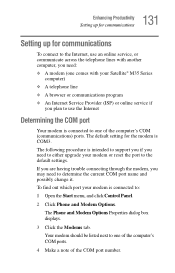
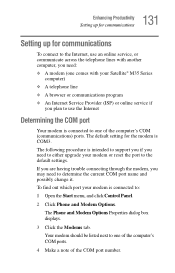
... possibly change it. 131 Enhancing Productivity
Setting up for communications
Setting up for the modem is COM3. The default setting for communications
To connect to the Internet, use an online service, or communicate across the telephone lines with another computer, you need: ❖ A modem (one comes with your Satellite® M35 Series
computer) ❖ A telephone line...
User Guide - Page 144
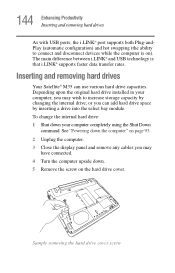
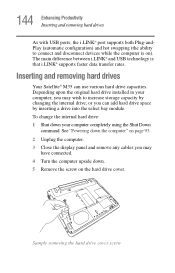
.... Inserting and removing hard drives
Your Satellite® M35 can add hard drive space by changing the internal drive, or you may wish to connect and disconnect devices while the computer is that i.LINK® supports faster data transfer rates. Depending upon the original hard drive installed in your computer completely using the Shut...
User Guide - Page 146


...slot and supports two types of PC Cards: ❖ Type I cards-You can install one of these cards. ❖ Type II cards-You can install one ...of the computer. Inserting a PC Card
NOTE
Use caution when lifting or turning your computer, or to the computer itself.
146 Enhancing Productivity Inserting and removing PC Cards
Inserting and removing PC Cards
Your Satellite® M35...
User Guide - Page 148
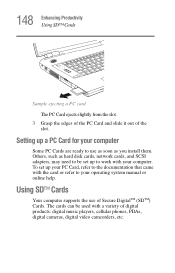
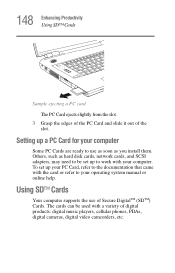
...supports the use as soon as hard disk cards, network cards, and SCSI adapters, may need to work with a variety of digital products: digital music players, cellular phones, PDAs, digital cameras, digital video camcorders, etc. Others, such as you install them.
The cards can be set...of Secure DigitalTM (SDTM) Cards. Setting up to be used with your operating system manual or online help.
User Guide - Page 170


... problems you are easy to help from your notebook computer are the program has stopped responding. If you are working with a program that has stopped responding: 1 Press Ctrl, Alt, and Del simultaneously (once).
Others may encounter when using your dealer or the manufacturer of this chapter. You will find information on Toshiba's support services...
User Guide - Page 173
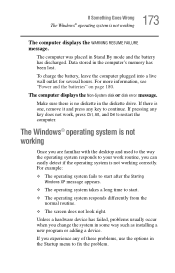
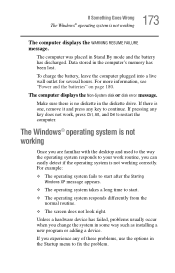
... time to restart the computer.
If you experience any of these problems, use the options in Stand By mode and the battery has discharged...'s memory has been lost.
Unless a hardware device has failed, problems usually occur when you can easily detect if the operating system is...correctly. The computer displays the Non-System disk or disk error message. If there is one, remove it and press any...
User Guide - Page 176
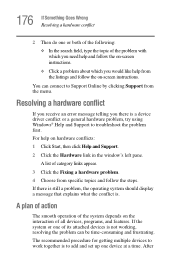
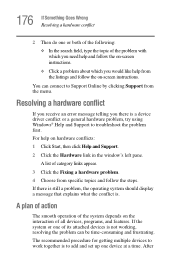
... the search field, type the topic of the problem with which you need help and follow the on-screen instructions.
❖ Click a problem about which you there is a device driver conflict or a general hardware problem, try using Windows® Help and Support to troubleshoot the problem first. For help from specific topics and follow the on hardware conflicts: 1 Click...
User Guide - Page 188
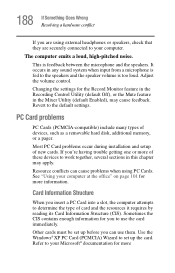
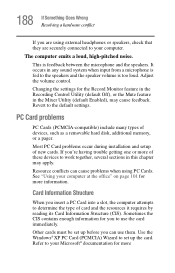
...speakers and the speaker volume is too loud. Most PC Card problems occur during installation and setup of devices, such as a removable hard disk, additional memory...settings for more information.
Other cards must be set up before you can cause problems when using external headphones or speakers, check that they are securely connected to the default settings. If you're having trouble...
User Guide - Page 233


...problem solving 187 removing 88 computer customizing 159 non-system disk or disk error
message 173 not accessing disk drives 172 running on battery power 104 setting up 56 turning off 64 warning resume failure
message 173 computer placement 39 computer setup... 185 disk drive
corrupted/damaged data files 186
missing files/trouble accessing a disk 185
running slow 185 diskette drive
cannot insert...
Toshiba Satellite M35-S4561 Reviews
Do you have an experience with the Toshiba Satellite M35-S4561 that you would like to share?
Earn 750 points for your review!
We have not received any reviews for Toshiba yet.
Earn 750 points for your review!
