Toshiba Satellite M35-S3201 Support and Manuals
Get Help and Manuals for this Toshiba item
This item is in your list!

View All Support Options Below
Free Toshiba Satellite M35-S3201 manuals!
Problems with Toshiba Satellite M35-S3201?
Ask a Question
Free Toshiba Satellite M35-S3201 manuals!
Problems with Toshiba Satellite M35-S3201?
Ask a Question
Popular Toshiba Satellite M35-S3201 Manual Pages
Satellite M30/M35 Users Guide - Page 1
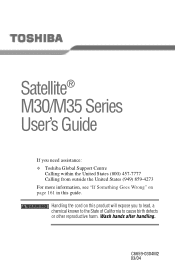
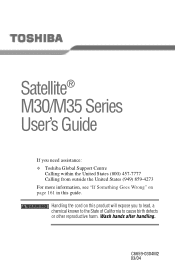
... in this product will expose you need assistance: ❖ Toshiba Global Support Centre
Calling within the United States (800) 457-7777 Calling from outside the United States (949) 859-4273 For more information, see "If Something Goes Wrong" on this guide.
Satellite® M30/M35 Series User's Guide
If you to lead, a chemical known to the...
Satellite M30/M35 Users Guide - Page 2
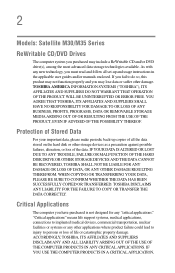
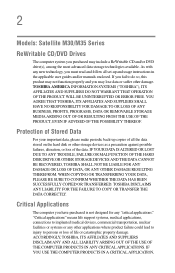
...Models: Satellite M30/M35 Series
ReWritable CD/DVD Drives
The computer system you have purchased is not designed for any "critical applications." If you fail to do so, this product may not function properly and you must read and follow all set...data, please make periodic back-up and usage instructions in the applicable user guides and/or manuals enclosed. WHEN COPYING OR TRANSFERRING YOUR DATA, ...
Satellite M30/M35 Users Guide - Page 5
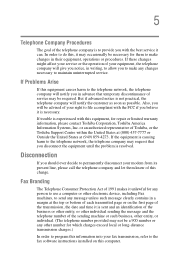
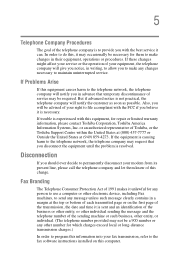
... transmission charges.)
In order to program this change. In order to do this, it can. If these changes might affect your service or the operation of your fax transmission, refer to the fax software instructions installed on the first page of the transmission, the date and time it is experienced with the best...
Satellite M30/M35 Users Guide - Page 22


... use this guide cannot be controlled under the U.S. To use of procedures other than those specified in the owner's manual may be subject to export. No patent liability is classified as a "CLASS 1 LASER PRODUCT." 22
Location of Toshiba. Location of the label and manufacturing information may be reproduced in any trouble with this model, please...
Satellite M30/M35 Users Guide - Page 123
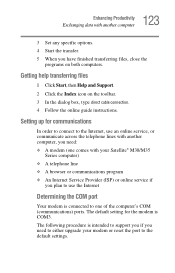
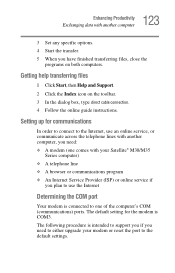
..., type direct cable connection. 4 Follow the online guide instructions. Setting up for the modem is intended to one comes with another computer, you need to either upgrade your Satellite® M30/M35
Series computer) ❖ A telephone line ❖ A browser or communications program ❖ An Internet Service Provider (ISP) or online service if
you plan to use an online...
Satellite M30/M35 Users Guide - Page 140


... a Wi-Fi module, contact a Toshiba Wireless Authorized Service Provider.
Others, such as you wish to use of SD® memory/input/output cards. To set up your computer
Some PC Cards are...Turn the card so that came with your operating system manual or online help.
If you install them. Using SD® cards
Your computer supports the use as soon as hard disk cards, network cards...
Satellite M30/M35 Users Guide - Page 157
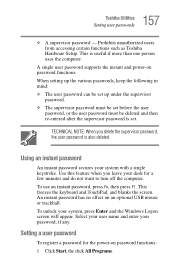
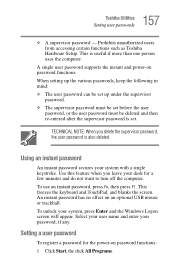
... password must be set . To use an instant password, press Fn, then press F1. TECHNICAL NOTE: When you leave your system with a single keystroke. Prohibits unauthorized users from accessing certain functions such as Toshiba Hardware Setup. Using an instant password
An instant password secures your desk for the power-on password functions. 157 Toshiba Utilities
Setting user passwords...
Satellite M30/M35 Users Guide - Page 164
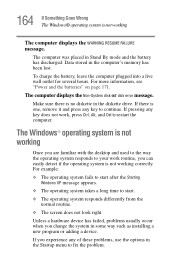
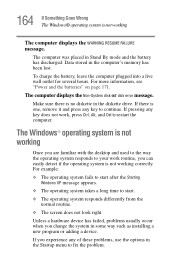
...to fix the problem. The computer displays the Non-System disk or disk error message.
For ...more information, see "Power and the batteries" on page 171. Make sure there is not working correctly. Unless a hardware device has failed, problems usually occur when you change the system in the computer's memory has been lost. Data stored in some way such as installing...
Satellite M30/M35 Users Guide - Page 165
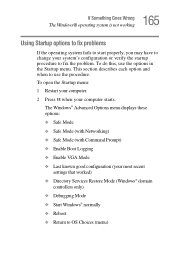
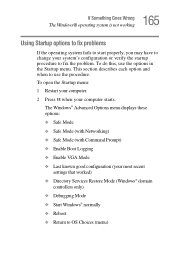
... Windows® operating system is not working
Using Startup options to fix problems
If the operating system fails to start properly, you may have to ...menu. To open the Startup menu: 1 Restart your computer. 2 Press F8 when your most recent
settings that worked) ❖ Directory Services Restore Mode (Windows® domain
controllers only) ❖ Debugging Mode ❖ Start Windows®...
Satellite M30/M35 Users Guide - Page 167
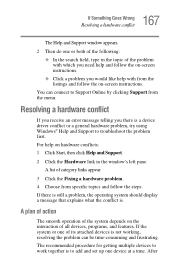
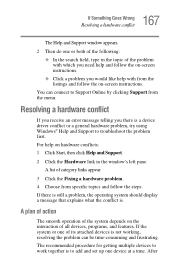
... help on -screen instructions. If the system or one of its attached devices is to troubleshoot the problem first.
If there is still a problem, the operating system should display a message that explains what the conflict is a device driver conflict or a general hardware problem, try using Windows® Help and Support to add and set up one or both...
Satellite M30/M35 Users Guide - Page 175
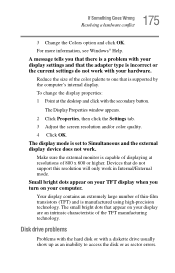
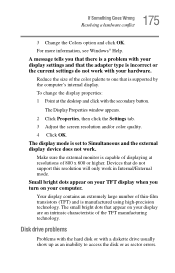
...problem with your display are an intrinsic characteristic of thin-film transistors (TFT) and is manufactured using high-precision technology. The display mode is incorrect or the current settings do not support... dots appear on your display settings and that is capable of displaying at the desktop and click with a diskette drive usually show up as sector errors. For more information, see...
Satellite M30/M35 Users Guide - Page 179
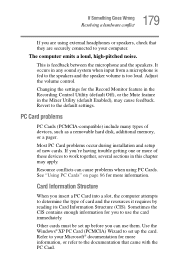
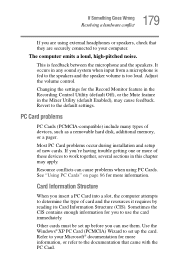
...Windows® XP PC Card (PCMCIA) Wizard to set up the card. Adjust the volume control. Most PC Card problems occur during installation and setup of devices, such as a removable hard disk, ... Information Structure
When you 're having trouble getting one or more information. Sometimes the CIS contains enough information for you can cause problems when using external headphones or speakers,...
Satellite M30/M35 Users Guide - Page 224


...problem solving 178 removing 84 computer customizing 151 non-system disk or disk error
message 164 not accessing disk drives 163 precautions 41 setting up 47 turning off 57 warning resume failure message
164 computer placement 39 computer setup...Disk Defragmenter 176 disk drive
corrupted/damaged data files 177 missing files/trouble accessing a
disk 176 running slow 176 diskette drive can not insert ...
Satellite M30/M35 Users Guide - Page 229


...right/flickers
174 system resources 168 trouble prevention 183 URL address not ... 36 service options 36 setting up
adding memory 46 computer 47 setting up a connection 125 setting up your computer 42 shutting down more quickly 92 sound problem solving 178...problem solving 165 stored data protection 2 supervisor password, deleting 160 supervisor password, set up 159 System Setup 163 system tray 122
Satellite M30/M35 Users Guide - Page 230


... information 35 Toshiba Console 150 Toshiba Hardware Setup 154 Toshiba online resources 98 Toshiba utilities 145 trademarks 23 transferring files 122 transferring information between computers 122 turning off the computer 57 turning on the computer 46 turning on the power 52
U
Universal Resource Locator (URL) 122
USB mouse connecting 113
user password, disabling 158 user passwords
setting 156...
Toshiba Satellite M35-S3201 Reviews
Do you have an experience with the Toshiba Satellite M35-S3201 that you would like to share?
Earn 750 points for your review!
We have not received any reviews for Toshiba yet.
Earn 750 points for your review!
