Toshiba Satellite M115-S1074 Support and Manuals
Get Help and Manuals for this Toshiba item
This item is in your list!

View All Support Options Below
Free Toshiba Satellite M115-S1074 manuals!
Problems with Toshiba Satellite M115-S1074?
Ask a Question
Free Toshiba Satellite M115-S1074 manuals!
Problems with Toshiba Satellite M115-S1074?
Ask a Question
Popular Toshiba Satellite M115-S1074 Manual Pages
User Manual - Page 1
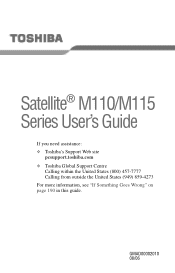
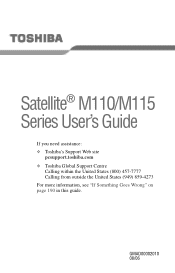
GMAD00002010 08/06 Satellite® M110/M115 Series User's Guide
If you need assistance: ❖ Toshiba's Support Web site
pcsupport.toshiba.com ❖ Toshiba Global Support Centre
Calling within the United States (800) 457-7777 Calling from outside the United States (949) 859-4273 For more information, see "If Something Goes Wrong" on page 190 in this guide.
User Manual - Page 2
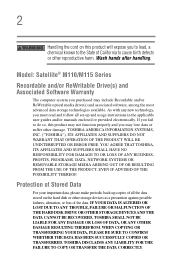
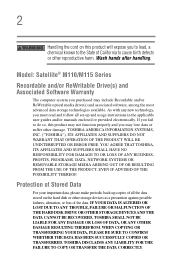
...THEREOF. TOSHIBA DISCLAIMS ANY LIABILITY FOR THE FAILURE TO COPY OR TRANSFER THE DATA CORRECTLY. Model: Satellite® M110/M115 Series
Recordable..., or loss of all set-up and usage instructions in the applicable user guides and/or manuals enclosed or provided electronically....TROUBLE, FAILURE OR MALFUNCTION OF THE HARD DISK DRIVE OR OTHER STORAGE DEVICES AND THE DATA CANNOT BE RECOVERED, TOSHIBA...
User Manual - Page 5
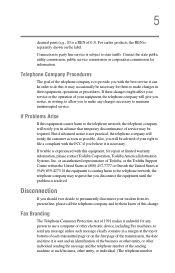
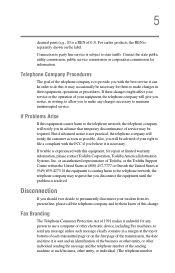
... the Toshiba Support Centre within the United States at (800) 457-7777 or Outside the United States at the top or bottom of each transmitted page or on the label.
Connection to party line service is subject to provide you with the FCC if you will be necessary for repair or limited warranty information...
User Manual - Page 23


... proper use this instruction manual carefully and retain for your future reference.
Never attempt to disassemble, adjust or repair a HD DVD...model properly, read the user's guide carefully and keep it for future reference. Always contact an authorized Toshiba service provider, if any repair or adjustment is required. Always contact an authorized Toshiba service provider, if any repair...
User Manual - Page 31
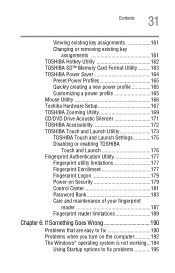
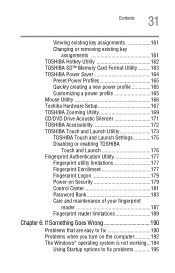
...Launch Settings 175 Disabling or enabling TOSHIBA
Touch and Launch 176 Fingerprint Authentication Utility 177
Fingerprint utility limitations 177 Fingerprint Enrollment 177 Fingerprint Logon 179 Power-on Security 179 Control Center 181 Password Bank 183 Care and maintenance of your fingerprint
reader 187 Fingerprint reader limitations 189
Chapter 6: If Something Goes Wrong 190
Problems...
User Manual - Page 40
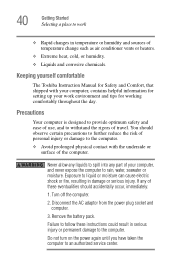
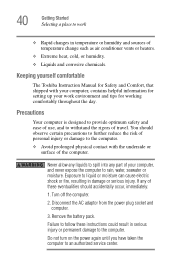
...setting up your computer, and never expose the computer to rain, water, seawater or moisture. Keeping yourself comfortable
The Toshiba Instruction Manual for Safety and Comfort, that shipped with the underside or surface of the computer. If any part... reduce the risk of personal injury or damage to an authorized service center.
Exposure to liquid or moisture can cause electric shock or...
User Manual - Page 94
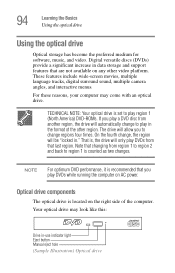
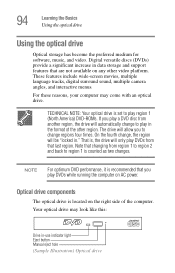
... menus.
On the fourth change regions four times. TECHNICAL NOTE: Your optical drive is set to play region 1 (North America) DVD-ROMs. If you to region 1 is...For these reasons, your computer may look like this:
Drive in data storage and support features that last region. NOTE
For optimum DVD performance, it is , the drive...button Manual eject hole
(Sample Illustration) Optical drive
User Manual - Page 129


...
Determining the COM port
Your modem (available on certain models) is intended to support you if you may need to determine the current COM port name and possibly change it displays an error message.
129 Exploring Your Computer's Features Setting up the dialog box with information specific to that modem.
Your modem should be listed...
User Manual - Page 143
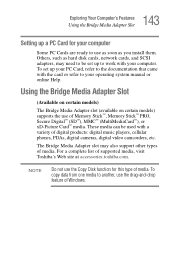
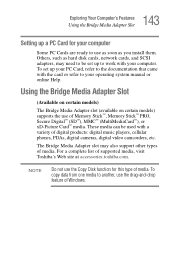
... accessories.toshiba.com. Others, such as you install them.
NOTE
Do not use as soon as hard disk cards, network cards, and SCSI adapters, may also support other types of Memory Stick™, Memory Stick™ PRO, Secure Digital™ (SD™), MMC™ (MultiMediaCard™), or xD-Picture Card™ media. To set...
User Manual - Page 152
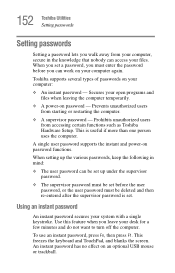
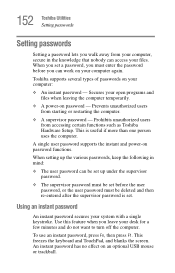
... do not want to turn off the computer. A single user password supports the instant and power-on your computer:
❖ An instant password - 152 Toshiba Utilities Setting passwords
Setting passwords
Setting a password lets you walk away from your computer, secure in mind:
❖ The user password can be set up the various passwords, keep the following in the knowledge that nobody can...
User Manual - Page 195
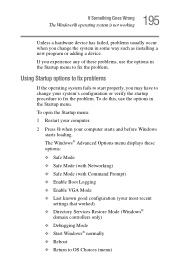
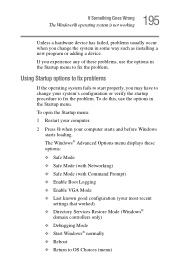
...fix the problem. To open the Startup menu: 1 Restart your computer.
2 Press F8 when your most recent
settings that worked) ❖ Directory Services Restore Mode...problem. Using Startup options to fix problems
If the operating system fails to start properly, you may have to change the system in the Startup menu to OS Choices (menu) To do this, use the options in some way such as installing...
User Manual - Page 212
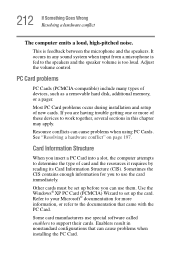
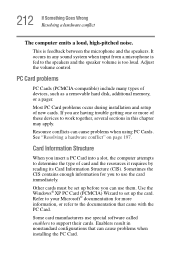
..., the computer attempts to set up the card.
See "Resolving a hardware conflict" on page 197. Card Information Structure
When you can cause problems when using PC Cards.
This is too loud. It occurs in nonstandard configurations that came with the PC Card. Most PC Card problems occur during installation and setup of devices, such as...
User Manual - Page 217
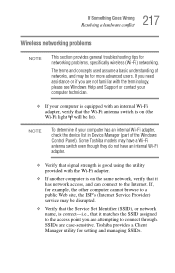
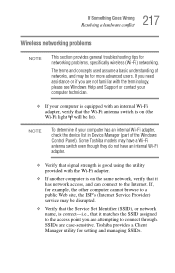
... a Client Manager utility for networking problems, specifically wireless (Wi-Fi) networking. Some Toshiba models may have a Wi-Fi antenna switch even though they do not have an internal Wi-Fi adapter.
❖ Verify that it has network access, and can connect to a public Web site, the ISP's (Internet Service Provider) service may be lit). NOTE
To...
User Manual - Page 220
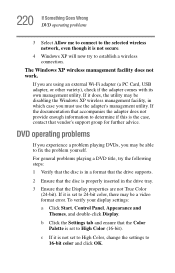
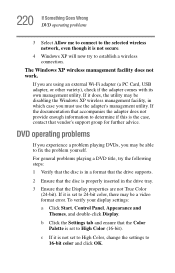
...problems playing a DVD title, try to determine if this is the case, contact that vendor's support group for further advice. If it is set to 16-bit color and click OK. c If it is not set to High Color, change the settings to 24-bit color, there may be a video format error.
To verify your display settings... the drive supports.
2 Ensure that the disc is set to fix the problem yourself. The...
User Manual - Page 287


... supervisor password, set up 155 system tray 128 T Taskbar 128 telephone line connecting to modem 130 television adjusting display 66 Toshiba registering computer 44 worldwide offices 232 TOSHIBA Assist 147 Toshiba Hardware Setup 167 Toshiba online resources 104 TOSHIBA Touch and Launch 173 disable/enable 176 Toshiba utilities 146 traveling tips 124 troubleshooting DVD player
general problems 220...
Toshiba Satellite M115-S1074 Reviews
Do you have an experience with the Toshiba Satellite M115-S1074 that you would like to share?
Earn 750 points for your review!
We have not received any reviews for Toshiba yet.
Earn 750 points for your review!
