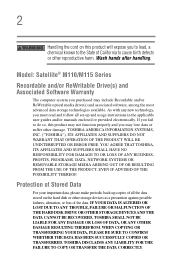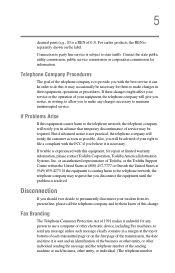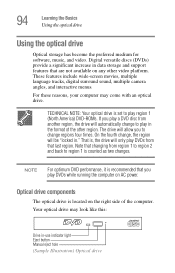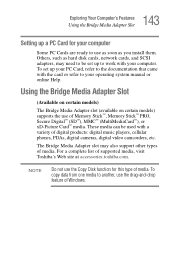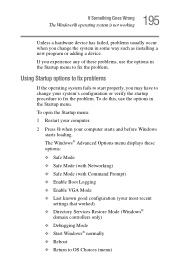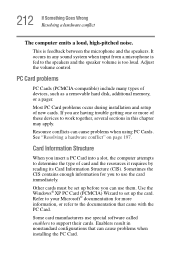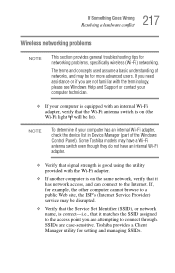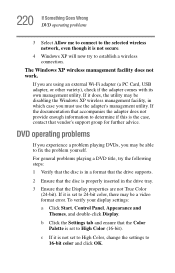Toshiba Satellite M115-S1071 Support and Manuals
Get Help and Manuals for this Toshiba item

View All Support Options Below
Free Toshiba Satellite M115-S1071 manuals!
Problems with Toshiba Satellite M115-S1071?
Ask a Question
Free Toshiba Satellite M115-S1071 manuals!
Problems with Toshiba Satellite M115-S1071?
Ask a Question
Popular Toshiba Satellite M115-S1071 Manual Pages
Toshiba Satellite M115-S1071 Reviews
We have not received any reviews for Toshiba yet.