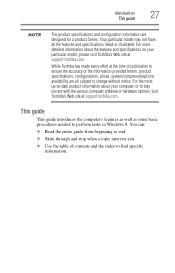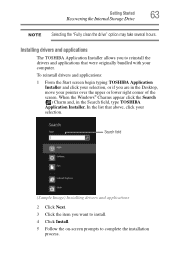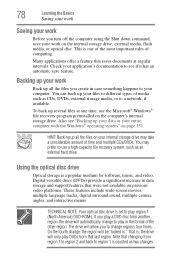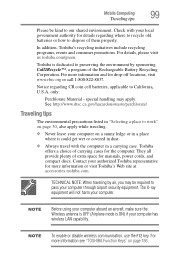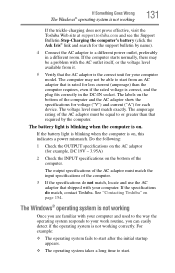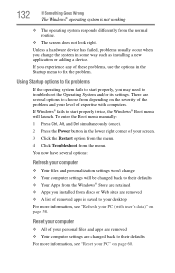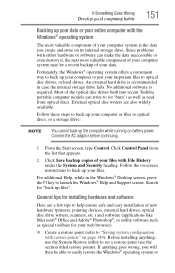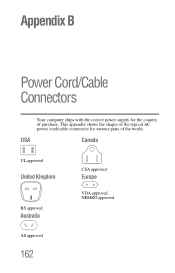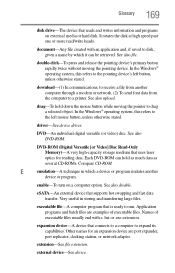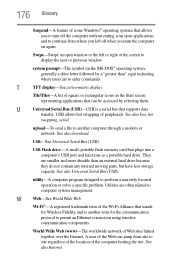Toshiba Satellite L875-S7110 Support and Manuals
Get Help and Manuals for this Toshiba item

View All Support Options Below
Free Toshiba Satellite L875-S7110 manuals!
Problems with Toshiba Satellite L875-S7110?
Ask a Question
Free Toshiba Satellite L875-S7110 manuals!
Problems with Toshiba Satellite L875-S7110?
Ask a Question
Most Recent Toshiba Satellite L875-S7110 Questions
Checking For Media Message After Powering On?
I tried to master reset, now it doesn't want to come out of that screen with the message above. I ju...
I tried to master reset, now it doesn't want to come out of that screen with the message above. I ju...
(Posted by mzayas74 11 years ago)
Cursor Freezes
My cursor freezes and to get it to work again I need to restart. Just bought the machine so very ann...
My cursor freezes and to get it to work again I need to restart. Just bought the machine so very ann...
(Posted by insercio 11 years ago)
Toshiba Satellite L875-S7110 Videos
Popular Toshiba Satellite L875-S7110 Manual Pages
Toshiba Satellite L875-S7110 Reviews
We have not received any reviews for Toshiba yet.