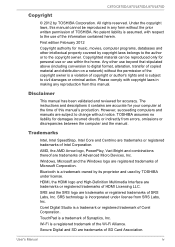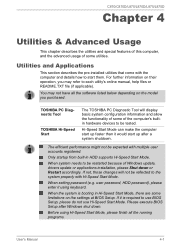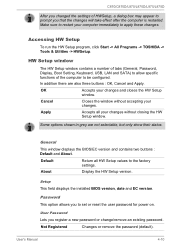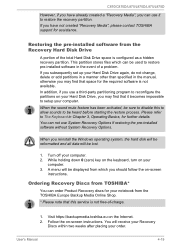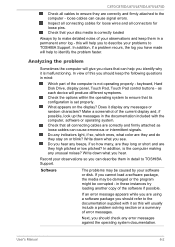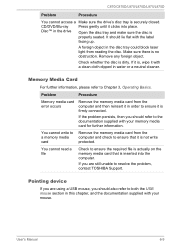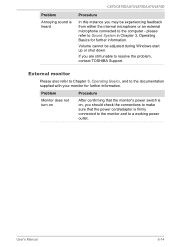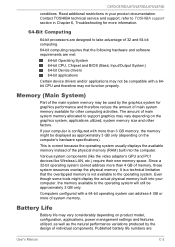Toshiba L875-S7110 Support and Manuals
Get Help and Manuals for this Toshiba item

View All Support Options Below
Free Toshiba L875-S7110 manuals!
Problems with Toshiba L875-S7110?
Ask a Question
Free Toshiba L875-S7110 manuals!
Problems with Toshiba L875-S7110?
Ask a Question
Toshiba L875-S7110 Videos
Popular Toshiba L875-S7110 Manual Pages
Toshiba L875-S7110 Reviews
We have not received any reviews for Toshiba yet.