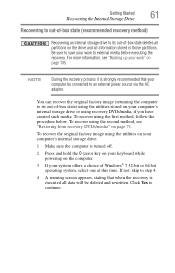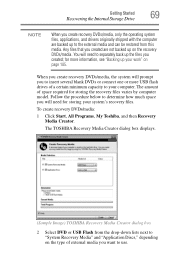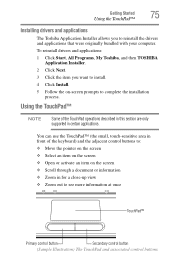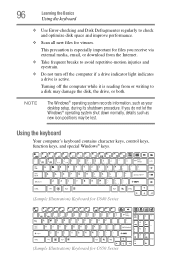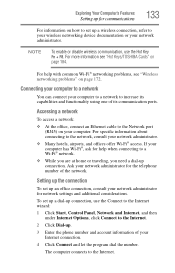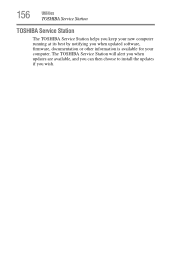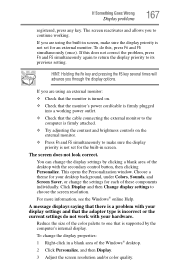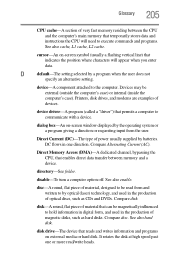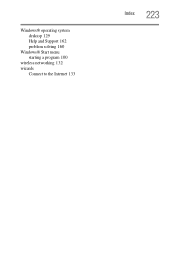Toshiba Satellite C655D-S5529 Support and Manuals
Get Help and Manuals for this Toshiba item

View All Support Options Below
Free Toshiba Satellite C655D-S5529 manuals!
Problems with Toshiba Satellite C655D-S5529?
Ask a Question
Free Toshiba Satellite C655D-S5529 manuals!
Problems with Toshiba Satellite C655D-S5529?
Ask a Question
Most Recent Toshiba Satellite C655D-S5529 Questions
Toshiba Satellite C655d-s5529 Freeze Problem
toshiba satellite c655d-s5529 freeze problem
toshiba satellite c655d-s5529 freeze problem
(Posted by randymorelos 10 years ago)
Popular Toshiba Satellite C655D-S5529 Manual Pages
Toshiba Satellite C655D-S5529 Reviews
We have not received any reviews for Toshiba yet.