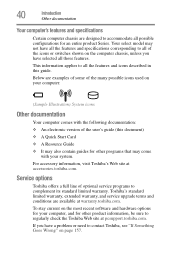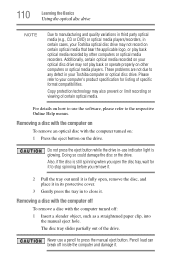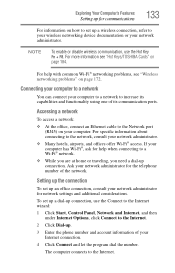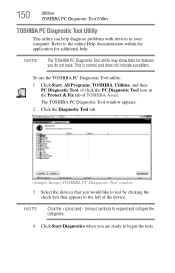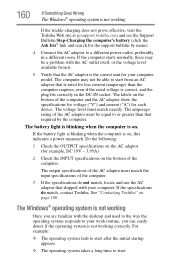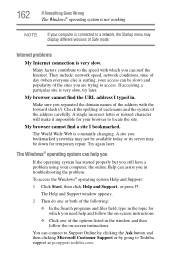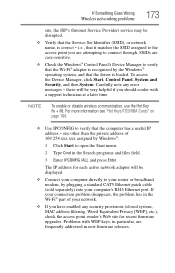Toshiba Satellite C655D-S5529 Support Question
Find answers below for this question about Toshiba Satellite C655D-S5529.Need a Toshiba Satellite C655D-S5529 manual? We have 1 online manual for this item!
Question posted by randymorelos on May 20th, 2013
Toshiba Satellite C655d-s5529 Freeze Problem
toshiba satellite c655d-s5529 freeze problem
Current Answers
Answer #1: Posted by TommyKervz on May 20th, 2013 3:10 AM
Greetings - This may be owing to a wounded or failing hard drive - the fix to this would be replacing it (of cause at extreme cases it may be a wounded board, however the hard driver would a good thing to start with.
Hope this helps
Related Toshiba Satellite C655D-S5529 Manual Pages
Similar Questions
Does Any One Have A Toshiba Satellite C655d-s5089 Boot Disk Please?
I believe I need a boot disk to finish the recovery process of this laptop. Can anyone please help m...
I believe I need a boot disk to finish the recovery process of this laptop. Can anyone please help m...
(Posted by familylive777 3 years ago)
How To Perform Factory Restore On My Satellite C655d-s5529
(Posted by kitjuic 9 years ago)
How To Factory Reset A Toshiba Satellite C655d-s5529
(Posted by cstaab 9 years ago)
How To Boot Recovery Partition Toshiba Satellite C655d-s5529
(Posted by javaskasbar 10 years ago)
My Toshiba Satellite C655d-s5202 Keeps Resetting Its Wireless Connection.
I have a Toshiba Satellite C655D-S5202 that keeps losing its connection to the internet. In the stat...
I have a Toshiba Satellite C655D-S5202 that keeps losing its connection to the internet. In the stat...
(Posted by crsignsandgraphics 11 years ago)