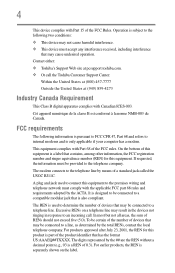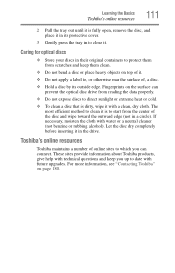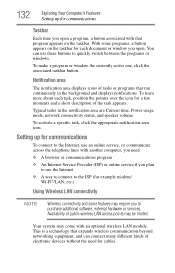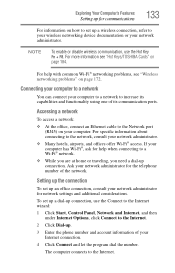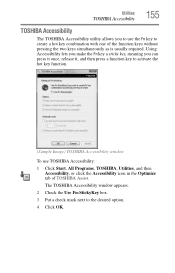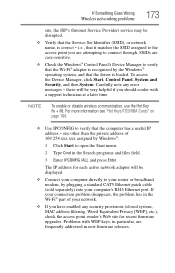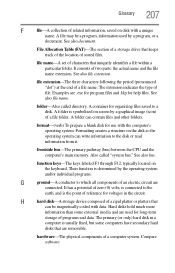Toshiba Satellite C655 Support Question
Find answers below for this question about Toshiba Satellite C655.Need a Toshiba Satellite C655 manual? We have 1 online manual for this item!
Question posted by crsignsandgraphics on October 31st, 2012
My Toshiba Satellite C655d-s5202 Keeps Resetting Its Wireless Connection.
I have a Toshiba Satellite C655D-S5202 that keeps losing its connection to the internet. In the status bar a yellow triangle with an exclamation point will appear and if I run a check through the Network and Sharing Center it will reset the Wireless Adapter and it will stay up for a little bit. Sometimes it loses the connection right away and has to start all over again. This is needless to say aggravating. I have checked through my Device Manager that all my drivers are up to date so I need to know if this is a hardware problem or something else that is causing this.
My wireless adapter is Atheros AR8152/8158 PCI-E Fast Ethernet Controller (NDIS 6.20) and there is Realtek RTL8188CE Wireless LAN 802.11n PCI-E NIC. There is also a Microsoft Virtual WiFi Miniport Adapter.
Any information that you can provide to me would be helpful. I had to reset it again while typing this message. This is extremely frustrating!
Current Answers
Related Toshiba Satellite C655 Manual Pages
Similar Questions
How To Reset Wireless Connection On A Toshiba Satelite Laptop C655d-s5200
(Posted by gotzeld 9 years ago)
What Kind Of Video Card Does The Toshiba Satellite C655d-s5202 Have
(Posted by insorFe445 10 years ago)
Toshiba Satellite C655d-s5202 How To Clear Bios Password
(Posted by ECanneI 10 years ago)
Network Wireless Adapter
lost wireless network adapter. (examp. Artheros AR5007eg) thats in my acer. but the one in my toshib...
lost wireless network adapter. (examp. Artheros AR5007eg) thats in my acer. but the one in my toshib...
(Posted by berrysadley 11 years ago)
Internal Wireless Adapter
SOME HOW I LOST MY INTERNAL WIRELESS ADAPTER. HOW CAN I GET IT BACK?
SOME HOW I LOST MY INTERNAL WIRELESS ADAPTER. HOW CAN I GET IT BACK?
(Posted by berrysadley 11 years ago)