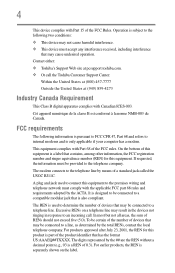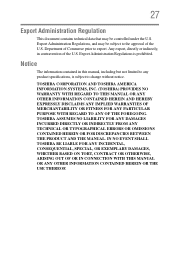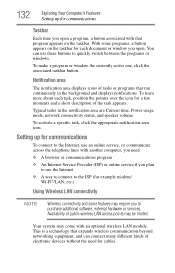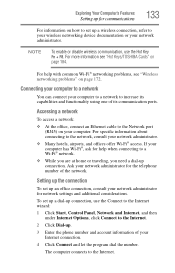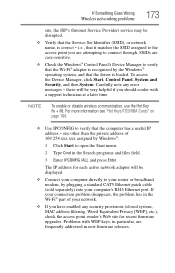Toshiba Satellite C655 Support Question
Find answers below for this question about Toshiba Satellite C655.Need a Toshiba Satellite C655 manual? We have 1 online manual for this item!
Question posted by gotzeld on June 9th, 2014
How To Reset Wireless Connection On A Toshiba Satelite Laptop C655d-s5200
The person who posted this question about this Toshiba product did not include a detailed explanation. Please use the "Request More Information" button to the right if more details would help you to answer this question.
Current Answers
Related Toshiba Satellite C655 Manual Pages
Similar Questions
Where Is The Wireless Switch On Toshiba Satellite C655d S5200
(Posted by Dirkasupe 9 years ago)
How To Restore A Toshiba Satellite Laptop C655d-s5200 To Factory Settings
without a disk
without a disk
(Posted by rastere 9 years ago)
My Toshiba Satellite Laptop C655d-s5200 Won't Boot Up
(Posted by nerandy0 10 years ago)
Toshiba Satellite Loses Wireless Connection When Closed
(Posted by Bmilsedac 10 years ago)
My Toshiba Satellite C655d-s5202 Keeps Resetting Its Wireless Connection.
I have a Toshiba Satellite C655D-S5202 that keeps losing its connection to the internet. In the stat...
I have a Toshiba Satellite C655D-S5202 that keeps losing its connection to the internet. In the stat...
(Posted by crsignsandgraphics 11 years ago)