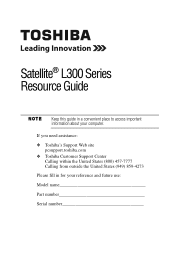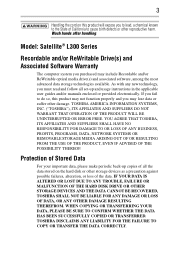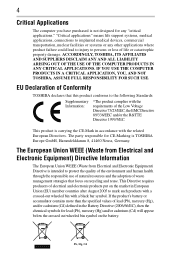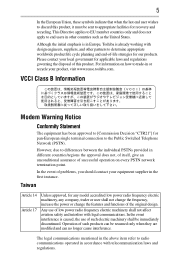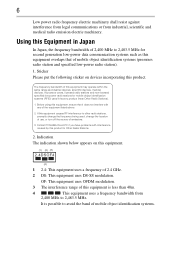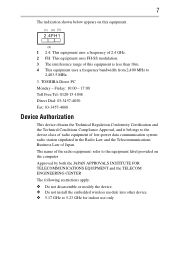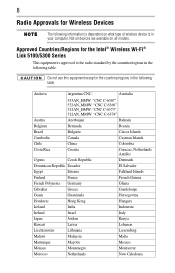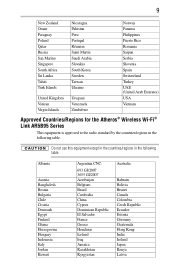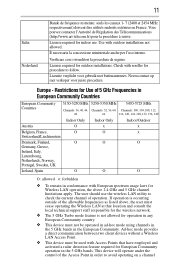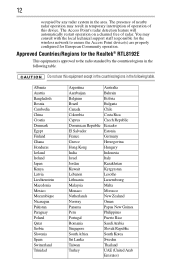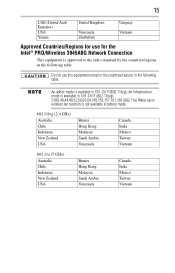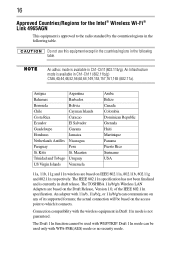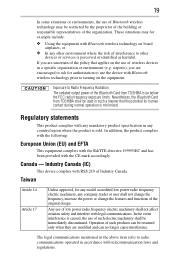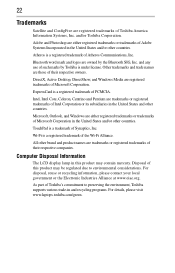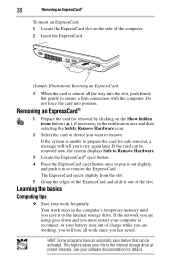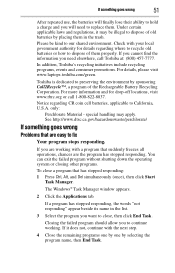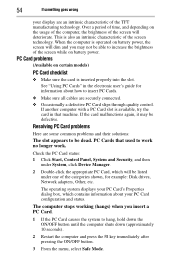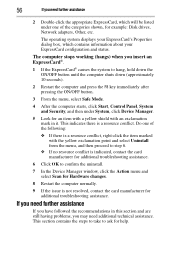Toshiba Satellite L305D-S5974 Support Question
Find answers below for this question about Toshiba Satellite L305D-S5974.Need a Toshiba Satellite L305D-S5974 manual? We have 1 online manual for this item!
Question posted by berrysadley on July 29th, 2012
Network Wireless Adapter
lost wireless network adapter. (examp. Artheros AR5007eg) thats in my acer. but the one in my toshiba has vanished. (not a switch or a button) software or driver? when i look for wireless network MIFI problem wiped it out. how do i reinstall one?
Current Answers
Related Toshiba Satellite L305D-S5974 Manual Pages
Similar Questions
How To Reset Toshiba Laptop Satellite C50-a546 Bios Password
How To Reset Toshiba Laptop Satellite c50-a546 Bios Password
How To Reset Toshiba Laptop Satellite c50-a546 Bios Password
(Posted by mohmoh1980 9 years ago)
Where Is Your Hard Drive On A Toshiba Satellite L305d-s5974 ?
(Posted by bidulce 10 years ago)
Lost Wireless Network Adapter On Toshiba L305d-s5974. Is There A Way To Reset It
(Posted by Karmella 11 years ago)
Internal Wireless Adapter
SOME HOW I LOST MY INTERNAL WIRELESS ADAPTER. HOW CAN I GET IT BACK?
SOME HOW I LOST MY INTERNAL WIRELESS ADAPTER. HOW CAN I GET IT BACK?
(Posted by berrysadley 11 years ago)
Toshiba Laptop Satellite L355-s7915
how to reset the bios password on toshiba laptop satellite L355-s7915
how to reset the bios password on toshiba laptop satellite L355-s7915
(Posted by pctechniciandallas 12 years ago)