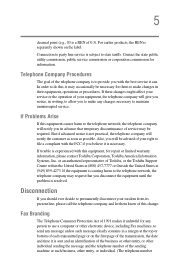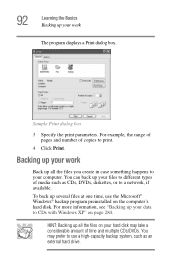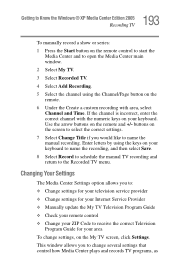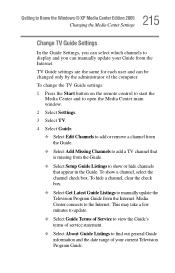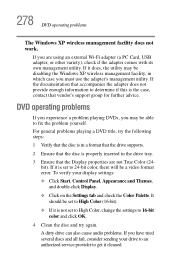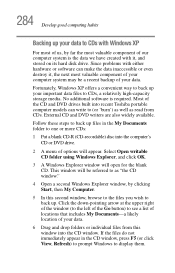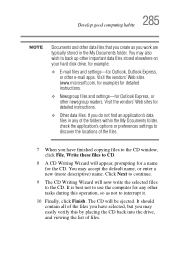Toshiba Qosmio F25-AV205 Support and Manuals
Get Help and Manuals for this Toshiba item

View All Support Options Below
Free Toshiba Qosmio F25-AV205 manuals!
Problems with Toshiba Qosmio F25-AV205?
Ask a Question
Free Toshiba Qosmio F25-AV205 manuals!
Problems with Toshiba Qosmio F25-AV205?
Ask a Question
Most Recent Toshiba Qosmio F25-AV205 Questions
Toshiba Qosmio F25-AV205 Videos
Popular Toshiba Qosmio F25-AV205 Manual Pages
Toshiba Qosmio F25-AV205 Reviews
We have not received any reviews for Toshiba yet.