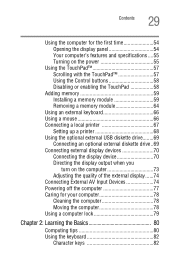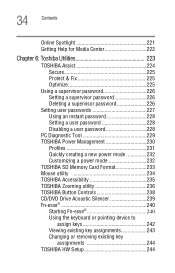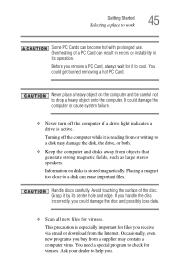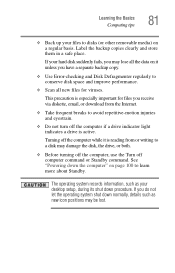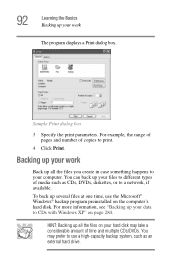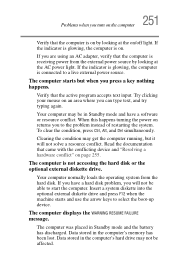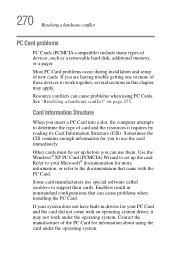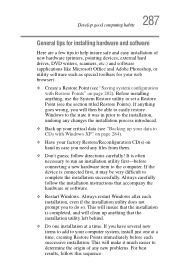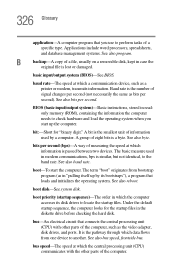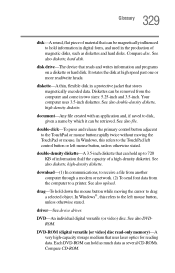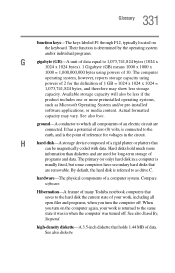Toshiba Qosmio F25-AV205 Support Question
Find answers below for this question about Toshiba Qosmio F25-AV205.Need a Toshiba Qosmio F25-AV205 manual? We have 1 online manual for this item!
Question posted by pftspd on February 2nd, 2016
How To Remove The Hard Drive
How to remove the hard drive
Current Answers
Answer #1: Posted by Odin on February 2nd, 2016 5:05 PM
Hope this is useful. Please don't forget to click the Accept This Answer button if you do accept it. My aim is to provide reliable helpful answers, not just a lot of them. See https://www.helpowl.com/profile/Odin.
Related Toshiba Qosmio F25-AV205 Manual Pages
Similar Questions
Removing Hard Drive
Could you tell me in simple steps how to remove the hard drive from my Toshiba Satellite 2180CDT? Th...
Could you tell me in simple steps how to remove the hard drive from my Toshiba Satellite 2180CDT? Th...
(Posted by jcsanford2 8 years ago)
Toshiba P845 Laptop How To Remove Hard Drive
(Posted by dagjnn 10 years ago)
How To Remove Hard Drive From Toshiba Satellite E205
(Posted by ReaCPiano 10 years ago)
How To Remove Hard Drives Partitions From My Toshiba Satellite C655 S5512
(Posted by IiTztlodat 10 years ago)