Toshiba Satellite E205 Support Question
Find answers below for this question about Toshiba Satellite E205.Need a Toshiba Satellite E205 manual? We have 1 online manual for this item!
Question posted by ReaCPiano on December 29th, 2013
How To Remove Hard Drive From Toshiba Satellite E205
The person who posted this question about this Toshiba product did not include a detailed explanation. Please use the "Request More Information" button to the right if more details would help you to answer this question.
Current Answers
There are currently no answers that have been posted for this question.
Be the first to post an answer! Remember that you can earn up to 1,100 points for every answer you submit. The better the quality of your answer, the better chance it has to be accepted.
Be the first to post an answer! Remember that you can earn up to 1,100 points for every answer you submit. The better the quality of your answer, the better chance it has to be accepted.
Related Toshiba Satellite E205 Manual Pages
User Guide - Page 1
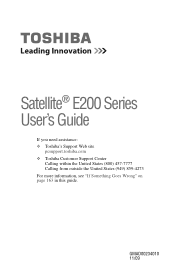
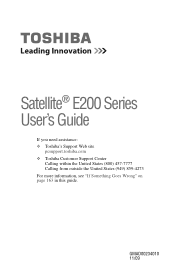
Satellite® E200 Series User's Guide
If you need assistance: ❖ Toshiba's Support Web site
pcsupport.toshiba.com ❖ Toshiba Customer Support Center
Calling within the United States (800) 457-7777 Calling from outside the United States (949) 859-4273 For more information, see "If Something Goes Wrong" on page 163 in this guide. GMAD00234010 11/09
User Guide - Page 2
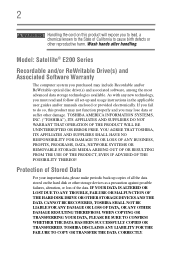
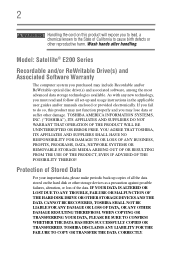
... other reproductive harm.
TOSHIBA DISCLAIMS ANY LIABILITY FOR THE FAILURE TO COPY OR TRANSFER THE DATA CORRECTLY. Model: Satellite® E200 Series
Recordable and/or ReWritable Drive(s) and Associated Software ... this product will expose you must read and follow all the data stored on the hard disk or other storage devices as a precaution against possible failures, alteration, or loss of...
User Guide - Page 7
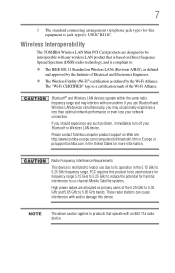
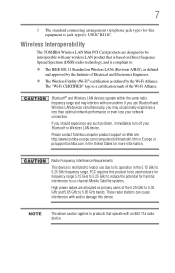
... network performance or even lose your Bluetooth or Wireless LAN device.
Please contact Toshiba computer product support on Wireless LANs (Revision A/B/G), as defined
and approved by the... The standard connecting arrangement (telephone jack type) for harmful interference to co-channel Mobile Satellite systems.
High power radars are designed to be used indoors for frequency range 5.15...
User Guide - Page 29


..., please visit www.laptops.toshiba.com/green. Other trademarks and trade names are trademarks or registered trademarks of their respective owners.
Bluetooth word mark and logos are owned by Toshiba is a registered trademark of Atheros Communications, Inc.
All other brand and product names are those of their respective companies. 29
Trademarks
Satellite, ConfigFree, and...
User Guide - Page 32


... files field 97 Saving your work 98 Printing your work 99 Backing up your work 100
Restoring your work 101 Using the optical disc drive 101
Optical disc drive components 102 Media control buttons 103 Inserting an optical disc 103 Playing an audio CD 104 Playing optical media 105 Recording optical media...
User Guide - Page 61
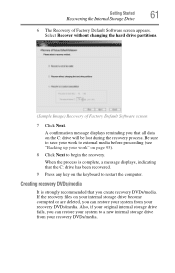
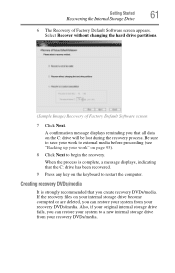
Select Recover without changing the hard drive partitions.
(Sample Image) Recovery of Factory Default Software screen appears.
Be sure to save your work to external media before proceeding (see "Backing up your work" on your internal storage drive become corrupted or are deleted, you can restore your system from your recovery DVDs/media. If...
User Guide - Page 65
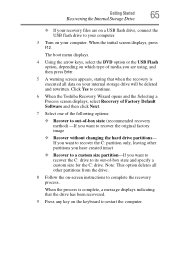
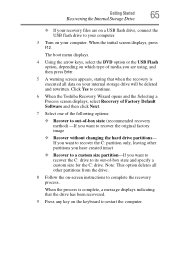
... Turn on your internal storage drive will be deleted and rewritten.
Click Yes to continue.
6 When the Toshiba Recovery Wizard opens and the ... leaving other partitions from the drive.
8 Follow the on a USB flash drive, connect the USB flash drive to restart the computer. When...a custom size partition-If you want to recover the C: drive to its out-of -box state (recommended recovery method) -...
User Guide - Page 66
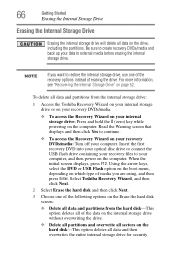
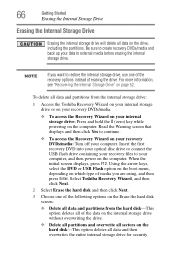
... on the boot menu, depending on which type of media you want to external media before erasing the internal storage drive. Select Toshiba Recovery Wizard, and then click Next.
2 Select Erase the hard disk and then click Next.
3 Choose one of the recovery options instead of the following options on the Erase the...
User Guide - Page 100
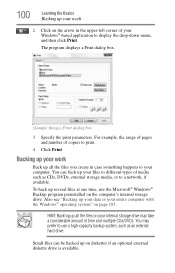
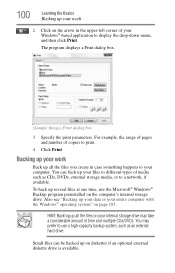
... parameters. To back up your files to different types of copies to your work
2 Click on diskettes if an optional external diskette drive is available. Backing up on the arrow in case something happens to print.
4 Click Print.
You may take a considerable amount ... backed up your computer.
For example, the range of pages and number of media such as an external hard drive.
User Guide - Page 124


... than one month, remove the battery pack.
❖ If you are not going to use the battery pack supplied as cellophane tape, on usage. In addition, Toshiba's recycling initiatives include recycling...promotions.
124
Mobile Computing
Disposing of used batteries
❖ If you will need elsewhere, call Toshiba at: (800) 457-7777. You must discard a battery if it into a fire,...
User Guide - Page 148
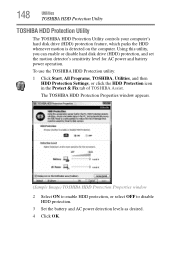
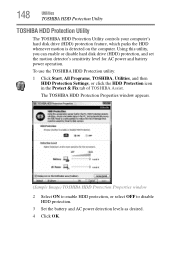
... OK. Using this utility, you can enable or disable hard disk drive (HDD) protection, and set the motion detector's sensitivity level for AC power and battery power operation.
148
Utilities
TOSHIBA HDD Protection Utility
TOSHIBA HDD Protection Utility
The TOSHIBA HDD Protection Utility controls your computer's hard disk drive (HDD) protection feature, which parks the HDD whenever...
User Guide - Page 158
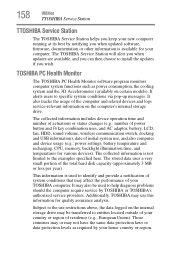
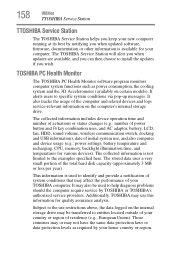
... drive may use , and also computer and device usage (e.g.: power settings, battery temperature and recharging, CPU, memory, backlight illumination time, and temperatures for various devices). It also tracks the usage of the total hard disk capacity (approximately 3 MB or less per year).
Subject to identify and provide a notification of your TOSHIBA computer. The TOSHIBA...
User Guide - Page 171
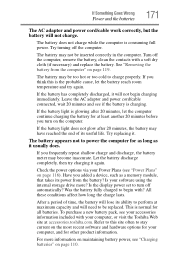
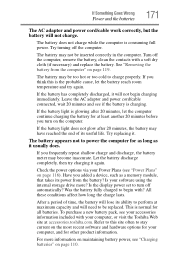
...inaccurate. If the battery has completely discharged, it again.
Is your computer, or visit the Toshiba Web site at least another 20 minutes before you added a device, such as it ....This is consuming full power. Turn off the computer, remove the battery, clean the contacts with your software using the internal storage drive more information on maintaining battery power, see "Power Plans...
User Guide - Page 183
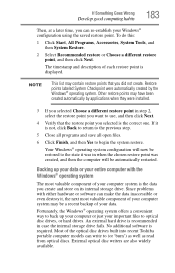
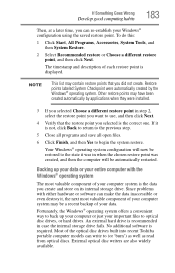
...component of your computer system may be a recent backup of the optical disc drives built into recent Toshiba portable computer models can re-establish your computer system is not, click Back ...data. If it was created, and then the computer will be restored to optical disc drives, or hard drives.
NOTE
This list may have been
created automatically by the Windows® operating system. ...
User Guide - Page 184
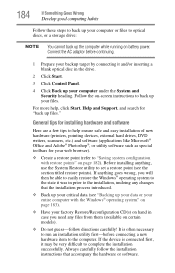
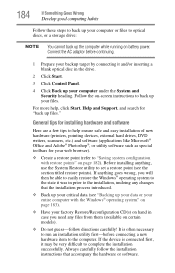
...installation successfully.
It is connected first, it and/or inserting a blank optical disc in the drive.
2 Click Start.
3 Click Control Panel.
4 Click Back up your computer under the ...For more help ensure safe and easy installation of new hardware (printers, pointing devices, external hard drives, DVD writers, scanners, etc.) and software (applications like Microsoft® Office and Adobe&#...
User Guide - Page 195


...:
(Sample Image) ODD options
❖ To Power on your computer. Hot Keys/TOSHIBA Cards
Hot key functions
195
Optical disk drive
or Fn +
This TOSHIBA Card or hot key Powers on/Powers off the optical disk drive (ODD) on ODD, select . ❖ To remove an optical disc, select eject . ❖ To Power off ODD, select...
User Guide - Page 216
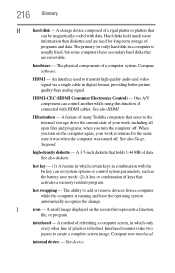
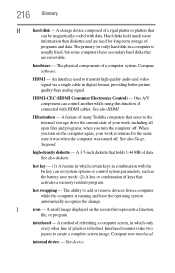
...picture quality than diskettes and are removable. hot swapping - The primary (or only) hard disk in combination with HDMI cables. The ability to add or remove devices from a computer while ...storage drive the current state of pixels is
usually fixed, but some computers have the operating system automatically recognize the change. A storage device composed of many Toshiba computers...
User Guide - Page 222
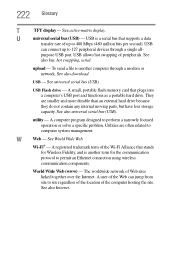
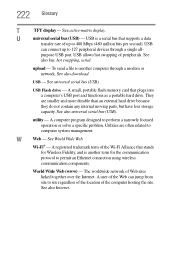
... (480 million bits per second). Utilities are smaller and more durable than an external hard drive because they do not contain any internal moving parts, but have less storage capacity..... A small, portable flash memory card that plugs into a computer's USB port and functions as a portable hard drive. See World Wide Web. See also download. USB -
utility - World Wide Web (www) - upload ...
User Guide - Page 223
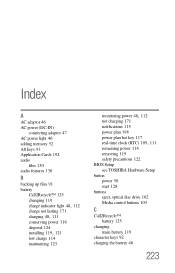
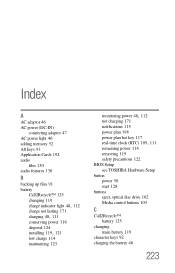
... plan 198 power plan hot key 117
real-time clock (RTC) 109, 111
remaining power 114 removing 119 safety precautions 122 BIOS Setup see TOSHIBA Hardware Setup button power 50 start 128 buttons eject, optical disc drive 102 Media control buttons 103
C
Call2Recycle™ battery 125
changing main battery 119
character keys 92...
User Guide - Page 227


...device properties 169 computer will not power up 164
contacting Toshiba 186, 187
corrupted/damaged data files 175 Device Manager 169 disk drive is slow 175 display is blank 172 external display ...RTC) battery 109 recording
sounds 130 recording sounds 130 recycle bin icon 127 registering computer 51 removing
main battery 119 running the computer on battery power
108
S
safety computer 125 disposing of...
Similar Questions
Removing Hard Drive
Could you tell me in simple steps how to remove the hard drive from my Toshiba Satellite 2180CDT? Th...
Could you tell me in simple steps how to remove the hard drive from my Toshiba Satellite 2180CDT? Th...
(Posted by jcsanford2 8 years ago)
How To Replace Hard Drive Toshiba Satellite E205
(Posted by chinnpao 10 years ago)
How To Remove Hard Drive Toshiba Satellite 1115
(Posted by iziramint 10 years ago)

