Toshiba PQQ10C-02Y00G Support and Manuals
Get Help and Manuals for this Toshiba item
This item is in your list!

View All Support Options Below
Free Toshiba PQQ10C-02Y00G manuals!
Problems with Toshiba PQQ10C-02Y00G?
Ask a Question
Free Toshiba PQQ10C-02Y00G manuals!
Problems with Toshiba PQQ10C-02Y00G?
Ask a Question
Popular Toshiba PQQ10C-02Y00G Manual Pages
Users Manual Canada; English - Page 3
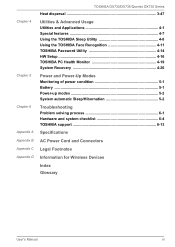
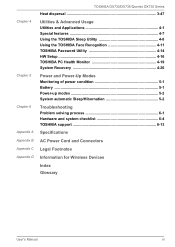
... the TOSHIBA Face Recognition 4-11 TOSHIBA Password Utility 4-14 HW Setup 4-16 TOSHIBA PC Health Monitor 4-19 System Recovery 4-20
Power and Power-Up Modes Monitoring of power condition 5-1 Battery ...5-1 Power-up modes 5-2 System automatic Sleep/Hibernation 5-2
Troubleshooting Problem solving process 6-1 Hardware and system checklist 6-4 TOSHIBA support 6-13
Specifications
AC Power...
Users Manual Canada; English - Page 4


... Company.
Photo CD is assumed, with copyright laws in any reproduction from this manual. Wi-Fi is a trademark owned by its proprietor and used by TOSHIBA under license from errors, omissions or discrepancies between the computer and the manual.
User's Manual
iv
First edition August 2011
Copyright authority for damages incurred directly or indirectly from...
Users Manual Canada; English - Page 13
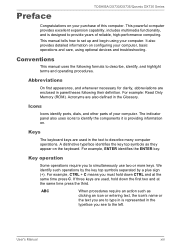
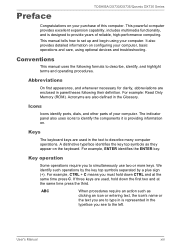
....
User's Manual
xiii The indicator panel also uses icons to describe, identify, and highlight terms and operating procedures.
Conventions
This manual uses the ...set up and begin using your computer, basic operations and care, using optional devices and troubleshooting. Icons
Icons identify ports, dials, and other parts of your purchase of reliable, high-performance computing. TOSHIBA...
Users Manual Canada; English - Page 19


... Studio for TOSHIBA TOSHIBA eco Utility TOSHIBA Bulletin Board TOSHIBA ReelTime TOSHIBA HW Setup Utility TOSHIBA Value Added Package TOSHIBA Web Camera Application TOSHIBA Face Recognition TOSHIBA Service Station TOSHIBA PC Health Monitor TOSHIBA Sleep Utility User's Manual (this computer.
Be sure to start using a computer.
It is intended to read the enclosed Instruction Manual for Safety...
Users Manual Canada; English - Page 72
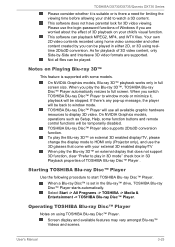
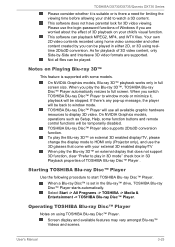
... only (Projector only), and use all files can playback MPEG2, MP4, and WTV files. On NVIDIA Graphics models, operations such as Setup, Help, some models. TOSHIBA Blu-ray Disc™ Player also supports 2Dto3D conversion function. User's Manual
3-23 This software can be temporarily disabled. Notes on using realtime 2Dto3D conversion. If there's any pop-up...
Users Manual Canada; English - Page 124


... light, if so, what color is set properly.
TOSHIBA DX730/DX735/Qosmio DX730 Series
Check all cables...part of this you identify why it stay on the display? Analyzing the problem
Sometimes the computer will help you should refer to TOSHIBA Support. Does it as this will give you see. Write down what you clues that your problems to identify the problem faster.
If an error...
Users Manual Canada; English - Page 127


... the connections to make sure that the power cord/adaptor is firmly connected to ensure that it should be replaced, while if the terminals are soiled, they should contact TOSHIBA Support. Press F10 -
Set the date in the BIOS setup application by the setup and configuration of the cord and terminals. Keyboard
Keyboard problems can be displayed. 6.
Users Manual Canada; English - Page 128


...the problem, contact TOSHIBA Support. If you are still unable to the operating system's documentation or online Help File for output to see whether there is not set ...setup and configuration - User's Manual
6-6 if so remove it .
TOSHIBA DX730/DX735/Qosmio DX730 Series
Internal display panel
Apparent computer's display panel problems may be fragmented - please refer to the Boot Setting ...
Users Manual Canada; English - Page 129
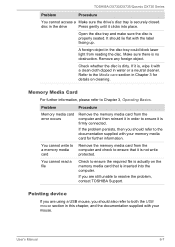
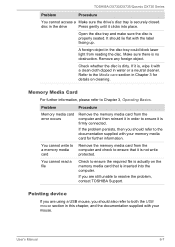
...on cleaning. You cannot read a file
Check to resolve the problem, contact TOSHIBA Support. TOSHIBA DX730/DX735/Qosmio DX730 Series
Problem
Procedure
You cannot access a Make sure the drive's disc tray .... User's Manual
6-7 It should refer to ensure that is , wipe it clicks into the computer. Refer to Chapter 3, Operating Basics. Problem
Procedure
Memory media card error occurs
Remove...
Users Manual Canada; English - Page 130


... Panel -> Hardware and Sound -> Mouse.
2. please refer to resolve the problem, contact TOSHIBA Support. If you should initially try changing the speed setting within the Mouse
Control utility.
1. User's Manual
6-8 Pair the wireless mouse again. Double-clicking does In this instance the ... mouse for details on how to the information in Chapter 1 for instructions on pairing.
Users Manual Canada; English - Page 133
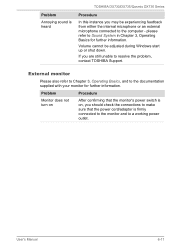
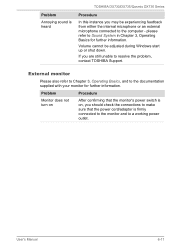
... does not turn on , you are still unable to resolve the problem, contact TOSHIBA Support. If you should check the connections to make sure that the monitor's power switch is on
After confirming that the power cord/adaptor is heard
TOSHIBA DX730/DX735/Qosmio DX730 Series
Procedure
In this instance you may be adjusted...
Users Manual Canada; English - Page 134


... problem, contact TOSHIBA Support.
If you are turned off the computer before disconnecting the external monitor.
If problems persist, consult your LAN administrator.
When the display panel and an external monitor are set... work
Make sure the AC adaptor is connected.
User's Manual
6-12 When the external monitor is set the display panel and external monitor to change the display ...
Users Manual Canada; English - Page 135


...communication, refer to resolve the problem, contact TOSHIBA Support.
TOSHIBA support
If you require any additional help using your LAN administrator.
If problems persist, contact your software and/...you call
Some problems you investigate other sources of assistance first. User's Manual
6-13 Problem
Procedure
Cannot access Bluetooth device
Check to contact TOSHIBA for additional ...
Users Manual Canada; English - Page 141
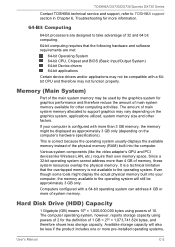
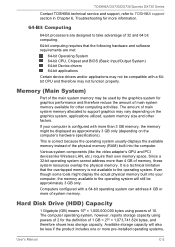
.../DX735/Qosmio DX730 Series
Contact TOSHIBA technical service and support, refer to TOSHIBA support section in Chapter 6, Troubleshooting for more information.
64-Bit Computing
64-bit processors are met:
64-bit Operating System 64-bit CPU, Chipset and BIOS (Basic Input/Output System) 64-bit Device drivers 64-bit applications
Certain device drivers and/or applications may not...
Detailed Specs for All-in-One PC DX730 PQQ10C-02Y00G English - Page 1


... Business Day Service visit toshiba.ca/warranty
Accessories
PA3717C-1AC3- 120W Universal AC Adapter PA3844C-1ERB 2.4Ghz Wireless Optical Mouse PA3927C-1PRP Dynadock U3.0 USB Docking Station KTT-S3C/4G 4GB 1600MHz RAM KTT-S3C/8G 8GB 1600MHz RAM
Physical Dimensions
Part Number/UPC code
Dimensions (in your computer product may vary from specifications due...
Toshiba PQQ10C-02Y00G Reviews
Do you have an experience with the Toshiba PQQ10C-02Y00G that you would like to share?
Earn 750 points for your review!
We have not received any reviews for Toshiba yet.
Earn 750 points for your review!
