Toshiba DX730 PQQ10C-01C00G Support and Manuals
Get Help and Manuals for this Toshiba item
This item is in your list!

View All Support Options Below
Free Toshiba DX730 PQQ10C-01C00G manuals!
Problems with Toshiba DX730 PQQ10C-01C00G?
Ask a Question
Free Toshiba DX730 PQQ10C-01C00G manuals!
Problems with Toshiba DX730 PQQ10C-01C00G?
Ask a Question
Popular Toshiba DX730 PQQ10C-01C00G Manual Pages
Users Manual Canada; English - Page 3
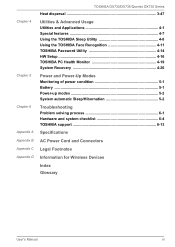
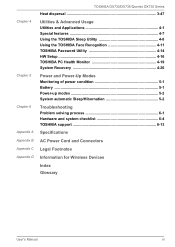
... the TOSHIBA Face Recognition 4-11 TOSHIBA Password Utility 4-14 HW Setup 4-16 TOSHIBA PC Health Monitor 4-19 System Recovery 4-20
Power and Power-Up Modes Monitoring of power condition 5-1 Battery ...5-1 Power-up modes 5-2 System automatic Sleep/Hibernation 5-2
Troubleshooting Problem solving process 6-1 Hardware and system checklist 6-4 TOSHIBA support 6-13
Specifications
AC Power...
Users Manual Canada; English - Page 4


...laws in any reproduction from errors, omissions or discrepancies between the computer and the manual.
First edition August 2011
Copyright authority for your computer at the time of Dolby Laboratories.
Disclaimer
This manual has been validated and reviewed for damages incurred directly or indirectly from this manual's production. TOSHIBA DX730/DX735/Qosmio DX730 Series
Copyright
©...
Users Manual Canada; English - Page 12
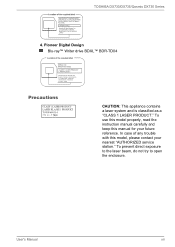
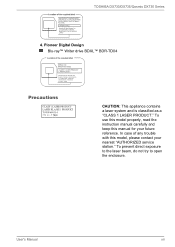
...use this model properly, read the instruction manual carefully and keep this model, please contact your future reference. In case of any trouble with this manual for your nearest "AUTHORIZED service station."... 1 LASER PRODUCT." User's Manual
xii To prevent direct exposure to the laser beam, do not try to open the enclosure. TOSHIBA DX730/DX735/Qosmio DX730 Series
Hitachi-LG Data Storage,...
Users Manual Canada; English - Page 13
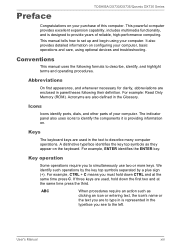
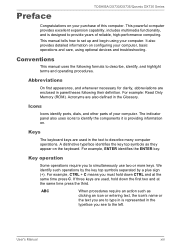
TOSHIBA DX730/DX735/Qosmio DX730 Series
Preface
Congratulations on your purchase of your computer.
Conventions
This manual uses the following their definition. Acronyms are used , hold down the first two and at the same time press C. Icons
Icons identify ports, dials, and other parts... typeface you to set up and begin using optional devices and troubleshooting. This powerful computer...
Users Manual Canada; English - Page 19


... computer Installing the battery of the keyboard and mouse Pairing the keyboard/mouse Turning on the power Starting up for TOSHIBA TOSHIBA eco Utility TOSHIBA Bulletin Board TOSHIBA ReelTime TOSHIBA HW Setup Utility TOSHIBA Value Added Package TOSHIBA Web Camera Application TOSHIBA Face Recognition TOSHIBA Service Station TOSHIBA PC Health Monitor TOSHIBA Sleep Utility User's Manual (this manual...
Users Manual Canada; English - Page 72
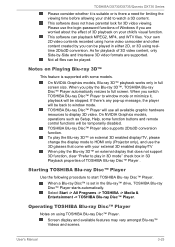
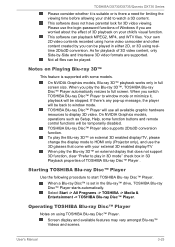
...the player will use the login-password functions of 3D playback on your child's visual function. User's Manual
3-23 This software does not...models, operations such as Setup, Help, some models. Starting TOSHIBA Blu-ray Disc™ Player
Use the following procedure to display 3D video. When a Blu-ray Disc™ is supported with your child to full screen. TOSHIBA DX730/DX735/Qosmio DX730...
Users Manual Canada; English - Page 74


... at two resolutions: 1920x1080 24Hz and 1280x720 60Hz.
User's Manual
3-25 Connect to "HDMI device only". 3. Press Windows + P to set display device to a television which supports 3D. 2. Click "Exit" and finish setup). 5. When the "Test your hardware setup" screen appears, put on some 3D television models.
Click Health and Safety Information, and Internet Explorer will appear...
Users Manual Canada; English - Page 124


... documentation. Check that all connectors for loose pins. Analyzing the problem
Sometimes the computer will usually include a problem solving section or a summary of the current display and, if possible, look up the messages in these instances try to TOSHIBA Support.
Make a screenshot of error messages.
as this will help you clues that its configuration is...
Users Manual Canada; English - Page 128


... check the condition of your files and the hard disk drive. User's Manual
6-6
If this has no effect, check the Boot Priority setting within the TOSHIBA HW Setup utility please refer to the Boot Setting section in this instance you should always follow the instructions with a clean dry cloth or, if this latter instance you should...
Users Manual Canada; English - Page 129
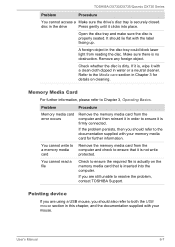
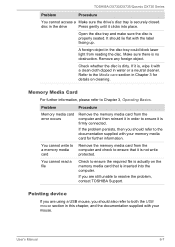
...Problem
Procedure
Memory media card error...resolve the problem, contact TOSHIBA Support. Check ...problem persists, then you should also refer to both the USB mouse section in order to the Media care section in the drive
Press gently until it is actually on cleaning.
User's Manual...Chapter 3, Operating Basics. TOSHIBA DX730/DX735/Qosmio DX730 Series
Problem
Procedure
You cannot access...
Users Manual Canada; English - Page 130


... initially try changing the speed setting within the Mouse
Control utility.
1. The elements of the mouse responsible for instructions on pairing. If you are still unable to the documentation supplied with the mouse for detecting movement might be dirty -
User's Manual
6-8
TOSHIBA DX730/DX735/Qosmio DX730 Series
Wireless mouse
Problem
On-screen pointer does not respond...
Users Manual Canada; English - Page 133
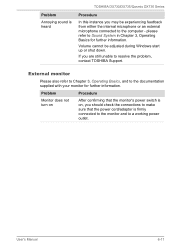
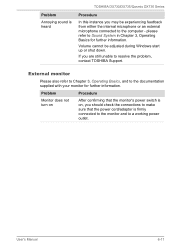
Problem
Procedure
Monitor does not turn on
After confirming that the monitor's power switch is on, you should check the connections to make sure that the power cord/adaptor is heard
TOSHIBA DX730/DX735/Qosmio DX730 Series
Procedure
In this instance you are still unable to the computer - User's Manual
6-11 If you may be adjusted...
Users Manual Canada; English - Page 134


...error occurs
Check that it will not display when the computer wakes up from happening, do not disconnect the external monitor while the computer is in Sleep Mode.
When the external monitor is set... to resolve the problem, contact TOSHIBA Support. If problems persist, consult your LAN administrator.
TOSHIBA DX730/DX735/Qosmio DX730 Series
Problem
Procedure
No display
Try...
Users Manual Canada; English - Page 135


... no optional Bluetooth Adaptor is installed in the computer -
Check to ensure the computer's Wireless Communication function is running on . If you investigate other sources of assistance first.
User's Manual
6-13
Problem
Procedure
Cannot access Bluetooth device
Check to ensure the Bluetooth Manager application is on .
TOSHIBA support
If you may be related...
Users Manual Canada; English - Page 141
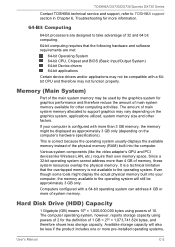
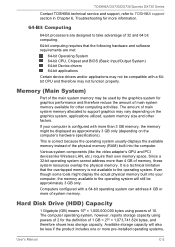
...pre-installed operating systems,
User's Manual
C-2...specifications). Computers configured with a 64-bit operating system can address 4 GB or more than 3 GB memory, the memory might display the actual physical memory built into the computer. TOSHIBA DX730/DX735/Qosmio DX730 Series
Contact TOSHIBA technical service and support, refer to TOSHIBA support section in Chapter 6, Troubleshooting...
Toshiba DX730 PQQ10C-01C00G Reviews
Do you have an experience with the Toshiba DX730 PQQ10C-01C00G that you would like to share?
Earn 750 points for your review!
We have not received any reviews for Toshiba yet.
Earn 750 points for your review!
