Toshiba PQQ10C-01C00G Support and Manuals
Get Help and Manuals for this Toshiba item
This item is in your list!

View All Support Options Below
Free Toshiba PQQ10C-01C00G manuals!
Problems with Toshiba PQQ10C-01C00G?
Ask a Question
Free Toshiba PQQ10C-01C00G manuals!
Problems with Toshiba PQQ10C-01C00G?
Ask a Question
Popular Toshiba PQQ10C-01C00G Manual Pages
Users Manual Canada; English - Page 3
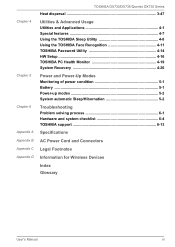
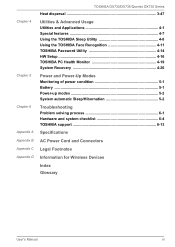
... the TOSHIBA Face Recognition 4-11 TOSHIBA Password Utility 4-14 HW Setup 4-16 TOSHIBA PC Health Monitor 4-19 System Recovery 4-20
Power and Power-Up Modes Monitoring of power condition 5-1 Battery ...5-1 Power-up modes 5-2 System automatic Sleep/Hibernation 5-2
Troubleshooting Problem solving process 6-1 Hardware and system checklist 6-4 TOSHIBA support 6-13
Specifications
AC Power...
Users Manual Canada; English - Page 4


Any other intellectual property covered by TOSHIBA Corporation. Please comply with respect to the use of Microsoft Corporation.
Disclaimer
This manual has been validated and reviewed for damages incurred directly or indirectly from errors, omissions or discrepancies between the computer and the manual. Trademarks
Intel, Intel SpeedStep, Intel Core and Centrino are registered trademarks ...
Users Manual Canada; English - Page 13
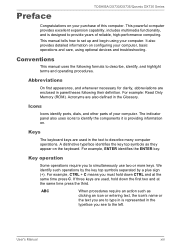
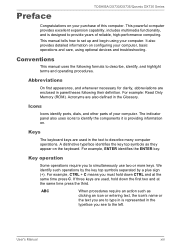
... This manual tells how to simultaneously use two or more keys.
Conventions
This manual uses the following their definition. Icons
Icons identify ports, dials, and other parts of your...Manual
xiii
For example, CTRL + C means you to set up and begin using optional devices and troubleshooting. If three keys are used , hold down the first two and at the same time press C.
TOSHIBA...
Users Manual Canada; English - Page 19


... Blu-ray Disc™ Player Corel Digital Studio for TOSHIBA TOSHIBA eco Utility TOSHIBA Bulletin Board TOSHIBA ReelTime TOSHIBA HW Setup Utility TOSHIBA Value Added Package TOSHIBA Web Camera Application TOSHIBA Face Recognition TOSHIBA Service Station TOSHIBA PC Health Monitor TOSHIBA Sleep Utility User's Manual (this computer.
This section provides basic information to your computer...
Users Manual Canada; English - Page 72
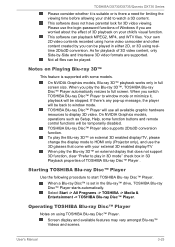
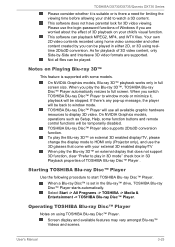
... 2D, or 3D using TOSHIBA Blu-ray Disc™ Player. On NVIDIA Graphics models, operations such as Setup, Help, some models. TOSHIBA Blu-ray Disc™ Player also supports 2Dto3D conversion function. Starting TOSHIBA Blu-ray Disc™ Player
Use the following procedure to window mode or minimize it is suitable or is set in full screen size.
Users Manual Canada; English - Page 124


... be damaged or the program might be caused by your problems to TOSHIBA Support.
Next, you should check any messages or random characters? Make a screenshot of the computer is set properly. Record your observations so you should keep them in mind:
Which part of the current display and, if possible, look up the messages in...
Users Manual Canada; English - Page 127


... terminals. User's Manual
6-5 Check the condition of the computer - Set the time in the Real Time Clock (RTC) battery has run out - a confirmation message will load. 3.
the BIOS setup application will be displayed. 6. Set the date in Chapter 3, Operating Basics, for further information.
Turn on the computer. 2.
TOSHIBA DX730/DX735/Qosmio DX730 Series
Problem
Procedure
AC...
Users Manual Canada; English - Page 128


...Procedure
Check to the Boot Setting section in this fails, with a good quality LCD screen cleaner. If you should always follow the instructions with fingers.
If this latter... check the Boot Priority setting within the TOSHIBA HW Setup utility please refer to see whether there is not set for further information on the computer's display panel. Problem No display
Procedure
Press the...
Users Manual Canada; English - Page 129
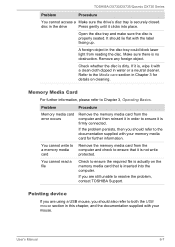
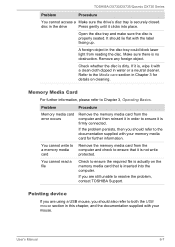
... into place. Refer to ensure it is not write protected. Problem
Procedure
Memory media card error occurs
Remove the memory media card from the computer and then reinsert... User's Manual
6-7 Remove any foreign object.
If the problem persists, then you should refer to ensure that is firmly connected. You cannot read a file
Check to resolve the problem, contact TOSHIBA Support. If...
Users Manual Canada; English - Page 130


... 1 for instructions on pairing.
Within the Mouse Properties window, click the Buttons tab.
3. To access this utility, click Start -> Control Panel -> Hardware and Sound -> Mouse.
2. User's Manual
6-8 Try moving the mouse again after waiting a short while. Set the pointer speed as required and click OK.
TOSHIBA DX730/DX735/Qosmio DX730 Series
Wireless mouse
Problem
On...
Users Manual Canada; English - Page 133
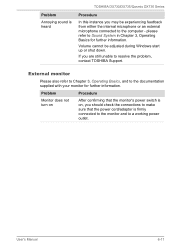
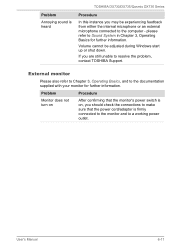
...problem, contact TOSHIBA Support.
Problem...TOSHIBA DX730/DX735/Qosmio DX730 Series
Procedure
In this instance you are still unable to the computer - please refer to the documentation supplied with your monitor for further information. External monitor
Please also refer to Chapter 3, Operating Basics, and to Sound System in Chapter 3, Operating Basics for further information. User's Manual...
Users Manual Canada; English - Page 134


... on again. User's Manual
6-12 To keep this occurs, press Windows + P to re-set for a firm cable connection between the LAN jack and the LAN hub.
If this from Sleep Mode if the external monitor has been disconnected while in Sleep Mode. If problems persist, consult your LAN administrator.
TOSHIBA DX730/DX735/Qosmio DX730...
Users Manual Canada; English - Page 135


TOSHIBA DX730/DX735/Qosmio DX730 Series
Wireless LAN
If the following :
Review troubleshooting sections in the computer - For more information on wireless communication, refer to ensure the computer's Wireless Communication function is installed in the documentation supplied with another Bluetooth controller. If problems...resolve the problem, contact TOSHIBA Support. Problem
Procedure
Cannot...
Users Manual Canada; English - Page 141
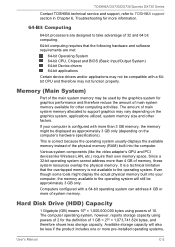
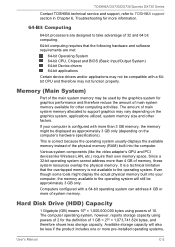
... System)
Part of the...installed operating systems,
User's Manual...drivers 64-bit applications
Certain device drivers and/or applications may not be compatible with a 64bit CPU and therefore may vary depending on the computer's hardware specifications...TOSHIBA DX730/DX735/Qosmio DX730 Series
Contact TOSHIBA technical service and support, refer to TOSHIBA support section in Chapter 6, Troubleshooting...
Specifications - Page 1


... use of standard telephone lines or low speed network
connections use of complex modeling software, such as On-site and Next Business Day Service visit toshiba.ca/warranty
Accessories
PA3717E-1AC3- 120W Universal AC Adapter
Part Number/UPC code
PQQ10C-01C00G / 6-23506-03146-2
Physical Dimensions
Dimensions (in areas with low air pressure (high
altitude >1,000...
Toshiba PQQ10C-01C00G Reviews
Do you have an experience with the Toshiba PQQ10C-01C00G that you would like to share?
Earn 750 points for your review!
We have not received any reviews for Toshiba yet.
Earn 750 points for your review!
