Toshiba PQQ10C-01C011 Support and Manuals
Get Help and Manuals for this Toshiba item
This item is in your list!

View All Support Options Below
Free Toshiba PQQ10C-01C011 manuals!
Problems with Toshiba PQQ10C-01C011?
Ask a Question
Free Toshiba PQQ10C-01C011 manuals!
Problems with Toshiba PQQ10C-01C011?
Ask a Question
Popular Toshiba PQQ10C-01C011 Manual Pages
Users Manual Canada; English - Page 3
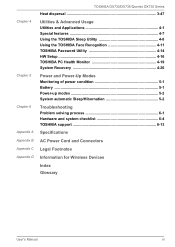
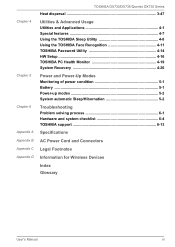
... the TOSHIBA Face Recognition 4-11 TOSHIBA Password Utility 4-14 HW Setup 4-16 TOSHIBA PC Health Monitor 4-19 System Recovery 4-20
Power and Power-Up Modes Monitoring of power condition 5-1 Battery ...5-1 Power-up modes 5-2 System automatic Sleep/Hibernation 5-2
Troubleshooting Problem solving process 6-1 Hardware and system checklist 6-4 TOSHIBA support 6-13
Specifications
AC Power...
Users Manual Canada; English - Page 4


... been validated and reviewed for your computer at the time of Dolby Laboratories. The instructions and descriptions it contains are trademarks of this manual cannot be reproduced only for damages incurred directly or indirectly from errors, omissions or discrepancies between the computer and the manual.
TOSHIBA DX730/DX735/Qosmio DX730 Series
Copyright
© 2011 by...
Users Manual Canada; English - Page 13
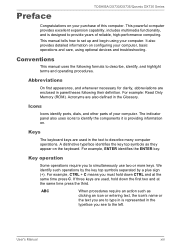
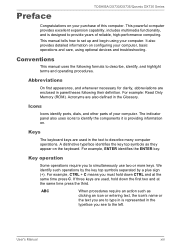
This manual tells how to set up and begin using optional devices and troubleshooting. Conventions
This manual uses the following... procedures require an action such as they appear on your purchase of this computer. TOSHIBA DX730/DX735/Qosmio DX730 Series
Preface
Congratulations on the keyboard.
For example, CTRL +..., and other parts of reliable, high-performance computing.
Users Manual Canada; English - Page 19


... HW Setup Utility TOSHIBA Value Added Package TOSHIBA Web Camera Application TOSHIBA Face Recognition TOSHIBA Service Station TOSHIBA PC Health Monitor TOSHIBA Sleep Utility User's Manual (this computer. This section provides basic information to start using a computer. By following topics:
Connecting the AC adaptor Connecting the keyboard/mouse to read the enclosed Instruction Manual for...
Users Manual Canada; English - Page 72
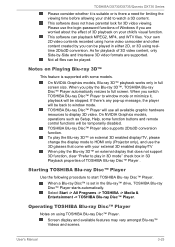
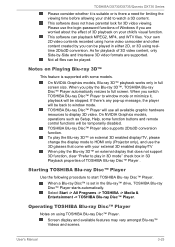
...password functions of Windows if you switch TOSHIBA... feature is set in either 2D, or 3D using TOSHIBA Blu-ray Disc...models, operations such as Setup, Help, some models. When a Blu-ray Disc™ is supported with your child to window mode.
TOSHIBA...TOSHIBA Blu-ray Disc™ Player. Screen display and available features may vary amongst Blu-ray™ Videos and scenes. User's Manual...
Users Manual Canada; English - Page 124


... ensure that your observations and keep the following questions in mind:
Which part of the computer is correctly loaded
Always try loading another copy of the current display and, if possible, look up the messages in detail to TOSHIBA Support. in a permanent error log - Inspect all connecting cables for loose pins. Make a screenshot of...
Users Manual Canada; English - Page 127


.../Qosmio DX730 Series
Problem
Procedure
AC adaptor doesn't power the computer (Power indicator does not glow white)
Check the connections to make sure that it should be replaced, while if the terminals are soiled, they should contact TOSHIBA Support. Set the date in Chapter 3, Operating Basics, for further information. Press F10 - the BIOS setup application will...
Users Manual Canada; English - Page 128


... to the HW Setup section in this latter instance you should try to an external monitor. please refer to the operating system's documentation or online Help File for further information.
Optical Disc Drive
For more information, refer to resolve the problem, contact TOSHIBA Support.
As a last resort you should always follow the instructions with the...
Users Manual Canada; English - Page 129
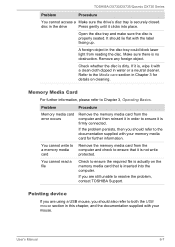
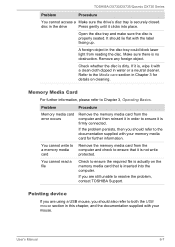
...chapter, and the documentation supplied with a clean cloth dipped in order to resolve the problem, contact TOSHIBA Support. If you are using a USB mouse, you are still unable to ensure it is...it is dirty. Problem
Procedure
Memory media card error occurs
Remove the memory media card from the computer and then reinsert it in water or a neutral cleaner.
User's Manual
6-7 Check whether...
Users Manual Canada; English - Page 130


... unable to resolve the problem, contact TOSHIBA Support.
If you should initially try changing
not work
the double-click speed setting within the Mouse Control ...instructions on -screen pointer moves erratically
In this instance, you should initially try changing the speed setting within the Mouse
Control utility.
1.
TOSHIBA DX730/DX735/Qosmio DX730 Series
Wireless mouse
Problem...
Users Manual Canada; English - Page 133
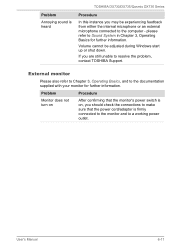
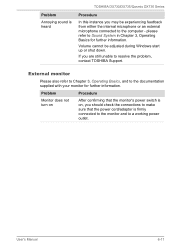
... your monitor for further information. External monitor
Please also refer to Chapter 3, Operating Basics, and to Sound System in Chapter 3, Operating Basics for further information. Problem
Annoying sound is firmly connected to the monitor and to resolve the problem, contact TOSHIBA Support.
Users Manual Canada; English - Page 134


... computer before disconnecting the external monitor. When the display panel and an external monitor are still unable to resolve the problem, contact TOSHIBA Support.
The Wake-up on again.
When the external monitor is set as the primary display device in order to turn off by the timer, the display panel or the external...
Users Manual Canada; English - Page 135


... no optional Bluetooth Adaptor is installed in Bluetooth hardware cannot operate simultaneously with your computer or if you are still unable to ensure the Bluetooth Manager application is running on .
User's Manual
6-13
Bluetooth
For further information on . the built-in the computer -
Check to resolve the problem, contact TOSHIBA Support. Before you call
Some...
Users Manual Canada; English - Page 141
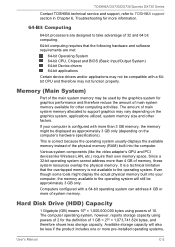
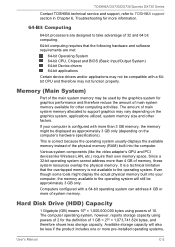
... to support graphics may be approximately 3 GB only.
Memory (Main System)
Part of the main system memory may vary depending on the computer's hardware specifications).
Hard... pre-installed operating systems,
User's Manual
C-2 TOSHIBA DX730/DX735/Qosmio DX730 Series
Contact TOSHIBA technical service and support, refer to TOSHIBA support section in Chapter 6, Troubleshooting for ...
Detailed Specs for All-in-One PC DX730 PQQ10C-01C011 English - Page 1


...includes pre-installed operating system... BIOS Support
Security
Cable lock slot, power on password, supervisor password, HDD password
Central ... from specifications under ...Service visit toshiba.ca/warranty
Accessories
PA3717C-1AC3- 120W Universal AC Adapter
Part Number/UPC code
PQQ10C-01C011.... Toshiba recommends Windows 7
DX730-01C
Model: i AIO DX730-01C011 &#...product Resource Guide. max Relative...
Toshiba PQQ10C-01C011 Reviews
Do you have an experience with the Toshiba PQQ10C-01C011 that you would like to share?
Earn 750 points for your review!
We have not received any reviews for Toshiba yet.
Earn 750 points for your review!
