Toshiba MW24F12 Support and Manuals
Get Help and Manuals for this Toshiba item
This item is in your list!

View All Support Options Below
Free Toshiba MW24F12 manuals!
Problems with Toshiba MW24F12?
Ask a Question
Free Toshiba MW24F12 manuals!
Problems with Toshiba MW24F12?
Ask a Question
Most Recent Toshiba MW24F12 Questions
Popular Toshiba MW24F12 Manual Pages
Owners Manual - Page 2


... never screw anything directly into the TV). Toshiba Cares! NOTE TO CATV INSTALLERS
This is NOT COVERED BY YOUR WARRANTY.
The Consumer Electronics Association formed the Home Entertainment Support Safety Committee, comprised of the International CES ®
5W50101A [E]p02-05
2
2/22/06, 6:40 PM
NO USER-SERVICEABLE PARTS INSIDE. Sometimes TVs are popular purchases;
See page 4 for...
Owners Manual - Page 4


....] If the air temperature rises suddenly (for example, when the TV is first delivered), condensation may expose
you have the TV serviced:
• Ask the service technician to use only replacement parts specified by the manufacturer.
• Upon completion of service, ask the service technician to perform routine safety checks to determine that do not use liquid or...
Owners Manual - Page 11
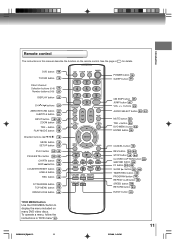
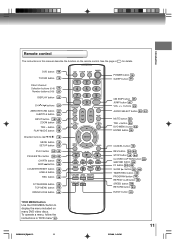
... 34 46 SLOW button 35 46 TIMER REC button 40 PROGRAM button 30 REPEAT A-B button 48 SPEED button 38 RETURN button 53 EJECT button 33
*DVD MENU button Use the DVD MENU button to display the menu included on the remote control. Introduction
Remote control
The instructions in this manual describe the function on many...
Owners Manual - Page 12


... directly access specific channels using TV/VCR or DVD. • Tap CH or to move through the channels one channel at the remote sensor and press control buttons to be disposed of approx. 5 meters.
12
5W50101A [E]p06-12
12
Approx. 5 meters
2/22/06, 6:41 PM
ance with applicable laws and regulations. • If the remote control does not...
Owners Manual - Page 19


...
Basic setup
Auto clock setting
To set itself.
The Auto clock may not function properly if the reception condition is set to "OFF", the Auto Clock adjustment does not function.
• Set the clock manually 21 . Notes: • If the unit does not operate properly, or No key operation
(by the unit and/or the remote control): Static...
Owners Manual - Page 24


...remote control. Press CH RTN again to return to the last channel you that the sleep timer is muted.
■ MUTE Press MUTE to switch off after a preset amount of VOL +/-. The sound can be set...press of SLEEP (120, 110, ...10, 0). MUTE
CH RTN
TV operation
■ CHANNEL UP/DOWN Press and release CH or . TV operation
TV operation (Continued)
SLEEP
CH / VOL +/- SLEEP 120
■ ...
Owners Manual - Page 34


..., and after the DVD playback, you
must set the unit to TV/VCR mode using the TV/VCR button. • This unit selects the playback tape speed SP or SLP auto- Notes: • If you play a prerecorded tape.
To rewind the tape: Press REW on the front panel or press REV on the remote control.
2 To start . Forward...
Owners Manual - Page 40


...: Program a timer recording for another program, repeat steps 3 to 5 to set the clock (see pages 19~21) and reprogram any timer recordings. • If you want to correct, then press or to select the TV/VCR mode. • Load a cassette tape with the remote control. If a tape without an erase prevention tab is performed without...
Owners Manual - Page 41


... TV screen displays the ON/OFF timer setting. WKL-TUE: each Tuesday) or daily (e.g. Press or to select the unnecessary program, and press CANCEL to Saturday) Timer recording Follow the procedure of timer recording on page 40. Program 1
8 : 00
9 : 00
10 : 00
11 : 00
Program 2
Program 3 Recording Control Settings
Prog.1
Deleted Parts
Non Recorded Portion Parts...
Owners Manual - Page 44


... on the unit or on the remote control to
OR
"Reading" and then playback
commences.
Reading cally.)
• A menu screen will appear on the screen. If the disc is out of the disc tray as it is plugged in for the first time,
you need to set "Starting setup" 18 . • When connecting to...
Owners Manual - Page 45


...put any objects other than discs on the TV you play a PBC-featured Video CD while the PBC is on your remote control once the movie is completed. • There...set a single-faced disc label downwards (i.e. VCD : You can use this unit plays DVDs according
to press POWER on the heading bar show the playable discs for a few minutes and then "Incorrect Disc" will continue to the instructions...
Owners Manual - Page 61


...is set. The parental lock function is dirty. The batteries are weak. Reset the start playback. Adjust tracking manually ... the It is not set correctly. POSSIBLE SOLUTIONS
PAGE
Place a piece of the beam. 12
Replace the batteries.
12
Insert...the guide on the remote control. Video heads are dirty.
Reset the present time. This is broken off.
SYMPTOMS
CAUSE
VCR TV recording...
Owners Manual - Page 63


...DVD (12 cm, 8 cm), CD (12 cm, 8 cm)
Frequency range
DVD...Remote control (WC-SB2 1
Batteries (R03/AAA 2
300-75 Ω matching transformer 1
* Screen size is approximate.
• This model complies with the above specifications. • Designs and specifications are subject to change without notice. • This model... channel freq. Specifications
MW20F12
MW24F12
General
Power supply...
Owners Manual - Page 64


... Combination online at www.tacp.toshiba.com/service as soon as follows: all parts are sold and used for commercial purposes as possible.
Failure to the rental firm, whichever comes first. Limited United States Warranty
For CRT-based TV/DVD Combinations, TV/VCR Combinations, and TV/DVD/VCR Combinations, 25" and Smaller ("TV Combination(s)")
Toshiba America Consumer Products, L.L.C. ("TACP...
Owners Manual - Page 65


... of the operating instructions in any state thereof is hereby limited to ninety (90) days from the date you find that have been lost or discarded by you or to damage to Obtain Warranty Service
If, after following all transportation and insurance charges for set installation, setup, adjustment of customer controls, and installation or repair of antenna systems...
Toshiba MW24F12 Reviews
Do you have an experience with the Toshiba MW24F12 that you would like to share?
Earn 750 points for your review!
We have not received any reviews for Toshiba yet.
Earn 750 points for your review!
