Toshiba MV13P3 Support and Manuals
Get Help and Manuals for this Toshiba item
This item is in your list!

View All Support Options Below
Free Toshiba MV13P3 manuals!
Problems with Toshiba MV13P3?
Ask a Question
Free Toshiba MV13P3 manuals!
Problems with Toshiba MV13P3?
Ask a Question
Most Recent Toshiba MV13P3 Questions
Tv Comes On But Only Fuzzy Gray Screen.`can Not Get Picture/channel.
will reset remote be helpful?
will reset remote be helpful?
(Posted by obxwomyn1 10 years ago)
Popular Toshiba MV13P3 Manual Pages
Owners Manual - Page 1
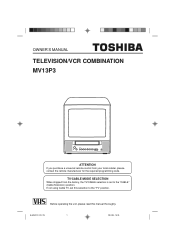
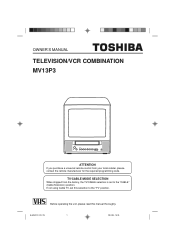
OWNER'S MANUAL
TELEVISION/VCR COMBINATION MV13P3
ATTENTION
If you purchase a universal remote control from the factory, the TV/CABLE selection is set this manual thoroughly.
5L80301C COV-IN
1
20/4/04, 16:25
Before operating the unit, please read this selection to the "CABLE" (Cable Television) position. If not using Cable TV, set to the "TV" position. TV/CABLE MODE SELECTION
When ...
Owners Manual - Page 5


... LEAD IN WIRE
GROUND CLAMP
ANTENNA DISCHARGE UNIT (NEC SECTION 810-20)
ELECTRIC SERVICE EQUIPMENT
NEC-NATIONAL ELECTRICAL CODE S2898A
GROUNDING CONDUCTORS (NEC SECTION 810-21)
GROUND CLAMPS
POWER SERVICE GROUNDING ELECTRODE SYSTEM (NEC ART 250, PART H)
IMPORTANT RECYCLING INFORMATION This product uses both Cathode Ray Tube (CRT) and other products (including amplifiers) that...
Owners Manual - Page 6


... record a program which is plugged into the AC outlet, it will show an indicator on the remote control is compatible with this TV/ VCR will allow you the Language selection, TV/CABLE selection, Auto channel memory and Auto clock setting automatically.
Skip Search - Records and plays two tape speeds (SP, SLP). It is pressed during playback...
Owners Manual - Page 7


... in this Owner's Manual prior to operating your new TV/VCR.
PREPARATION
SAFETY PRECAUTIONS ...6 LOCATION OF CONTROLS ...8 REMOTE CONTROL ...9 ANTENNA CONNECTIONS ...11 CABLE TV CONNECTIONS ...12 STARTING SETUP ...13 SETTING THE LANGUAGE ...14 AUTO CLOCK SETTING ...15 MANUAL CLOCK SETTING ...17
TV OPERATION
TV OPERATION ...18 TO MEMORIZE CHANNELS ...22 SETTING THE V-CHIP ...25 TO SET THE ON...
Owners Manual - Page 10
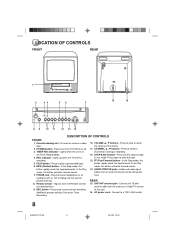
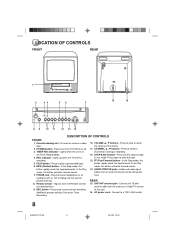
... TV/VCR is in any mode. VOLUME v / w buttons - In the Stop mode, this
button rapidly winds the tape backwards. REAR:
15. UHF/VHF antenna jack - REC indicator - Signals from an external source can be connected here. Press to play a prerecorded tape. 6. FF (Fast Forward) button - Audio and video signal cables from the Remote Control...
Owners Manual - Page 11
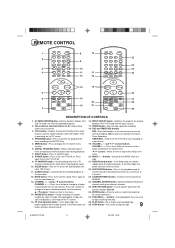
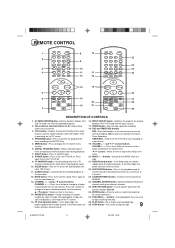
..., counter, speed selection (and VCR mode if VCR is operating) on the TV screen. 15. Allows automatic adjustment of a
tape.
21. INDEX + / - In the Stop mode, this button activates forward search.
16. buttons - Direct channel selection buttons (0-9) - EJECT button - In the Play mode, this
button activates reverse search.
22. REMOTE CONTROL
CLOSED INPUT CAPTION SELECT...
Owners Manual - Page 14


...TO UNSCRAMBLED BASIC CABLE TV SERVICE WITH SCRAMBLED PREMIUM CHANNELS
If you subscribe to a cable TV service in the "A" position, tune your TV/VCR. Incoming 75 ohm Cable TV cable
Converter/ descrambler
...TV/VCR.
jack on your TV/VCR to the output of the converter/descrambler box (usually channel 3 or 4) and use of a converter/descrambler box, you may wish to TV/VCR
ANT. Set the TV/VCR...
Owners Manual - Page 15
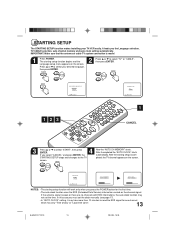
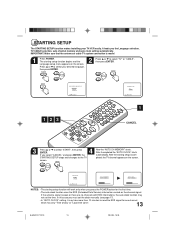
... CH MEMORY" starts. Press v or w to select your TV/VCR easily. ENTER
ENTER
123
LANGUAGE/IDIOMA/LANGUE ENGLISH ESPAÑOL FRANCAIS
< / / ENTER>
CHANNEL PLAN TV CABLE
< / / ENTER>
EJECT
MENU VOL- After it may
not set the clock manually (see page 17).
• In "AUTO CLOCK" setting, it completed the "AUTO CLOCK" starts
If you the...
Owners Manual - Page 17


... to "OFF", the auto clock adjustment does not function. • Set the clock manually (see page 17). The auto clock may
recognize the wrong station for the auto clock set to set itself. Turn on the screen. 6. Press B or A to select "AUTO CLOCK". 5. As the TV/VCR searches for a receivable station in clock (Month, Day, Year...
Owners Manual - Page 44


... programmed on . • Set the TV/CABLE selection to select "TIMER REC SET", then press A. Press B or A to select option.
2 Press v or w to the appropriate position (see page 22).
1 Press MENU.
EXAMPLE: Program a timer recording for 23rd day, channel 007 (CABLE), 7:00 - 9:30 PM (Tape speed : SLP).
• Load a video cassette with the remote control.
Owners Manual - Page 50


... the camcorder manufacturer's instructions.
A typical camcorder dubbing hookup is recommended that the tape speed be set to the SP mode on the TV/VCR for best result. • Unauthorized recording of copyrighted television programs, films, video cassettes and other materials
may infringe the rights of
Press PLAY on the remote control of copyright owners and be contrary...
Owners Manual - Page 52


...
Insert a video cassette.
33
the TV/VCR does not
operate. TV station experiencing problems.
Picture control is not connected. Cable TV service interrupted. Try another channel. Check that...or possible local interference.
Try another channel. PROBLEM AND TROUBLESHOOTING GUIDE
Check the following chart before requesting service. Try another channel. Possible local interference.
Check...
Owners Manual - Page 54


... OR SERVICE THE UNIT BY REMOVING THE TOP COVER. SPECIFICATIONS
TELEVISION Picture tube: Tuner type: Receiving channels:
Antenna input: Speaker: Audio output power: VCR Video system: Video signal: Cassette tape: Audio track: Tape speed:
F.FWD/REW time:
Speed search:
GENERAL Power source: Power consumption: Dimensions:
Weight: Terminals:
Storage temperature: Operating temperature: Remote control...
Owners Manual - Page 55


... without charge to you except that if a defective part is replaced after ninety (90) days from the date of original retail purchase you pay labor charges involved in the U.S.A.
You should read this owner's manual thoroughly before operating this warranty. or Puerto Rico. ( 4 ) Labor service charges for set installation, set to the rental firm, whichever comes first. During...
Owners Manual - Page 56


... of the United States or any parts. Products purchased in any obligation of TACP arising under this warranty or under state law. and used in this manual and checking the section "Problems and troubleshooting" and you still find
the nearest Toshiba Authorized Service Station. ( 2 ) Please present your home or the set forth above provisions may not apply...
Toshiba MV13P3 Reviews
Do you have an experience with the Toshiba MV13P3 that you would like to share?
Earn 750 points for your review!
We have not received any reviews for Toshiba yet.
Earn 750 points for your review!
