Toshiba MD20FL1 Support and Manuals
Get Help and Manuals for this Toshiba item
This item is in your list!

View All Support Options Below
Free Toshiba MD20FL1 manuals!
Problems with Toshiba MD20FL1?
Ask a Question
Free Toshiba MD20FL1 manuals!
Problems with Toshiba MD20FL1?
Ask a Question
Most Recent Toshiba MD20FL1 Questions
Popular Toshiba MD20FL1 Manual Pages
Owners Manual - Page 4


... serious personal injury. Read the owner's manual of the equipment from touching such power lines or circuits, as an improper adjustment of antenna discharge unit, connection to determine that have fallen into the unit.
17. HEAT The product should not be sure the service technician uses replacement parts specified by a qualified technician to restore...
Owners Manual - Page 5
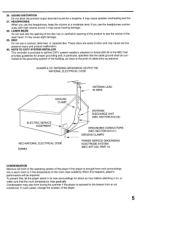
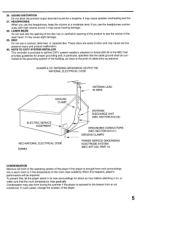
...output...SERVICE EQUIPMENT
NEC-NATIONAL ELECTRICAL CODE S2898A
ANTENNA LEAD IN WIRE
ANTENNA DISCHARGE UNIT (NEC SECTION 810-20)
GROUNDING CONDUCTORS (NEC SECTION 810-21) GROUND CLAMPS POWER SERVICE GROUNDING ELECTRODE SYSTEM (NEC ART 250, PART..., or repaired disc. ...installer's attention to Article 820-40 of the NEC that the cable ground shall be impaired.
26. NOTE TO CATV SYSTEM INSTALLER...
Owners Manual - Page 6


... viewers. Compatible with a wide range of DVD audio outputs
Digital Audio Jack (Coaxial) • When a component with a built-in Dolby Digital decoder is encoded with many theatres.
Frame Advance - Program Playback (Audio CD) - Zoom (DVD only) - Multi-Angle - Pictures of being in this unit to set a restriction level. Parental Control -
It reduces the influence of 3 languages...
Owners Manual - Page 7


...
7
Parts and functions
8
Remote control
9
Power source
10
Antenna connections
11
Cable TV connections
12
TV operation
Setting the language
13
TV operation
14
Closed caption
16
To memorize channels
17
Setting the V-Chip
19
Picture control adjustment
22
Stereo and separate audio program (SAP)
23
Sound control adjustment
24
Playback operation
Disc
25
Setting setup...
Owners Manual - Page 12


... cable companies offer "premium pay channels" in the "A" position, tune your TV/DVD. Set the TV/DVD to the output channel of the Converter/Descrambler box (usually channel 3 or 4) and use ... TVNCR
Antenna Jack
UHF/ VHF
12 FOR SUBSCRIBERS TO SCRAMBLED CABLE TV SERVICE
If you subscribe to a cable TV service which is scrambled.
Incoming
75 ohm
CATV Cable 1:
Converter/ Descrambler
-S-1plitter
...
Owners Manual - Page 15


...audio
program) audio status • Audio output status
CH RETURN
This button allows you to go back to 0. SLEEP 120
15 MONO+SAP
CH 007
SLEEP
To set the TV/DVD to display the current informations on the remote control. To confirm the sleep timer setting... TV/DVD
POWER
0 0 CD 0
INPUT SELECT
CD 0 GAME
0
0 CD
SLEEP
CLOSED VOLUME
CD
CD
CD
CD
TOP MENU SUBTITLE AUDIO ANGLE
IC) SET UP...
Owners Manual - Page 26


... affect the player's operation. The POWER indicator will start automatically.)
Reading VIDEO
2 Press SET UP in the stop
mode.
Setting setup language
The setup language can be selected.
RECALL TV/DVD
00
POWER
INPUT SELECT
© 0GAME
SLEEP
CCALPOTSIEorDy VOLUME
0000
SUBTITLE AUDIO
TZSIENU SET
D MENU
Dii :) 1
4 !4) -E
A
CH +
Preparation
• Insert the AC cord plug into...
Owners Manual - Page 27


... Disc", "Region Code Error" or "Parental Error" will clear the stopped point.
7 To stop the playback, press STOP. The disc tray opens. To avoid possible damage to the audio system, the consumer... fixed by software producers. RECALL TV/DVD
POWER
C.) CD
C.) CD
INPUT SELECT
CD
GAME
0 SLEEP
0
gRAWN' VOLUME
TOP MENU SUBTITLE AUDIO ANGLE
C)
C)
SET UP/MENU DVD MENU CANCEL ZOcOzM...
Owners Manual - Page 35


... to store the password.
Parental control setting
1 Press SET UP in the memory if you input a wrong number, press CANCEL. Language Picture Parental Other
Password - The limitation will not work. Press ENTER to input a 4-digit password, then press ENTER.
Language Picture Parental Other
Password
Parental
1
0-9/Cancel ►Av /Enter/Setup/Return
4 Press SET UP or RETURN...
Owners Manual - Page 38


... Picture Parental Other
RECALL TV/DVD
CD CI)
POWER
C.__)
INPUT SELECT
0 0 CD 0
GAME
CD
O
CD
CD
CD
SLEEP
CD
CD
ansig, VOLUME
0
(DO®
TOP MENU SUBTITLE AUDIO
ANGLE
SET UP/MENU OVO MENU CANCEL ZOcOM5/ TN
A
CH +
1
RETURN
CH -
Language Picture Parental Other
Tv Screen 4 3 1=i
Display On
►Av /Enter/Setup/Return
3 Press or...
Owners Manual - Page 44


... will suddenly come out from the speakers, affecting your ears or causing the speakers to ON on the model and features of TV/DVD
@"°
DIGITAL
AUDIO
UVHHF,
COAXIAL
OpJ
O
0 Amplifier
000
0
O
000
Audio (L) Output Audio (R) Output
To Audio (R) Input
To Audio (L) Input
AUDIO cord (not supplied)
Using an AV Amplifier with built-in digital surround If you are using an Amplifier...
Owners Manual - Page 47


... the remote control at the remote sensor.
• Operate within Approx. 5 Meters or reduce the light in the Special playback mode.
28
• Select the correct Audio Output position on AV amplifier.
44
Picture is distorted during CUE or • The picture will be changed when you play back a DVD.
• Check the RATING LEVEL setup...
Owners Manual - Page 49


... Level 96dB Inputs : Video : (RCA) 1 Vp-p/75ohm
Audio : (RCA) -8 dB/50Kohm Outputs : Video : (RCA) 1 Vp-p/75ohm
Audio : (RCA) -8 dB/1Kohm 0.5Vp-p 75ohms terminated CD : Wavelength: 775 - 815 nm
Maximum output power: 0.5 mW DVD: Wavelength: 650 - 666 nm
Maximum output power: 2.0 mW
ACCESSORIES:
Remote control x 1 Batteries (2 x AAA) 300 - 75 ohm Matching Transformer
Specifications
49 DVD...
Owners Manual - Page 50


... of ninety (90) days after ninety (90) days from the Service Station. or to provide you , except that if a defective picture tube is replaced after the date of original retail purchase. You must deliver the entire set up, adjustment of customer controls and installation or repair of
antenna systems are responsible for all charges involved in...
Owners Manual - Page 51


... Service Station for repair and returned to your home or the set forth above provisions may not apply to you discover or should have other rights which action must be liable for a particular purpose, are requested to complete the special Canadian "Warranty Registration Form" enclosed, and forward this manual and checking the section "Problems and trouble...
Toshiba MD20FL1 Reviews
Do you have an experience with the Toshiba MD20FL1 that you would like to share?
Earn 750 points for your review!
We have not received any reviews for Toshiba yet.
Earn 750 points for your review!
