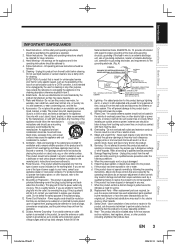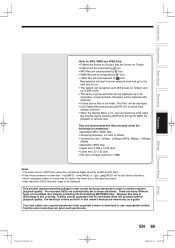Toshiba D-RW2 - DVD Recorder With TV Tuner Support and Manuals
Get Help and Manuals for this Toshiba item

View All Support Options Below
Free Toshiba D-RW2 manuals!
Problems with Toshiba D-RW2?
Ask a Question
Free Toshiba D-RW2 manuals!
Problems with Toshiba D-RW2?
Ask a Question
Most Recent Toshiba D-RW2 Questions
I Get An Error Message When In Try To Load A New Dvd-rw Disc Into Player
Why do I get a disc error when trying to put a new DVD-RW disc into the Toshiba DVD RW2 re Oder. It ...
Why do I get a disc error when trying to put a new DVD-RW disc into the Toshiba DVD RW2 re Oder. It ...
(Posted by rIAnderson 12 years ago)
Why Will My Toshiba Drw2 Will No Longer Format Dvd-rws?
Error # "E 4 54040990"
Error # "E 4 54040990"
(Posted by spnuky 13 years ago)
Popular Toshiba D-RW2 Manual Pages
Toshiba D-RW2 Reviews
We have not received any reviews for Toshiba yet.