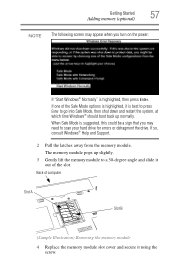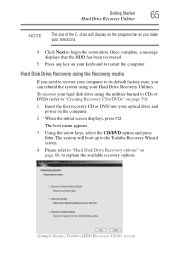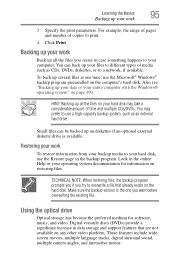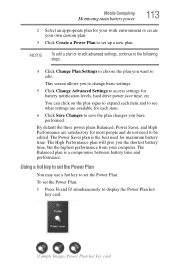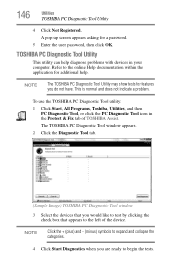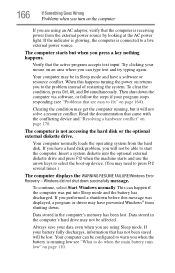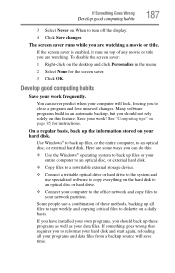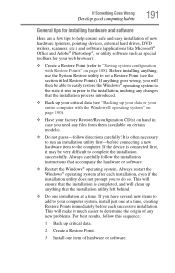Toshiba A305-S6837 - Satellite - Core 2 Duo 1.83 GHz Support and Manuals
Get Help and Manuals for this Toshiba item

View All Support Options Below
Free Toshiba A305-S6837 manuals!
Problems with Toshiba A305-S6837?
Ask a Question
Free Toshiba A305-S6837 manuals!
Problems with Toshiba A305-S6837?
Ask a Question
Most Recent Toshiba A305-S6837 Questions
How To Perform System Recovery On Toshiba Satellite A305-s6837
(Posted by Kevmax 9 years ago)
How To Burn A Dvd On A Toshiba Satellite A305-s6837
(Posted by paulodemo 9 years ago)
How To Restore A Toshiba Satellite A305 To Factory Settings
(Posted by wilRANGAR 9 years ago)
Toshiba Goes Off
my toshiba goes off when connect the AC adapter
my toshiba goes off when connect the AC adapter
(Posted by martinperez2007 11 years ago)
The Laptopo Goes Off When Ac Adapter Is Connected
The toshiba works fine when the battery is with charge. when I connect the ac adapter, the Laptop g...
The toshiba works fine when the battery is with charge. when I connect the ac adapter, the Laptop g...
(Posted by martinperez2007 11 years ago)
Toshiba A305-S6837 Videos
Popular Toshiba A305-S6837 Manual Pages
Toshiba A305-S6837 Reviews
We have not received any reviews for Toshiba yet.