Toshiba A305-S6845 - Satellite - Core 2 Duo 2.1 GHz Support and Manuals
Get Help and Manuals for this Toshiba item
This item is in your list!
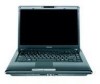
View All Support Options Below
Free Toshiba A305-S6845 manuals!
Problems with Toshiba A305-S6845?
Ask a Question
Free Toshiba A305-S6845 manuals!
Problems with Toshiba A305-S6845?
Ask a Question
Popular Toshiba A305-S6845 Manual Pages
Online User's Guide for Satellite A300/A305 - Page 2


... Data
For your important data, please make periodic back-up and usage instructions in the applicable user guides and/or manuals enclosed or provided electronically. TOSHIBA DISCLAIMS ANY LIABILITY FOR THE FAILURE TO COPY OR TRANSFER THE DATA CORRECTLY.
YOU AGREE THAT TOSHIBA, ITS AFFILIATES AND SUPPLIERS SHALL HAVE NO RESPONSIBILITY FOR DAMAGE TO OR...
Online User's Guide for Satellite A300/A305 - Page 4
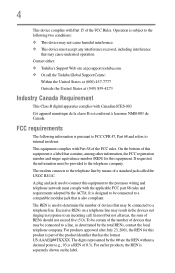
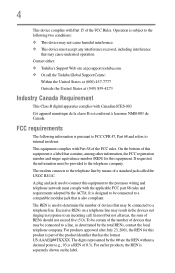
... norme NMB-003 du Canada. The modem connects to the premises wiring and telephone network must comply with the applicable FCC part 68 rules and requirements ...operation. The REN is subject to the following information is pursuant to FCC CFR 47, Part 68 and refers to a compatible modular jack that may result in the devices not ringing in response to an incoming call the Toshiba Global Support...
Online User's Guide for Satellite A300/A305 - Page 5


...trouble is experienced with this change. Fax Branding
The Telephone Consumer Protection Act of 1991 makes it may not be necessary for repair or limited warranty information, please contact Toshiba Corporation, Toshiba...instructions installed on this information into your service or the operation of Toshiba, or the Toshiba Support... the equipment until the problem is to the telephone network...
Online User's Guide for Satellite A300/A305 - Page 7


... interference to co-channel Mobile Satellite systems. High power radars are designed to 5.25 GHz frequency range.
Because Wireless LAN products operate within the same radio frequency range and may occasionally experience a less than the electromagnetic energy emitted by the Wi-Fi
Alliance. Please contact Toshiba computer product support on Web site http://www...
Online User's Guide for Satellite A300/A305 - Page 40
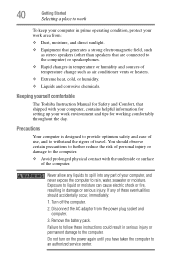
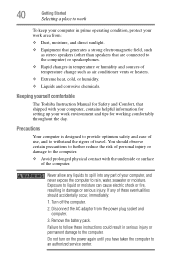
...❖ Liquids and corrosive chemicals. Exposure to an authorized service center. If any part of these instructions could result in serious injury or permanent damage to the computer..., contains helpful information for setting up your work area from the power plug socket and computer.
3. Keeping yourself comfortable
The Toshiba Instruction Manual for working comfortably throughout the...
Online User's Guide for Satellite A300/A305 - Page 42


... those located at the base of the computer.
❖ Always operate your computer on a hard flat surface. Read the "Provide adequate... AC adaptor damage or a fire, possibly resulting in the "Instruction Manual for Safety and Comfort" that cools the CPU by drawing outside... Started
Setting up your software" on page 43 before you must complete all setup steps up to and including "Setting up ...
Online User's Guide for Satellite A300/A305 - Page 168


... the computer and the AC adaptor show the specifications for voltage ("V") and current ("A") for less current (amperage) than that required by the computer. The Windows® operating system is not working
Once you are familiar with Networking
Using Startup options to fix problems
If the operating system fails to or greater than the computer...
Online User's Guide for Satellite A300/A305 - Page 183


...models)
This section lists common modem problems.
The modem will be set up to transmit at pcsupport.toshiba.com.
Wireless networking problems
NOTE
This section provides general troubleshooting...the terminology, please see Windows® Help and Support or contact your computer technician.
❖ If your...manual for networking problems, specifically wireless (Wi-Fi®) networking.
Online User's Guide for Satellite A300/A305 - Page 184
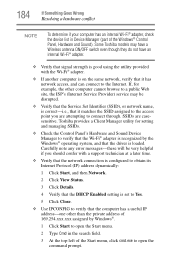
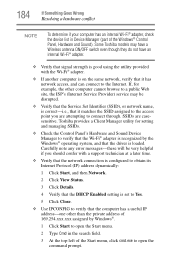
Some Toshiba models may be very helpful if you are casesensitive. Carefully note any error messages-these will be disrupted.
❖ Verify that the Service Set Identifier (SSID), or ...setting is set to Yes.
5 Click Close.
❖ Use IPCONFIG to verify that the computer has a useful IP address-one other than the private address of 169.254.xxx.xxx assigned by the Windows® operating...
Online User's Guide for Satellite A300/A305 - Page 185


...problem is not enabled, the Windows® operating system adds the device to its list of the Windows® Taskbar).
2 Click Connect to a network.
3 Select the desired network from the list and click Connect. The IP address for recent firmware upgrades.
If it is probably wireless-related.
❖ If you install...Request Timed Out" or another error message appears in the Notification ...
Online User's Guide for Satellite A300/A305 - Page 186
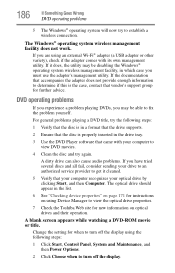
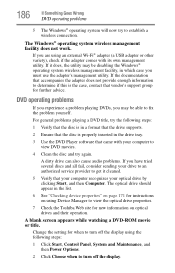
... properties" on page 171 for instructions on using Device Manager to view the optical drive properties.
7 Check the Toshiba Web site for further advice. A blank screen appears while watching a DVD-ROM movie or title. The Windows® operating system wireless management facility does not work. DVD operating problems
If you experience a problem playing DVDs, you may...
Online User's Guide for Satellite A300/A305 - Page 190


... to (or 'burn') as well as read from optical discs. Since problems with the Windows® operating system
The most valuable component of your computer system may be performed periodically...into recent Toshiba portable computer models can choose to optical discs, or a hard drive:
NOTE You cannot back up some files or the entire computer. Fortunately, the Windows® operating system offers...
Online User's Guide for Satellite A300/A305 - Page 192
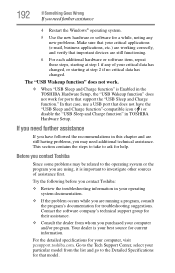
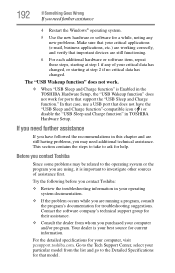
... support group for their assistance.
❖ Consult the dealer from the list and go to the operating system or the program you may be related to the Detailed Specifications for current information. In that case, use a USB port that model. The "USB Wakeup function" does not work for troubleshooting suggestions. Before you contact Toshiba
Since some problems...
Online User's Guide for Satellite A300/A305 - Page 198
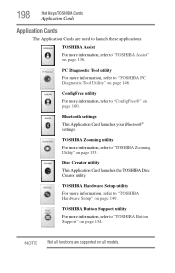
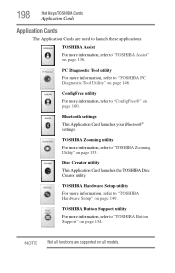
... For more information, refer to "TOSHIBA Hardware Setup" on page 149.
Bluetooth settings
This Application Card launches your Bluetooth® settings. TOSHIBA Hardware Setup utility
For more information, refer to "TOSHIBA Zooming Utility" on page 153.
NOTE Not all models.
Disc Creator utility This Application Card launches the TOSHIBA Disc Creator utility.
ConfigFree utility...
Online User's Guide for Satellite A300/A305 - Page 231
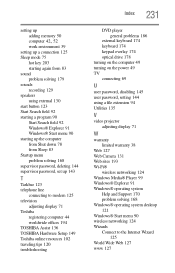
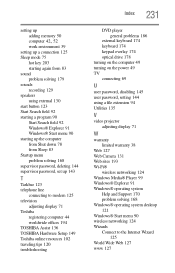
... down 78 from Sleep 83 Startup menu problem solving 168 supervisor password, deleting 144 supervisor password, set up 143
T
Taskbar 123 telephone line
connecting to modem 125 television
adjusting display 71 Toshiba
registering computer 44 worldwide offices 194 TOSHIBA Assist 136 TOSHIBA Hardware Setup 149 Toshiba online resources 102 traveling tips 120 troubleshooting
Index 231
DVD player general...
Toshiba A305-S6845 Reviews
Do you have an experience with the Toshiba A305-S6845 that you would like to share?
Earn 750 points for your review!
We have not received any reviews for Toshiba yet.
Earn 750 points for your review!
