Toshiba A135S4487 - Satellite - Core 2 Duo 1.66 GHz Support and Manuals
Get Help and Manuals for this Toshiba item
This item is in your list!

View All Support Options Below
Free Toshiba A135S4487 manuals!
Problems with Toshiba A135S4487?
Ask a Question
Free Toshiba A135S4487 manuals!
Problems with Toshiba A135S4487?
Ask a Question
Toshiba A135S4487 Videos
Popular Toshiba A135S4487 Manual Pages
User Guide - Page 2
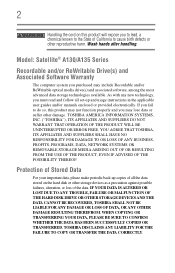
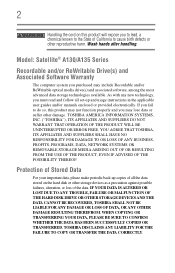
...ERROR FREE.
Protection of Stored Data
For your important data, please make periodic back-up and usage instructions in the applicable user guides and/or manuals...TROUBLE, FAILURE OR MALFUNCTION OF THE HARD DISK DRIVE OR OTHER STORAGE DEVICES AND THE DATA CANNOT BE RECOVERED, TOSHIBA...alteration, or loss of the data. Model: Satellite® A130/A135 Series
Recordable and/or ReWritable Drive(s) ...
User Guide - Page 5
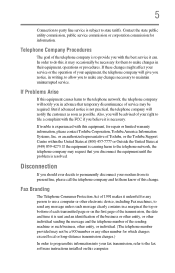
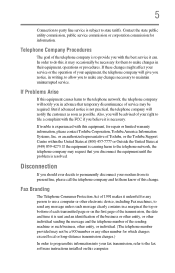
... a complaint with the best service it may occasionally be advised of your fax transmission, refer to the fax software instructions installed on the first page of ...service may not be required.
If trouble is subject to state tariffs. 5
Connection to party line service is experienced with this equipment, for repair or limited warranty information, please contact Toshiba Corporation, Toshiba...
User Guide - Page 18
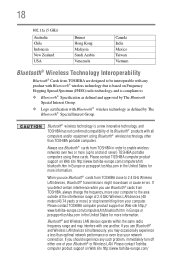
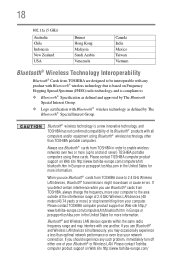
... with any such problem, immediately turn off either one another. Always use Bluetooth® cards from TOSHIBA close to :
❖ Bluetooth® Specification as defined and approved by The Bluetooth® Special Interest Group. Please contact TOSHIBA computer product support on Web site http://www.toshiba-europe.com/ Please contact Toshiba computer product support on Web site...
User Guide - Page 30


...LINK® port 135
Chapter 5: Toshiba Utilities 136
TOSHIBA Assist 137 Connect 138 Secure 139 Protect & Fix 140 Optimize 141
Setting passwords 142 Using an instant password 142 Using a supervisor password 142 Using a user password 144 Deleting a user password 146
TOSHIBA PC Diagnostic Tool Utility 147 Mouse Utility 148 Toshiba Hardware Setup 149 TOSHIBA Zooming Utility 151 CD/DVD...
User Guide - Page 104


... not completely familiar with setup changes, contact Toshiba's Global Support Centre. For more than a week at accessories.toshiba.com. Never leave batteries in the battery charger for more information on the applications, power management settings, and features used. NOTE
Battery charge time may vary depending on batteries and accessories, see accessories.toshiba.com. Doing so may...
User Guide - Page 123


...) or online service if you plan to use the Internet
Determining the COM port
Your modem (available on certain models) is connected to the default settings. Exploring Your Computer's Features
Setting up for communications
123
Setting up the dialog box with information specific to determine the current COM port name and possibly change it displays an error message...
User Guide - Page 127


... networking problems, see "Wireless networking problems" on , the wireless indicator light will be limited.
To use your network administrator. An overview of using the Internet
Using Wireless ... ❖ Uploading to purchase additional software, external hardware or services.
For information on how to set up a wireless connection, refer to your wireless networking device documentation...
User Guide - Page 133


...Using PC Cards
133
Removing a PC Card
Be sure to disable the PC Card prior to remove. If the system is unable to prepare the card for safe removal, a message will tell you install them. If the card can be set...for your computer. To set up to work with the card or refer to your PC Card, refer to the documentation that no applications or system services are ready to use as soon as hard...
User Guide - Page 154
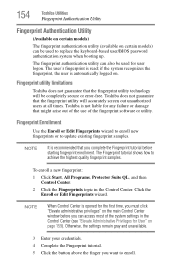
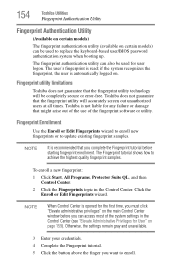
... you complete the Fingerprint tutorial before you can access most of the system settings in the Control Center.
Fingerprint utility limitations
Toshiba does not guarantee that you want to replace the keyboard-based user/BIOS password authentication system when booting up. Fingerprint Enrollment
Use the Enroll or Edit Fingerprints wizard to enroll new fingerprints or to...
User Guide - Page 156
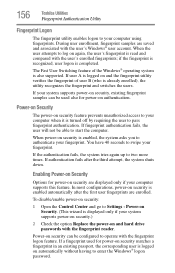
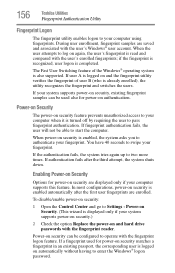
... a fingerprint used also for power-on again, the user's fingerprint is read and compared with the fingerprint logon feature. 156
Toshiba Utilities
Fingerprint ...Settings -
Power-on security can be used for power-on security feature prevents unauthorized access to operate with the user's enrolled fingerprints; If your system supports power-on security.)
2 Check the option Replace...
User Guide - Page 157
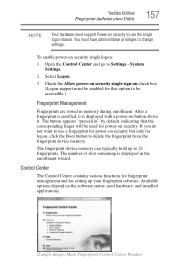
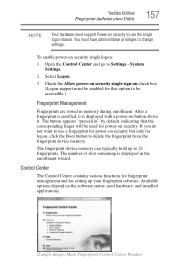
... logon:
1 Open the Control Center and go to use a fingerprint for power-on security but only for this option to change settings. Toshiba Utilities
Fingerprint Authentication Utility
157
NOTE
Your hardware must support Power-on security to Settings - You must have administrative privileges to be used hardware, and installed applications.
(Sample Image) Main Fingerprint Control Center...
User Guide - Page 164


... screen out unauthorized users at all times. The ConfigFree utilities include the following:
❖ Connectivity Doctor-The Connectivity Doctor utility is a set of this section are unable to register their fingerprints due to control communication devices and network connections.
For more information on using ConfigFree, see "Profile Settings" on your notebook computer. Toshiba...
User Guide - Page 172
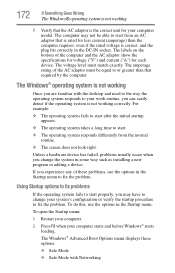
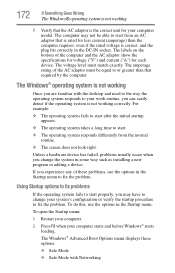
... screen does not look right.
Using Startup options to fix problems
If the operating system fails to start properly, you are familiar with Networking To do this, use ...installing a new program or adding a device. Unless a hardware device has failed, problems usually occur when you change your work routine, you experience any of the computer and the AC adaptor show the specifications...
User Guide - Page 187
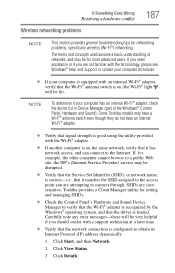
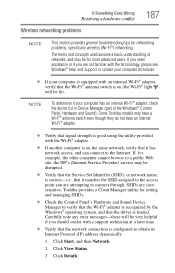
... access point you are casesensitive. If, for networking problems, specifically wireless (Wi-Fi®) networking. NOTE
To determine if your computer is equipped with an internal Wi-Fi® adapter, verify that the Service Set Identifier (SSID), or network name, is loaded. The terms and concepts used assume a basic understanding of the Windows® Control...
User Guide - Page 233


...source 42
connecting 43 powering down
using Hibernation 77
using Sleep 75, 79
precautions 38 primary button 65 printer
connecting 70 problem solving 186 printing a file 93 problem solving AC power 177 accessing ...connection is slow 173 keyboard
not responding 170
missing files/trouble accessing a disk 181
no sound 183 non-system disk or disk error 171 PC Card 184
checklist 184 error occurs 185 hot ...
Toshiba A135S4487 Reviews
Do you have an experience with the Toshiba A135S4487 that you would like to share?
Earn 750 points for your review!
We have not received any reviews for Toshiba yet.
Earn 750 points for your review!

