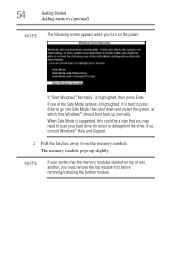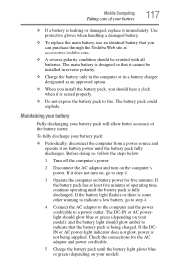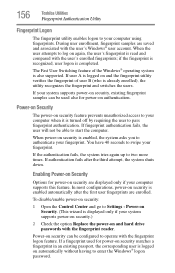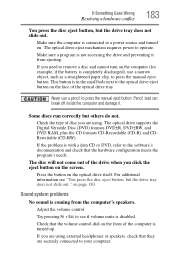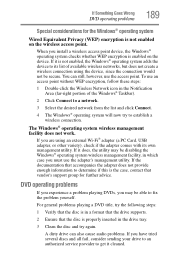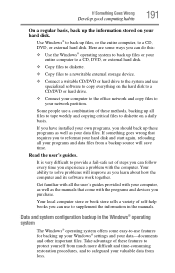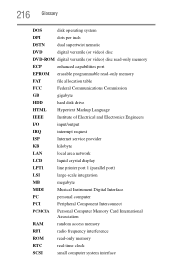Toshiba A135-S4477 - Satellite - Core 2 Duo 1.6 GHz Support and Manuals
Get Help and Manuals for this Toshiba item

View All Support Options Below
Free Toshiba A135-S4477 manuals!
Problems with Toshiba A135-S4477?
Ask a Question
Free Toshiba A135-S4477 manuals!
Problems with Toshiba A135-S4477?
Ask a Question
Most Recent Toshiba A135-S4477 Questions
Toshiba Intel Satellite A135-s2386,serial No.37229988k Manual
I want to know where CMOS battery is located so that i could short it to reset the Bios password.
I want to know where CMOS battery is located so that i could short it to reset the Bios password.
(Posted by Esmarion 10 years ago)
Memory Mapping Problem
Laptop is Tosh A135-4477. Spec claims max memory is 4GB. Machine maps only 3GB. Any ideas?
Laptop is Tosh A135-4477. Spec claims max memory is 4GB. Machine maps only 3GB. Any ideas?
(Posted by dasumpravda 13 years ago)
Popular Toshiba A135-S4477 Manual Pages
Toshiba A135-S4477 Reviews
We have not received any reviews for Toshiba yet.