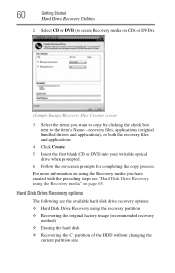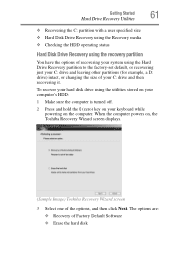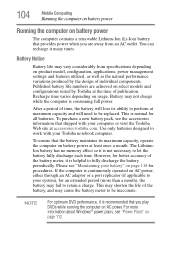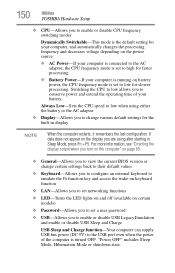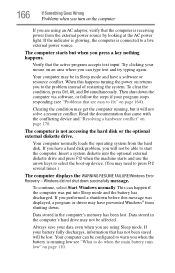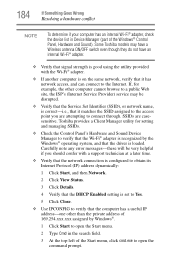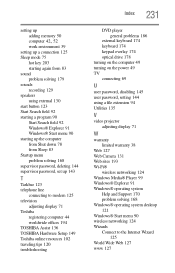Toshiba A305-S6825 - Satellite - Core 2 Duo 1.83 GHz Support and Manuals
Get Help and Manuals for this Toshiba item

View All Support Options Below
Free Toshiba A305-S6825 manuals!
Problems with Toshiba A305-S6825?
Ask a Question
Free Toshiba A305-S6825 manuals!
Problems with Toshiba A305-S6825?
Ask a Question
Most Recent Toshiba A305-S6825 Questions
How To Activate Media Buttons On Satellite A305-s6825
(Posted by reykrivera 11 years ago)
How To Reset The Bios ,or Turn It Back To The Previous Version
i update the bios ,how ti turn back to the previous version
i update the bios ,how ti turn back to the previous version
(Posted by khatibahmed 12 years ago)
Two Hard Drives
Can I install another hard drive in my Toshiba A305-S6825
Can I install another hard drive in my Toshiba A305-S6825
(Posted by jviet91 12 years ago)
Popular Toshiba A305-S6825 Manual Pages
Toshiba A305-S6825 Reviews
We have not received any reviews for Toshiba yet.