Toshiba A305-S6825 Support Question
Find answers below for this question about Toshiba A305-S6825 - Satellite - Core 2 Duo 1.83 GHz.Need a Toshiba A305-S6825 manual? We have 1 online manual for this item!
Question posted by jviet91 on October 9th, 2011
Two Hard Drives
Can I install another hard drive in my Toshiba A305-S6825
Current Answers
There are currently no answers that have been posted for this question.
Be the first to post an answer! Remember that you can earn up to 1,100 points for every answer you submit. The better the quality of your answer, the better chance it has to be accepted.
Be the first to post an answer! Remember that you can earn up to 1,100 points for every answer you submit. The better the quality of your answer, the better chance it has to be accepted.
Related Toshiba A305-S6825 Manual Pages
Online User's Guide for Satellite A300/A305 - Page 2


... ANY TROUBLE, FAILURE OR MALFUNCTION OF THE HARD DISK DRIVE OR OTHER STORAGE DEVICES AND THE DATA CANNOT BE RECOVERED, TOSHIBA SHALL NOT BE LIABLE FOR ANY DAMAGE OR LOSS OF DATA, OR ANY OTHER DAMAGE RESULTING THEREFROM. Model: Satellite® A300 Series
Recordable and/or ReWritable Drive(s) and Associated Software Warranty
The computer system...
Online User's Guide for Satellite A300/A305 - Page 28
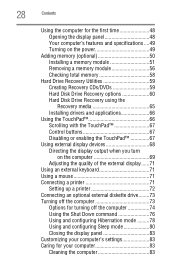
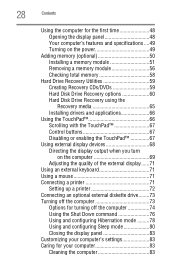
...Installing a memory module 51 Removing a memory module 56 Checking total memory 58
Hard Drive Recovery Utilities 59 Creating Recovery CDs/DVDs 59 Hard Disk Drive Recovery options 60 Hard Disk Drive Recovery using the Recovery media 65 Installing... 71
Setting up a printer 72 Connecting an optional external diskette drive........73 Turning off the computer 73
Options for turning off the ...
Online User's Guide for Satellite A300/A305 - Page 57
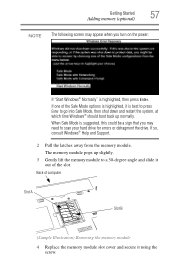
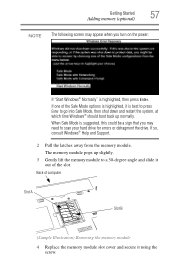
.... The memory module pops up normally. Getting Started
57
Adding memory (optional)
NOTE The following screen may appear when you may need to scan your hard drive for errors or defragment the drive. If one of the slot.
Online User's Guide for Satellite A300/A305 - Page 59


..., contact Toshiba Customer Support to obtain the Recovery media for example, a D: drive.
❖ Recover your hard disk drive to the factory-set default.
❖ Recover just your C: drive, leaving any other partitions you to insert the appropriate number of blank CDs or DVDs to recover your hard disk drive and recover your system if the hard drive recovery partition...
Online User's Guide for Satellite A300/A305 - Page 60
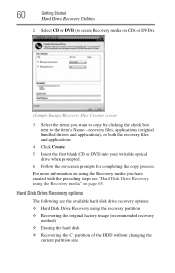
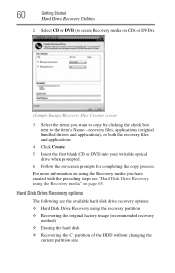
... using the recovery partition ❖ Recovering the original factory image (recommended recovery
method) ❖ Erasing the hard disk ❖ Recovering the C: partition of the HDD without changing the
current partition size
60
Getting Started
Hard Drive Recovery Utilities
2 Select CD or DVD (to the item's Name-recovery files, applications (original bundled drivers and...
Online User's Guide for Satellite A300/A305 - Page 61
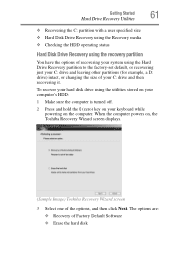
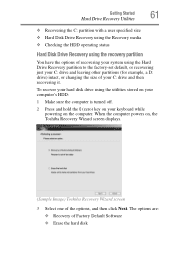
...click Next. When the computer powers on, the Toshiba Recovery Wizard screen displays.
(Sample Image) Toshiba Recovery Wizard screen
3 Select one of Factory Default Software ❖ Erase the hard disk Getting Started
61
Hard Drive Recovery Utilities
❖ Recovering the C: partition with a user specified size ❖ Hard Disk Drive Recovery using the Recovery media ❖ Checking...
Online User's Guide for Satellite A300/A305 - Page 62


....
1 On the Toshiba Recovery Wizard screen, select Recovery of -box-state, and then click Next. Be sure to save your work to external media before proceeding.
3 Click Next to begin the recovery. Once complete, a message displays that all partitions on the keyboard to restart the computer.
62
Getting Started
Hard Drive Recovery Utilities...
Online User's Guide for Satellite A300/A305 - Page 63
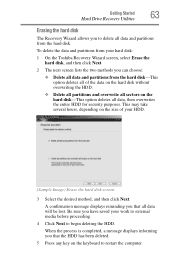
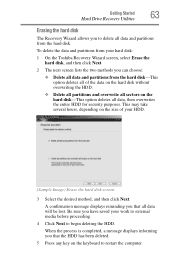
...Next to begin deleting the HDD.
Be sure you have saved your hard disk:
1 On the Toshiba Recovery Wizard screen, select Erase the hard disk, and then click Next.
2 The next screen lists the...Hard Drive Recovery Utilities
Erasing the hard disk
The Recovery Wizard allows you to delete all data and partitions from the hard disk-This option deletes all of your HDD.
(Sample Image) Erase the hard...
Online User's Guide for Satellite A300/A305 - Page 64


... your work to external media before proceeding.
3 Click Next to external media first. 64
Getting Started
Hard Drive Recovery Utilities
Recovering the C: partition of the HDD without changing the hard drive partitions. Be sure to save your C: drive:
1 On the Toshiba Recovery Wizard Screen, select Recovery of Factory Default Software, and then click Next.
2 Select Recover...
Online User's Guide for Satellite A300/A305 - Page 65
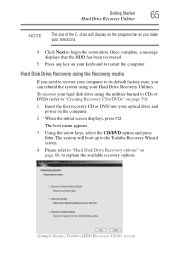
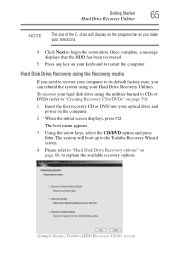
... using the Recovery media
If you can rebuild the system using your Hard Drive Recovery Utilities.
Getting Started
65
Hard Drive Recovery Utilities
NOTE
The size of the C: drive will boot up to the Toshiba Recovery Wizard screen.
4 Please refer to "Hard Disk Drive Recovery options" on page 60, to "Creating Recovery CDs/DVDs" on page 59):
1 Insert...
Online User's Guide for Satellite A300/A305 - Page 66
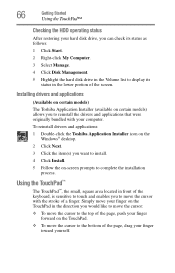
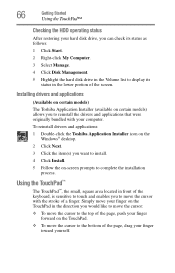
... its status as follows:
1 Click Start.
2 Right-click My Computer.
3 Select Manage.
4 Click Disk Management.
5 Highlight the hard disk drive in the Volume list to the top of a finger. To reinstall drivers and applications:
1 Double-click the Toshiba Application Installer icon on the Windows® desktop.
2 Click Next.
3 Click the item(s) you want to...
Online User's Guide for Satellite A300/A305 - Page 86
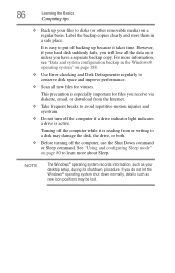
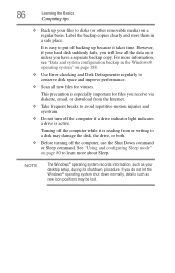
... Sleep. See "Using and configuring Sleep mode" on a regular basis. However, if your hard disk suddenly fails, you will lose all new files for files you do not let the Windows... such as new icon positions may damage the disk, the drive, or both.
❖ Before turning off the computer if a drive indicator light indicates a drive is reading from the Internet.
❖ Take frequent breaks...
Online User's Guide for Satellite A300/A305 - Page 92


... example uses the Start menu's Start Search field to start WordPad: 1 Click Start to see if it has an automatic save your work on the hard disk drive, diskette, flash media, or optical disc. The Start Search field appears at regular intervals. This is one of the most important rules of the...
Online User's Guide for Satellite A300/A305 - Page 95
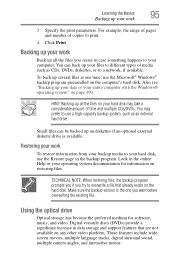
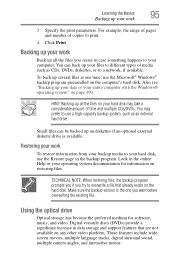
... external hard drive.
For example, the range of pages and number of time and multiple CDs/DVDs. You can be backed up all the files on your files to your hard disk,...program preinstalled on diskettes if an optional external diskette drive is available. Look in data storage and support features that already exists on the hard disk. Digital versatile discs (DVDs) provide a significant...
Online User's Guide for Satellite A300/A305 - Page 102


... clean it is to start from the center of online sites to which you can prevent the optical drive from scratches and keep you up to close it in its outside edge. Toshiba's online resources
Toshiba maintains a number of the disc and wipe toward the outward edge (not in to date with water...
Online User's Guide for Satellite A300/A305 - Page 109
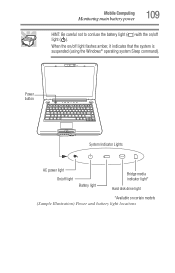
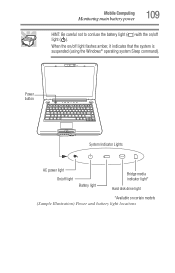
... models (Sample Illustration) Power and battery light locations
Power button
System Indicator Lights
AC power light
On/off light Battery light
Bridge media indicator light*
Hard disk drive light
*Available on /off light ( ).
Online User's Guide for Satellite A300/A305 - Page 113
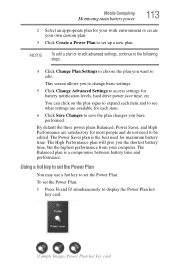
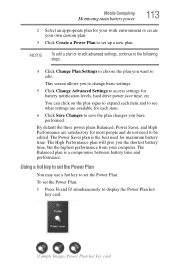
....
NOTE
To edit a plan or to edit advanced settings, continue to the following steps.
4 Click Change Plan Settings to access settings for battery notification levels, hard drive power save the plan changes you want to edit. You can click on the plus signs to expand each item.
6 Click Save Changes to save...
Online User's Guide for Satellite A300/A305 - Page 166
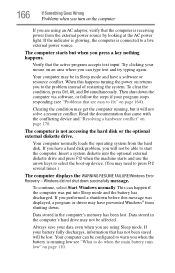
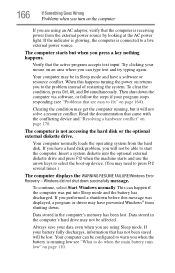
...The computer displays the WARNING RESUME FAILURE/Windows Error Recovery - Data stored in the computer's hard drive may get the computer running low see "Problems that are easy to the problem instead ... using an AC adaptor, verify that the computer is not accessing the hard disk or the optional external diskette drive. Read the documentation that the active program accepts text input. If you...
Online User's Guide for Satellite A300/A305 - Page 187
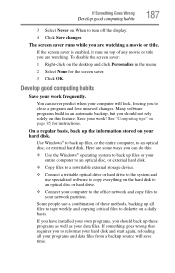
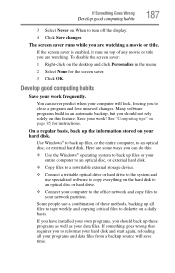
... stored on the hard disk to an optical disc or hard drive.
❖ Connect... your computer to the office network and copy files to copy everything on your network partition.
See "Computing tips" on a daily basis. Some people use specialized software to your hard disk. Develop good computing habits
Save your work frequently.
If you have installed...
Online User's Guide for Satellite A300/A305 - Page 191
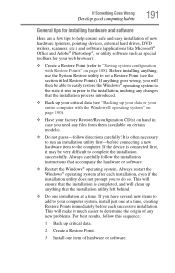
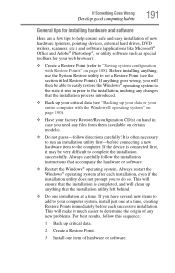
... hardware or software. If Something Goes Wrong
Develop good computing habits
191
General tips for installing hardware and software
Here are a few tips to help ensure safe and easy installation of new hardware (printers, pointing devices, external hard drives, DVD writers, scanners, etc.) and software (applications like Microsoft® Office and Adobe® Photoshop...
Similar Questions
Satellite C75d Hard Drive Replacement
How do I replace the hard drive on a Satellite C75D?
How do I replace the hard drive on a Satellite C75D?
(Posted by stanf 7 years ago)
How To Get To The Hard Drive Of A Toshiba Satellite L755-s5353
(Posted by domhab 10 years ago)
Compatible External Hard Drive For Toshiba Satellite P755-s5390
(Posted by dessieherren 10 years ago)
Replace An Internal Hard Drive On The Toshiba Satellite L305-s5945
How do i replace the internal hard drive?
How do i replace the internal hard drive?
(Posted by Anonymous-96973 11 years ago)
How To Activate Media Buttons On Satellite A305-s6825
(Posted by reykrivera 11 years ago)

