Toshiba A305-S6825 Support Question
Find answers below for this question about Toshiba A305-S6825 - Satellite - Core 2 Duo 1.83 GHz.Need a Toshiba A305-S6825 manual? We have 1 online manual for this item!
Question posted by khatibahmed on January 12th, 2012
How To Reset The Bios ,or Turn It Back To The Previous Version
i update the bios ,how ti turn back to the previous version
Current Answers
There are currently no answers that have been posted for this question.
Be the first to post an answer! Remember that you can earn up to 1,100 points for every answer you submit. The better the quality of your answer, the better chance it has to be accepted.
Be the first to post an answer! Remember that you can earn up to 1,100 points for every answer you submit. The better the quality of your answer, the better chance it has to be accepted.
Related Toshiba A305-S6825 Manual Pages
Online User's Guide for Satellite A300/A305 - Page 3
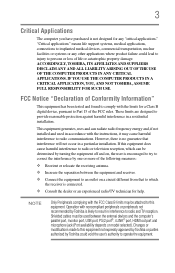
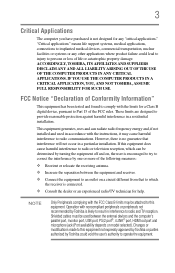
...
the receiver is connected.
❖ Consult the dealer or an experienced radio/TV technician for help. This equipment generates, uses and can be determined by turning the equipment off and on model selected). Changes or modifications made to this equipment not expressly approved by Toshiba or parties authorized by Toshiba is...
Online User's Guide for Satellite A300/A305 - Page 7


...Interference Requirements This device is compliant to be interoperable with any such problem, immediately turn off your network connection. The level of scientists who continually review and interpret the ... is restricted to co-channel Mobile Satellite systems. High power radars are designed to be used indoors for frequency range 5.15 GHz to 5.25 GHz to reduce the potential for use due...
Online User's Guide for Satellite A300/A305 - Page 8


... potential for example include: ❖ Using the Wireless LAN equipment on board airplanes, or ❖ In any other environment where the risk of interference to turning on the equipment. If you are uncertain of the policy that applies on the use of Wireless LAN may cause undesired operation of this device...
Online User's Guide for Satellite A300/A305 - Page 11


... is less than 40m.
4
This equipment uses a frequency bandwidth from
2,400 MHz to other radio stations, promptly change the location of use, or turn off the source of 2.4 GHz.
2 DS: This equipment uses DS-SS modulation. Indication The indication shown below appears on the computer
The Name of mobile object identification systems.
3.
Online User's Guide for Satellite A300/A305 - Page 18


...on IEEE 802.11a, 802.11b, 802.11g and 802.11n respectively. 18
802.11a (5 GHz)
Australia Chile Indonesia New Zealand USA
Brunei Hong Kong Malaysia Saudi Arabia Venezuela
Canada India Mexico ...following table. An adapter with 11a/b, 11a/b/g, or 11a/b/g/n can communicate on the Draft Release, Version 1.0, of the IEEE 802.11n specification. Do not use this equipment except in the countries/regions...
Online User's Guide for Satellite A300/A305 - Page 19


...
Bluetooth wireless technology is compliant to the area outside of the interference range of 2.4 GHz Wireless LAN devices (40 meters/43.74 yards or more information. The Draft 11n function... using these cards. the actual connection will be interoperable with any such problem, immediately turn off either one another. Draft 11n mode can be used only with Bluetooth wireless technology...
Online User's Guide for Satellite A300/A305 - Page 21
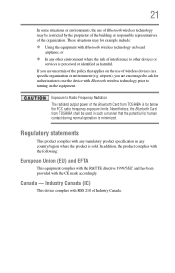
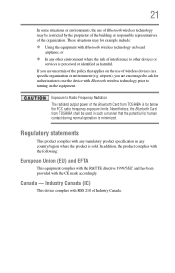
... with RSS 210 of Industry Canada.
airports), you are encouraged to ask for example include: ❖ Using the equipment with Bluetooth wireless technology prior to turning on board
airplanes, or ❖ In any country/region where the product is far below the FCC radio frequency exposure limits. Canada - 21
In some...
Online User's Guide for Satellite A300/A305 - Page 22


... listed above item refer to radio communications operated in accordance with interference caused by this product. In the event interference is caused, the use , or turn off the source of emissions.
3. Before using this equipment overlaps that it does not interfere with legal communications.
If this equipment may operate within the...
Online User's Guide for Satellite A300/A305 - Page 26
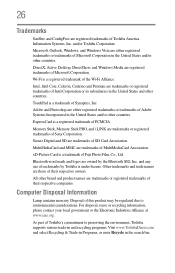
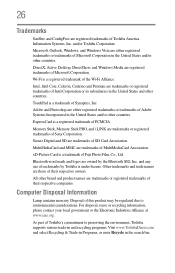
...your local government or the Electronic Industries Alliance at www.eiae.org. 26
Trademarks
Satellite and ConfigFree are registered trademarks of Microsoft Corporation.
Wi-Fi is under license.
Bluetooth... are trademarks of their respective owners. and/or Toshiba Corporation. Intel, Intel Core, Celeron, Centrino and Pentium are trademarks or registered trademarks of Intel Corporation or...
Online User's Guide for Satellite A300/A305 - Page 28
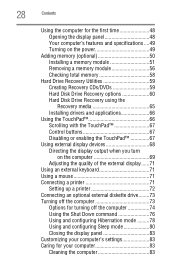
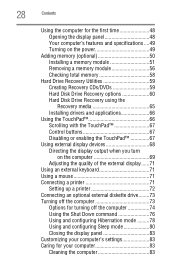
...panel 48 Your computer's features and specifications ....49 Turning on the power 49
Adding memory (optional 50 ... external display devices 68 Directing the display output when you turn on the computer 69 Adjusting the quality of the external ...72 Connecting an optional external diskette drive........73 Turning off the computer 73
Options for turning off the computer 74 Using the Shut Down ...
Online User's Guide for Satellite A300/A305 - Page 35


... include user manuals or all U.S. Toshiba requires its notebook component suppliers to meet RoHS requirements and verifies its suppliers' commitment to those from its r etail version (if available), and may use of those models. Some software may differ from 25 million vehicles.
Visit http://www.energystar.gov or http://www.energystar...
Online User's Guide for Satellite A300/A305 - Page 38
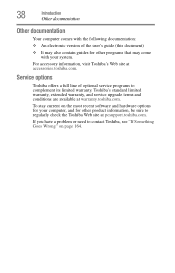
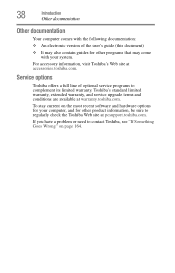
... of the user's guide (this document)
❖ It may also contain guides for other programs that may come with the following documentation:
❖ An electronic version of optional service programs to contact Toshiba, see "If Something Goes Wrong" on the most recent software and hardware options for your system. To stay...
Online User's Guide for Satellite A300/A305 - Page 40
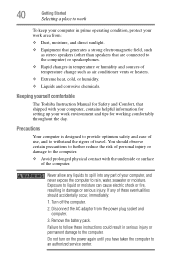
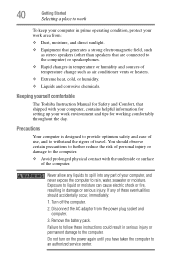
...computer, contains helpful information for setting up your work area from the power plug socket and computer.
3. Turn off the computer.
2. Precautions
Your computer is designed to provide optimum safety and ease of use, and...environment and tips for working comfortably throughout the day. Do not turn on the power again until you have taken the computer to an authorized service center.
Remove the ...
Online User's Guide for Satellite A300/A305 - Page 97
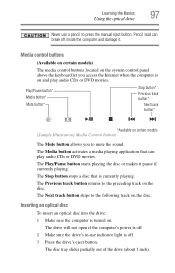
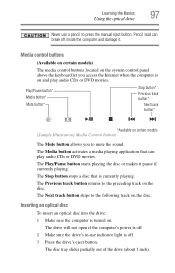
... in-use a pencil to mute the sound.
Play/Pause button* Media button* Mute button*
Stop button* Previous track button*
Next track button*
*Available on certain models (Sample Illustration) Media Control buttons
The Mute button allows... drive will not open if the computer's power is turned on the system control panel above the keyboard let you to press the manual eject button.
Online User's Guide for Satellite A300/A305 - Page 107


...ensure accurate monitoring of the RTC battery cannot be used to reset the real-time clock. Doing this information for 24 hours.... computer.
The RTC battery powers the System Time Clock and BIOS memory used while the RTC battery is powered off even when.... NOTE
The RTC battery does not charge while the computer is turned off .
To recharge the RTC battery, plug the computer into ...
Online User's Guide for Satellite A300/A305 - Page 150
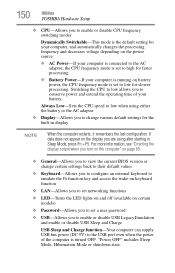
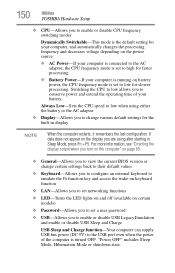
..., see "Directing the display output when you turn on the computer" on page 69.
❖ General-Allows you to view the current BIOS version or change various default settings for slower processing....access the wake-on keyboard function
❖ LAN-Allows you to set networking functions
❖ LED-Turns the LED lights on and off (available on certain models)
❖ Password-Allows you to set...
Online User's Guide for Satellite A300/A305 - Page 175
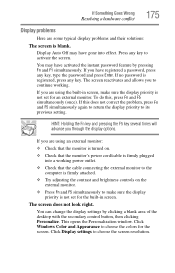
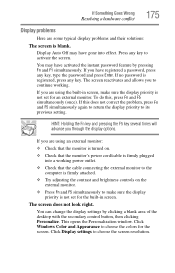
... computer is firmly attached.
❖ Try adjusting the contrast and brightness controls on .
❖ Check that the monitor is turned on the external monitor.
❖ Press Fn and F5 simultaneously to its previous setting. Display Auto Off may have activated the instant password feature by clicking a blank area of the desktop with...
Online User's Guide for Satellite A300/A305 - Page 188


... user's guides. Your ability to solve problems will improve as the manuals that come with the programs and devices you can easily select a previously established Control Point to 'turn back the clock,' restoring the Windows® operating system to the state it was in just prior to protect yourself from loss.
Saving...
Online User's Guide for Satellite A300/A305 - Page 223
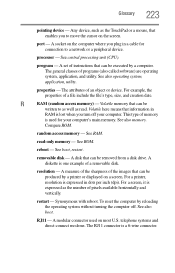
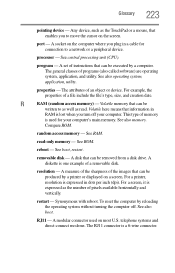
... one example of instructions that can be produced by a printer or displayed on the computer where you turn off . telephone systems and direct-connect modems. The RJ11 connector is used on the screen. processor .... The general classes of memory
is a 6-wire connector. See also boot. To reset the computer by a computer.
223 Glossary
pointing device - Any device, such as the...
Online User's Guide for Satellite A300/A305 - Page 224
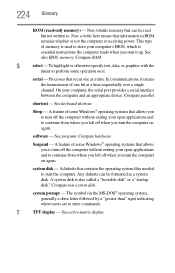
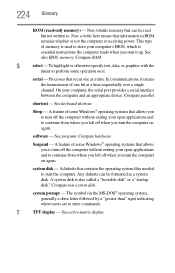
... at a time sequentially over a single channel.
Any diskette can be formatted as a system disk. See also BIOS, memory.
In communications, it means the transmission of memory is essential instructions the computer reads when you turn the computer on again. The symbol (in ROM remains whether or not the computer is also called...
Similar Questions
To Reset Bios Setting
Hi , I got it some critical problem when I am changing BIOS configuration setting by selecting displ...
Hi , I got it some critical problem when I am changing BIOS configuration setting by selecting displ...
(Posted by medhanit55 7 years ago)
Is There A Reset Bios Password Disk???
I NEED the RESET BIOS INFO!!!
I NEED the RESET BIOS INFO!!!
(Posted by bethanyrlott 11 years ago)
I Have A Toshiba Satellite M35-s359 And Need To Reset Bios Password.
How do I reset bios password step by step. Thanks
How do I reset bios password step by step. Thanks
(Posted by stevemeredith37 11 years ago)
How To Activate Media Buttons On Satellite A305-s6825
(Posted by reykrivera 11 years ago)
Two Hard Drives
Can I install another hard drive in my Toshiba A305-S6825
Can I install another hard drive in my Toshiba A305-S6825
(Posted by jviet91 12 years ago)

