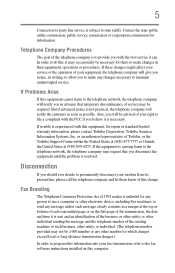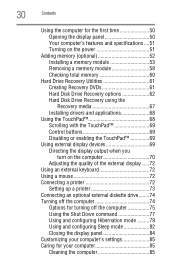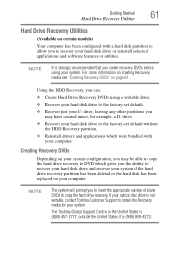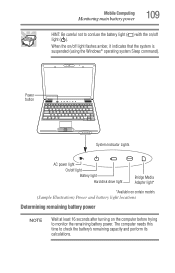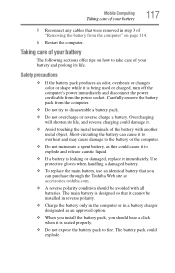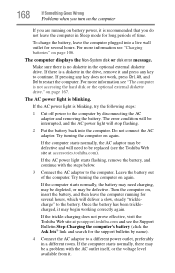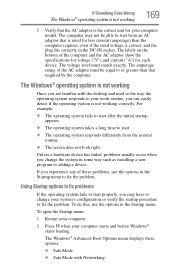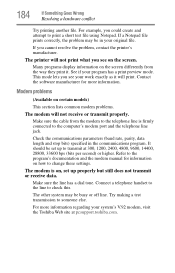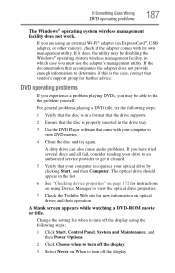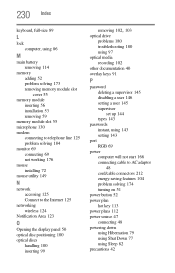Toshiba U405-S2824 - Satellite - Core 2 Duo 1.83 GHz Support and Manuals
Get Help and Manuals for this Toshiba item
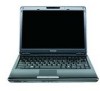
View All Support Options Below
Free Toshiba U405-S2824 manuals!
Problems with Toshiba U405-S2824?
Ask a Question
Free Toshiba U405-S2824 manuals!
Problems with Toshiba U405-S2824?
Ask a Question
Most Recent Toshiba U405-S2824 Questions
I Can Not Reset My Satellite Pro U44 23x To Factoy Setting, Pressing 'o' Does
not work, F8, f9, f11, f12 (none of the f keys work. When I hold down the "0" key window xp starts. ...
not work, F8, f9, f11, f12 (none of the f keys work. When I hold down the "0" key window xp starts. ...
(Posted by davisjo 10 years ago)
How To Restore Factory Setting For Satellite Pro U400-23x
(Posted by davisjo 10 years ago)
Toshiba U405-S2824 Videos
Popular Toshiba U405-S2824 Manual Pages
Toshiba U405-S2824 Reviews
We have not received any reviews for Toshiba yet.