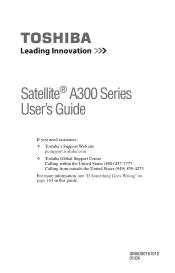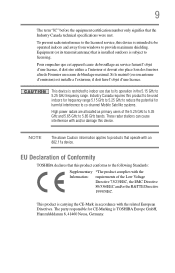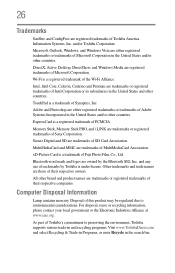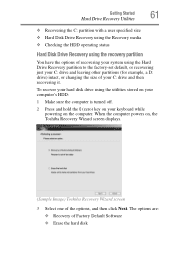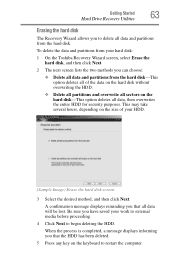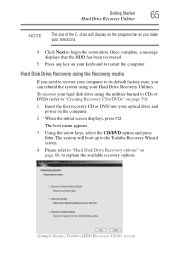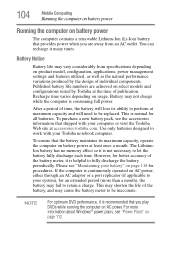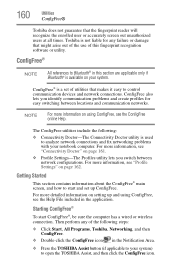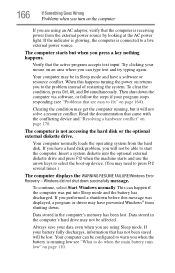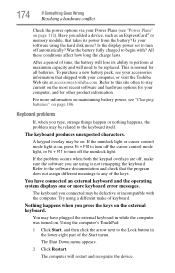Toshiba A305-S6837 Support Question
Find answers below for this question about Toshiba A305-S6837 - Satellite - Core 2 Duo 1.83 GHz.Need a Toshiba A305-S6837 manual? We have 1 online manual for this item!
Question posted by Kevmax on September 19th, 2014
How To Perform System Recovery On Toshiba Satellite A305-s6837
The person who posted this question about this Toshiba product did not include a detailed explanation. Please use the "Request More Information" button to the right if more details would help you to answer this question.
Current Answers
Related Toshiba A305-S6837 Manual Pages
Similar Questions
How To Burn A Dvd On A Toshiba Satellite A305-s6837
(Posted by paulodemo 9 years ago)
How To Restore A Toshiba Satellite A305 To Factory Settings
(Posted by wilRANGAR 9 years ago)
How To Start Widows Recovery Satellite P845
(Posted by killeste 10 years ago)
How Do I Reset My Toshiba Satillite A305-s6837 To Factory Settings W/o Disc?
How do I reset my Toshiba Satillite A305-S6837 to factory settings w/o disc? It won't go to Windows ...
How do I reset my Toshiba Satillite A305-S6837 to factory settings w/o disc? It won't go to Windows ...
(Posted by ImDaynaOB 10 years ago)
Toshiba A305 Laptop Freezing Problem
I have a toshiba a305 s6837 It started by crashing and just not running at all. So i replaced the co...
I have a toshiba a305 s6837 It started by crashing and just not running at all. So i replaced the co...
(Posted by raydask88 13 years ago)