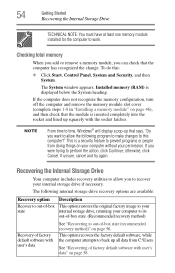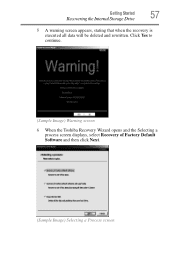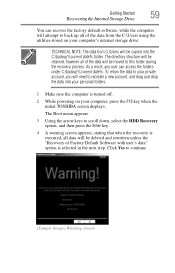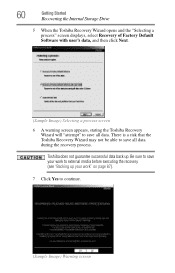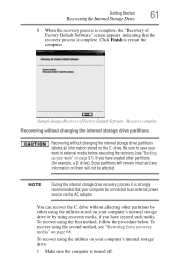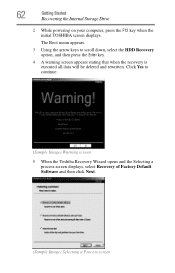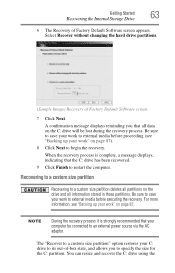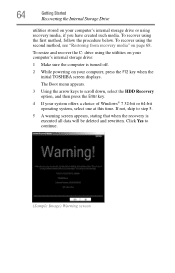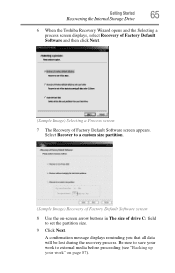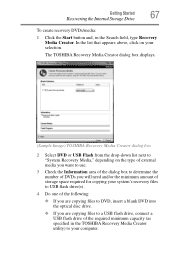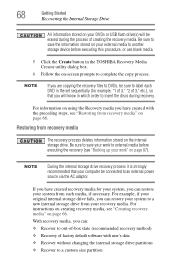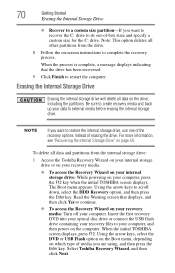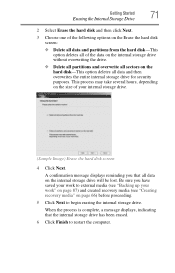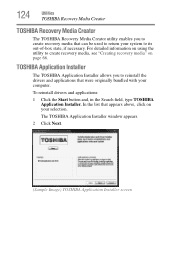Toshiba Satellite P845-S4200 Support Question
Find answers below for this question about Toshiba Satellite P845-S4200.Need a Toshiba Satellite P845-S4200 manual? We have 1 online manual for this item!
Question posted by killeste on November 8th, 2013
How To Start Widows Recovery Satellite P845
The person who posted this question about this Toshiba product did not include a detailed explanation. Please use the "Request More Information" button to the right if more details would help you to answer this question.
Current Answers
Related Toshiba Satellite P845-S4200 Manual Pages
Similar Questions
Is There Os Recovery On A Toshiba Satellite P845-s4200 Laptop
(Posted by chedeeMedic249 9 years ago)
How To Run Recovery Cd Toshiba Laptop Satellite C675d
(Posted by Heibtlver 10 years ago)
How To Start Hd Recovery On A Toshiba Satellite C655-s5225 Laptop
(Posted by mikeJasmin 10 years ago)
How To Start A Toshiba Satellite P875 In Safe Mode
(Posted by sahkalha 10 years ago)
Need A Repair Manual/disassemble Info For A Toshiba Satellite P845-s4200
I have a Toshiba Satellite P845-S4200 and did not drop or mistreat my laptop. The cover or lid has s...
I have a Toshiba Satellite P845-S4200 and did not drop or mistreat my laptop. The cover or lid has s...
(Posted by squeakss 10 years ago)