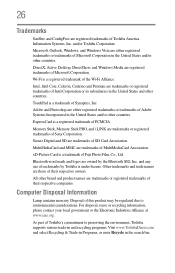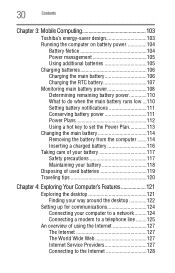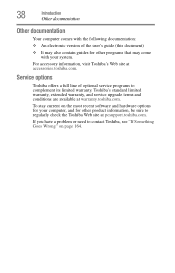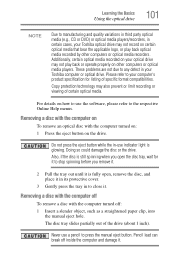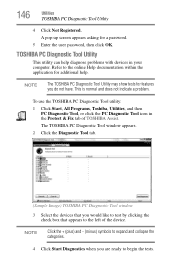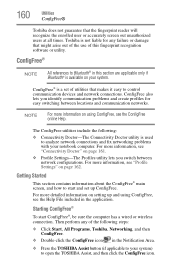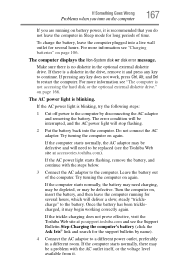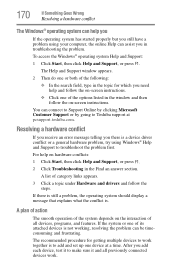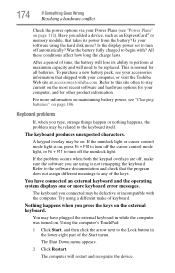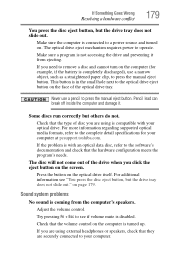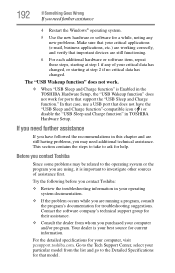Toshiba A305-S6837 Support Question
Find answers below for this question about Toshiba A305-S6837 - Satellite - Core 2 Duo 1.83 GHz.Need a Toshiba A305-S6837 manual? We have 1 online manual for this item!
Question posted by raydask88 on January 18th, 2011
Toshiba A305 Laptop Freezing Problem
I have a toshiba a305 s6837 It started by crashing and just not running at all. So i replaced the cooling fan and it started up again. After it finally started up and got to the desktop it froze again and blue screened and said newly added hardware failure and to remove it, but i havent installed anything new. So a friend suggested to pull a stick of ram out and see if it would work with one. It starts up and go to desktop with one of them but wont do anything at all with the other stick in. But even after it gets to the desktop with the one it freezes again and wont do anything at all. If theres nothing i can really do to just fix it is there anyway i can pull some of my important stuff like pictures, tax documents, ect off the laptop before its recycled. Any help would be greatly apprecitated.
Current Answers
Related Toshiba A305-S6837 Manual Pages
Similar Questions
How To Perform System Recovery On Toshiba Satellite A305-s6837
(Posted by Kevmax 9 years ago)
How To Burn A Dvd On A Toshiba Satellite A305-s6837
(Posted by paulodemo 9 years ago)
How To Restore A Toshiba Satellite A305 To Factory Settings
(Posted by wilRANGAR 9 years ago)
Toshiba Satellite C655d-s5529 Freeze Problem
toshiba satellite c655d-s5529 freeze problem
toshiba satellite c655d-s5529 freeze problem
(Posted by randymorelos 10 years ago)
System Hardware Failure
My computer recently had shut down on me, when I try to turn it on it won't turn on. It says I have ...
My computer recently had shut down on me, when I try to turn it on it won't turn on. It says I have ...
(Posted by Brittparrack00 11 years ago)