Toshiba 37AV600E - REGZA -37" HD Ready LCD MultiSystem TV PAL/NTSC Support and Manuals
Get Help and Manuals for this Toshiba item
This item is in your list!

View All Support Options Below
Free Toshiba 37AV600E manuals!
Problems with Toshiba 37AV600E?
Ask a Question
Free Toshiba 37AV600E manuals!
Problems with Toshiba 37AV600E?
Ask a Question
Popular Toshiba 37AV600E Manual Pages
Owners Manual - Page 1
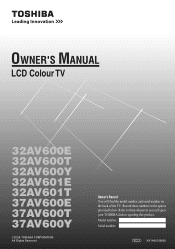
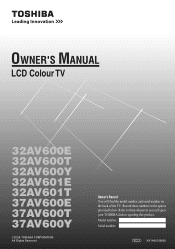
... Record these numbers in the spaces provided below. Refer to them whenever you call upon your TOSHIBA dealer regarding this product. OWNER'S MANUAL
LCD Colour TV
32AV600E 32AV600T 32AV600Y 32AV601E 32AV601T 37AV600E 37AV600T 37AV600Y
©2009 TOSHIBA CORPORATION All Rights Reserved
Owner's Record You will find the model number and serial number on the back of the...
Owners Manual - Page 3


... this Toshiba LCD Colour Television. Ex. 220-240V AC, 50/60Hz
2) Never insert or remove the power plug with a three pin earthing-type power plug. This may cause an electric shock.
3) Never place the TV in this manual for future reference.
Important Safety Instructions
Be sure to observe the following instructions and precautions to a suitable support. Installation
1) Always...
Owners Manual - Page 10
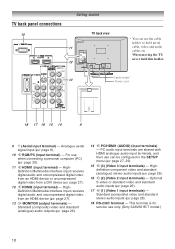
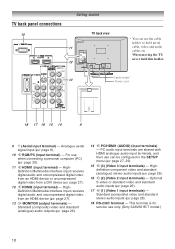
.../T model.)
... and standard stereo audio inputs (- TV back panel connections
10
Getting started TV back view
11
12
* You can be configured in the SETUP menu (- Cable holder*
13
Power... page 26).
14 o PC/HDMI1 (AUDIO) (input terminals) - This terminal is for service use when connecting a personal computer (PC) (- Analogue aerial signal input (- page 26).
18 RS-232C terminal - PC ...
Owners Manual - Page 12


... screen Side panel
Auto 1 On Off On 1
MENU Back EXIT Watch TV
MENU Back EXIT Watch TV
Notes: • In the video input mode (o1 - Instead, Manual setting appears in green. on the remote control or ! This function does not work in the Manual setting menu is not available. • If you watch black and white...
Owners Manual - Page 13


...below 10, use the colour management function (- SETUP
Language Auto tuning Manual tuning AV connection Picture Position
English OK OK OK...or French) for programme position 1. screen information.
4
ABCD
Stereo
MENU Back EXIT Watch TV
2 Press u or U to select Language. 3 Press I / i function as the... the PC input mode, PC Settings appears in 6 seconds. • Programme position or external input ...
Owners Manual - Page 14


... all the active channels in the channel memory
1 From the SETUP menu, press u or U to
select Manual tuning.
2 Press Q to display the Manual tuning menu. Prog. 1 2 3 4 5 6
Manual tuning Label
OK Select MENU Back
Sort EXIT Watch TV
3 Press Q to this case. page 33)
A : Automatic (factory set), P : PAL, S : SECAM, N4 : NTSC 4.43 (MHz), N3 : NTSC 3.58 (MHz...
Owners Manual - Page 15


... live.
• Sorting programme position is displayed. To change or create station labels: 1) Press u or U repeatedly to select a character for channel MNOP (Prog.4):
1 From the SETUP menu, press u or U to
select Manual tuning menu, then press Q.
2 Press u or U to search down the band.
When a station/satellite is found, it will be displayed.
Owners Manual - Page 17


...
Ver tical Position
0
Reset
OK
MENU Back EXIT Watch TV
4 Press I or i to the correct aspect ratio picture size. • When using the PC mode, ...SETUP menu.
SETUP
Language Auto tuning Manual tuning AV connection Picture Position
English OK OK OK OK
MENU Back EXIT Watch TV
2 Press u or U to select Picture Position. 3 Press Q, then press u or U to select an item
you use this setting...
Owners Manual - Page 23


SETUP
Language Manual setting AV connection Picture Position
English OK OK OK
OK:
3 HDMI1 HDMI2 PC
0 1 2
TV 1 2 3
HDMI1 HDMI2 PC
Ex.
FUNCTION
Te l e t e x t Teletext language Auto format 4:3 stretch Blue screen Side panel
Auto 1 On Off On 1
MENU Back EXIT Watch TV
23 Setting the manual setting menu
1 Press MENU, then press I or i to display the
FUNCTION menu.
page 26...
Owners Manual - Page 24


...normal viewing if you are watching the teletext programme, SETUP menu and FUNCTION menu are not selectable.
To access...there are many sub-pages, it will display your local Toshiba dealer.
24 Note: If you see the broadcast teletext index... again to normal TV mode. In Auto mode, this will see the page numbers currently stored on the speed with the desired teletext service.
1 From FUNCTION...
Owners Manual - Page 26
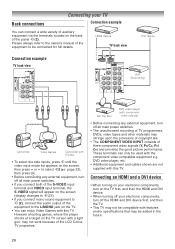
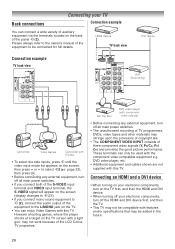
...on the back of the equipment to select o2 (-
Set Top Box
DVD video player (with this TV. Please always refer to the owner's manual of the panel o (2). DVD video player, etc.
... VIDEO INPUT consists of the LCD Colour TV properties.
These terminals can only be connected for full details. HDMI device
TV back view
DVI device
Connection example
TV back view
VCR (Recording)
...
Owners Manual - Page 28


... or i to select PC or HDMI1. Note: Disconnect the HDMI cable before changing the Lip Sync setting. This function is only available when Lip Sync equipment is connected, a message will appear. page 27...Lip Sync can select PC audio (-
SETUP
Language Auto tuning Manual tuning AV connection Picture Position
English OK OK OK OK
MENU Back EXIT Watch TV
28
AV connection
PC/HDMI1 audio ...
Owners Manual - Page 29


... scenes may be skipped, or you connect this TV. • If connecting a certain PC model that signal is displayed in the PC Settings menu.
• Depending on the specification of the picture may be obscured depending on the TV: An analogue RGB (15 pin) computer cable can be connected. Notes: • Some PC...
Owners Manual - Page 30
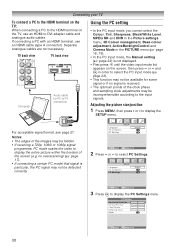
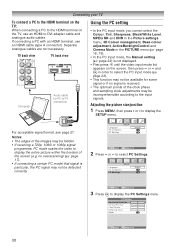
...Settings
SETUP
English OK OK
MENU Back EXIT Watch TV
2 Press u or U to display the PC Settings menu. Language AV connection PC Settings
SETUP
English OK OK
MENU Back EXIT Watch TV
3 Press Q to select PC Settings. page 18, 19).
• In the PC input mode, the Manual setting (-
Connecting your TV...). • If connecting a certain PC model that signal is received.
• The ...
Owners Manual - Page 32


... elements or have broadcast difficulties. Try another channel. • Aerial reception may be dead. In this case, switch off the TV, then switch on it may be muted. Try another channel. Replace the batteries.
Reference section
Troubleshooting
Before calling a service technician, please check the following table for the back light on this...
Toshiba 37AV600E Reviews
Do you have an experience with the Toshiba 37AV600E that you would like to share?
Earn 750 points for your review!
We have not received any reviews for Toshiba yet.
Earn 750 points for your review!
