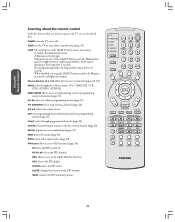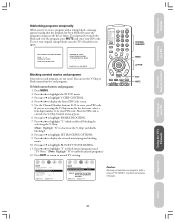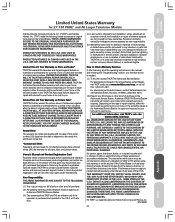Toshiba 36AX61 Support and Manuals
Get Help and Manuals for this Toshiba item

View All Support Options Below
Free Toshiba 36AX61 manuals!
Problems with Toshiba 36AX61?
Ask a Question
Free Toshiba 36AX61 manuals!
Problems with Toshiba 36AX61?
Ask a Question
Most Recent Toshiba 36AX61 Questions
Is The 36ax61 Considered An Hdtv
Is the 36ax61 considered an HDTV? can it be used with a Cable Company`s HD cable box?
Is the 36ax61 considered an HDTV? can it be used with a Cable Company`s HD cable box?
(Posted by frankv9990 9 years ago)
Remote Sensor On Tv
the remote sensor on tv is not responding to the remote control. the control has fresh batteries. t...
the remote sensor on tv is not responding to the remote control. the control has fresh batteries. t...
(Posted by rd01 11 years ago)
Popular Toshiba 36AX61 Manual Pages
Toshiba 36AX61 Reviews
We have not received any reviews for Toshiba yet.