Toshiba 30HF83 Support and Manuals
Get Help and Manuals for this Toshiba item
This item is in your list!

View All Support Options Below
Free Toshiba 30HF83 manuals!
Problems with Toshiba 30HF83?
Ask a Question
Free Toshiba 30HF83 manuals!
Problems with Toshiba 30HF83?
Ask a Question
Most Recent Toshiba 30HF83 Questions
To I Need A Whit My Toshiba 30hf83 Tv? I Using A Inside Antenna
(Posted by ejerchau 11 years ago)
Toshiba 30HF83 Videos
Popular Toshiba 30HF83 Manual Pages
Owners Manual - Page 1
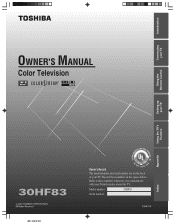
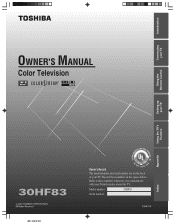
... dealer about this TV. Refer to these numbers in the spaces below. Record these numbers whenever you communicate
with your TV.
Model number:
30HF83
Serial number:
23566176
Index Introduction
Connecting your TV
OWNER'S MANUAL
Color Television
Using the Remote Control
Setting up your TV
Using the TV's Features
45
Appendix
30HF83
RICA CONSUMER P
TOSHIBA AME
RODUCTS, INC...
Owners Manual - Page 2


... read and understand the other electronic components).
The Consumer Electronics Association formed the Home Entertainment Support Safety Committee, comprised of your new TV, keep it nearby for purchasing this manual completely, and keep these safety tips in the "Specifications" section only. Tune Into Safety
One size does NOT fit all! Use appropriate angle braces...
Owners Manual - Page 3


....
Installation, Care, and Service
Installation
Follow these instructions. 3) Heed all warnings. 4) Follow all instructions.
5) Do not use attachments/accessories specified by the manufacturer.
12) Use only with the cart, stand, tripod, bracket, or table specified by the manufacturer, or sold with an extension cord, receptacle, or other outlet unless the blades can support the weight of...
Owners Manual - Page 4


... if you sit too far to install any item you are never in
a position where your body (or any of your TOSHIBA TV, follow these sounds become permanently engrained in safe operating condition.
29)
WARNING: RISK OF ELECTRIC SHOCK! Ground clamps
Power service grounding electrode system (NEC Art 250 Part H)
26)
DANGER: RISK OF SERIOUS...
Owners Manual - Page 5


...Installing the remote control batteries 15 Programming the remote control 16 Remote control codes (cont 16-17 Using the remote control to operate your other devices .. 18 Learning about the remote control 19
Setting up your TV 20 Learning about the menu... feature 54
Appendix 55 Specifications 55 Troubleshooting 56 Limited United States Warranty 57 Limited Canada Warranty 58
Index 59
5
Owners Manual - Page 6
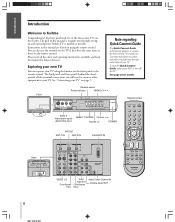
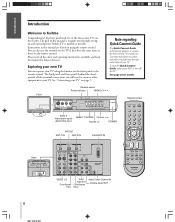
... TV is to guide you through initial setup of this manual are based on -screen instructions to guide you will need to connect other equipment to Toshiba
Congratulations! See "Connecting your TV using the remote control. To stop the Quick Connect Guide, either press EXIT or turn off the TV. Please read all the terminal connections you through setting up your TV...
Owners Manual - Page 7
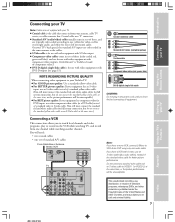
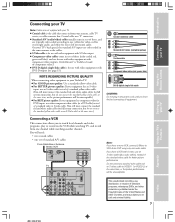
... picture quality: If your antenna, cable TV service, or cable converter box.
Introduction
Connecting your TV
Connecting your TV
Note: Cables are not supplied with your TV.
● Coaxial cable is for use... outputs. (ColorStream® is Toshiba's brand of component video.) ● DVI-D digital single-link cable is the cable that comes in sets of three (color-coded red,
green and blue), and...
Owners Manual - Page 10
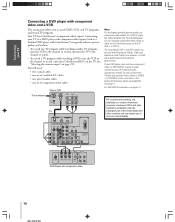
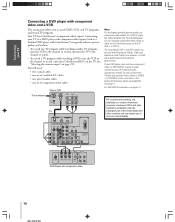
... If your DVD player does not have component video (or DVI/HDCP,) use component video cables (or a DVI-D singlelink cable) between the TV and DVD player. VIDEO 1 VIDEO 2
COLOR COLOR STREAM HD...set of the United States and other materials is prohibited under the Copyright Laws of ColorStream jacks on page 21).
Connecting your TV to a DVD player with component video inputs (such as a Toshiba...
Owners Manual - Page 16
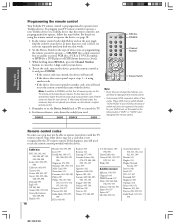
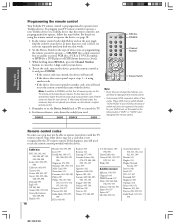
... S. Remember to set the switch to operate your TV remote control to operate a non-Toshiba device or a Toshiba device that the remote...codes, the necessary keys do not operate your device. If this kind of two codes. While holding down the code(s) you used:
DEVICE
CODE
DEVICE
CODE
TV/VIDEO RECALL POWER INFO
123
456
78
+10
100 0
MFAEVNOURITE
FAV
9
CHRTN
ENT
PIC
GUID SIZE
MENU...
Owners Manual - Page 19


...specific time (page 47) TV/VIDEO selects video input source (page 45) MUTE mutes the sound (page 49) Device Switch switches between TV, CLB/SAT/VCR, and DVD (Pages 16-18)
Set to "TV" to the programmed channel search function (page 34) LIGHT illuminates the keypad for five seconds
Note: The error... 24)
TV / VIDEO RECALL POWER INFO
123
456
78
+10
100 0
MENU
FAV
9
CHRTN
ENT
GUID
TOP FAVORITE...
Owners Manual - Page 20
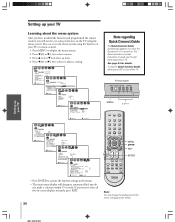
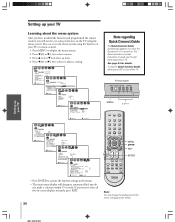
... setup of the menu. Press MENU to set some preferences on .
Press y ( ) or z ( ) select an item. 4. Press x ( ) or • ( ) to close all the on-screen displays instantly, press EXIT.
20
Note regarding Quick Connect Guide
The Quick Connect Guide automatically appears on-screen the first time the TV is turned on the TV using the buttons on -screen instructions...
Owners Manual - Page 37


... is specifically designed to be unsuitable for broadcasters)
1. TV/VIDEO RECALL POWER INFO
123
456
78
+10
100 0
MENU
FAV
9
CHRTN
ENT
GUID
RECALL
FAVOTRIOTPE
E PIC SIZE
ENTEERNT
MENU DVDMENU
yzx •
EXIT AR
ER
FAV
CLE
TV
CBL/SAT CH
VCR DVD
VOL
POP DIRECT CH MUTE SLEEP
TV/VCR PAUSE STOP PLAY
Press RECALL to set...
Owners Manual - Page 56


... channel. • Adjust the PICTURE menu. • Make sure your TV
No picture, no color
• The station may be set properly. • If the MTS feature is plugged in SAP mode, change it to the TV correctly.
Turn closed caption feature may have broadcast difficulties.
Introduction
Troubleshooting
Before calling a service technician, please check the following...
Owners Manual - Page 57
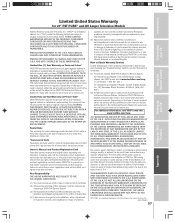
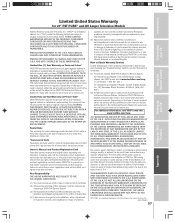
... this manual and checking the "Troubleshooting" section, you find the nearest TACP/THI Authorized Service Station:
For televisions purchased in your home or the set installation, setup, adjustment of customer controls, and installation or repair of the U.S.A. PRODUCTS PURCHASED IN CANADA AND USED IN THE U.S.A. ARE NOT COVERED BY THESE WARRANTIES.
MAR02
57
Using the TV's Features...
Owners Manual - Page 58
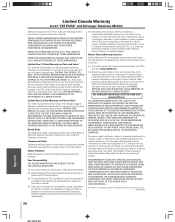
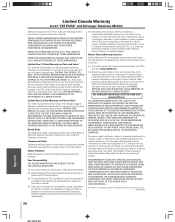
... in your home or the set installation, setup, adjustment of customer controls, and installation or repair of antenna systems are your responsibility.
(5) Warranties extend only to defects in this manual and checking the "Troubleshooting" section, you find that service is needed:
(1) To find the nearest TCL Authorized Service Depot, visit TCL's web site: www.toshiba.ca.
(2) Present your bill of...
Toshiba 30HF83 Reviews
Do you have an experience with the Toshiba 30HF83 that you would like to share?
Earn 750 points for your review!
We have not received any reviews for Toshiba yet.
Earn 750 points for your review!

